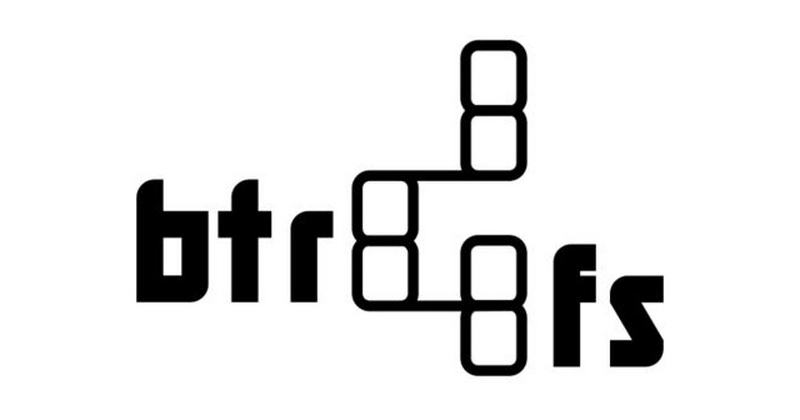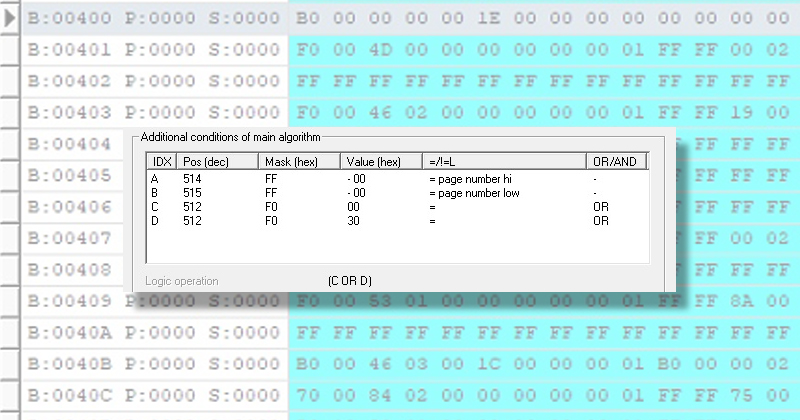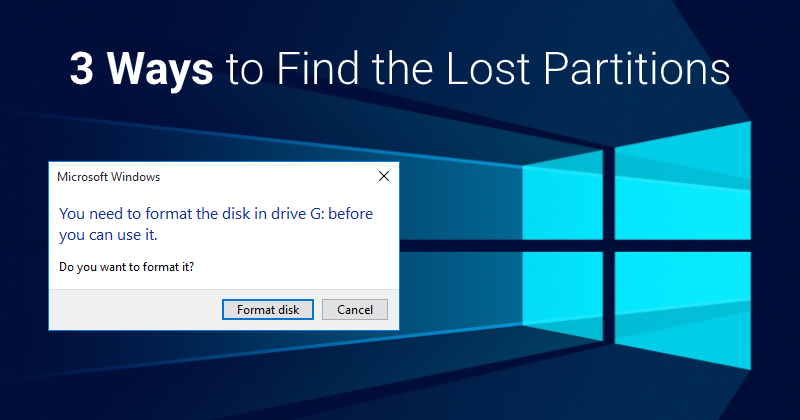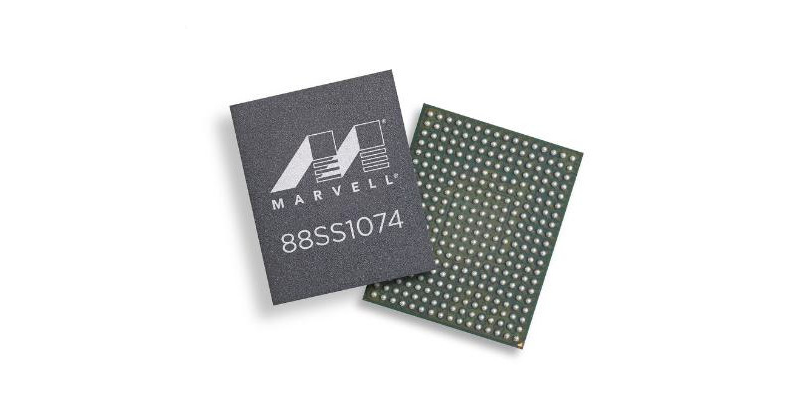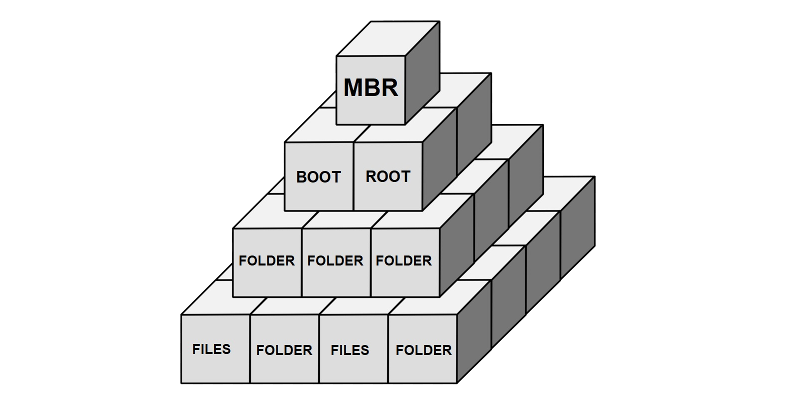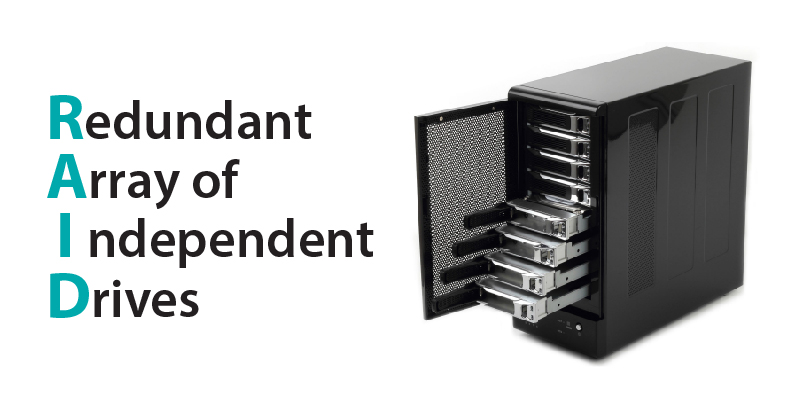Hello Everyone!
BtrFS is not just an advanced file system. It’s a standard file system with a RAID configuration combined.
Data recovery from BtrFS is a difficult but interesting process. And with Data Extractor RAID Edition, you can forget about such words as the file system metadata, the XOR integrity, or even RAID block size. All you will need is to find the drives with enough free space to save data from RAID.
Before we dive into the BtrFS data recovery process, let’s look at the BtrFS structure itself.