Hello friends!
Marvell-based controllers are amongst the most complex in the data recovery field. The thing is Marvell company produces only controllers with templates of drive PCB design, basic (default factory) firmware and recommendations on how the SSD should work.
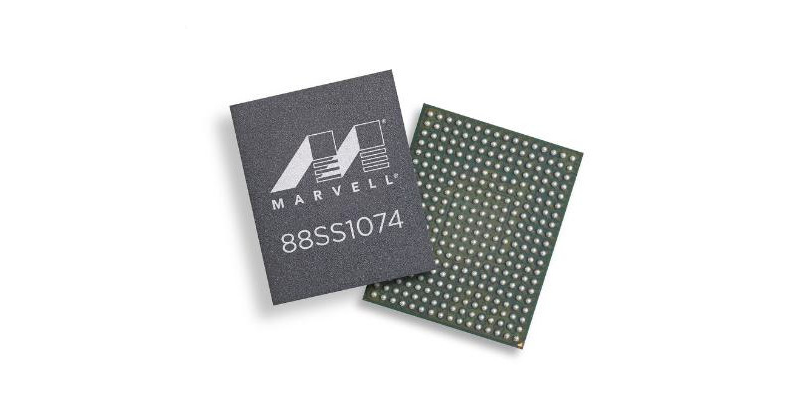
That’s why every SSD manufacturer uses his own PCB design and every engineer writes his own firmware. In such an environment even two completely identical 88SS1074 controllers from two different drives have a different number of commands, different Techno Mode options, and translator micro-program. This all makes a research and recovery process a very complicated endeavor.
Beginning with the PC-3000 6.6x and PC-3000 SSD 2.7.11 updates, it became possible to work with some Marvell-based drives that go into BSY state after power on!
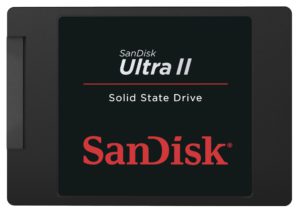
SanDisk Ultra II SSD (Marvell 88SS9189/90 and Marvell 88SS1074)
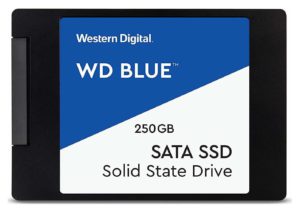
Western Digital Blue SSD (Marvell 88SS1074)
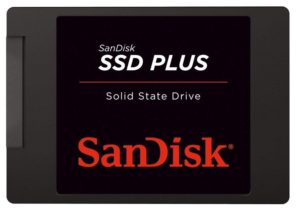
SanDisk SSD Plus (Marvell 88SS1074)
In 2017 Western Digital company bought SanDisk, and now you can find rebranded SanDisk models inside some of Western Digital SSD models.
When we talk about SanDisk Ultra II drives it’s important to remember a couple of important things:
- All Ultra II can be different inside;
- They use different controllers;
- They can use different PCB and different SAFE MODE pins;
It means that every single Ultra II should be analyzed and researched before the start of the recovery process.
There can be several modifications of WD/SanDisk drives that might be recovered with the help of Marvell Utility, these are:
- SanDisk Ultra II based on 88SS9189 CPU;
- SanDisk Ultra II based on 88SS9190 CPU;
- SanDisk Ultra II based on 88SS1074 CPU;
- SanDisk Plus based on 88SS1074 CPU;
- WD Blue based on 88SS1074 CPU.
Another important thing to remember is that for Marvell-based drives (in case of BSY state) we have to use Terminal connection. For 88SS9189 and 88SS9190 we can use Terminal 1 or Terminal 2, but for 88SS1074 we have to use only original Terminal 3 because RAM in this SSD uses 1.8V instead of 3.3V of previous models of 88SS91xx.
SanDisk Ultra II / WD Blue / SanDisk Plus can have different issues:
- BSY state just after a Power On;
- BSY state right after READY state when you send any command to the drive;
- Full Passport ID but ABR error when attempting to read any sector;
- Incomplete capacity in Passport ID.
To access the data in the aforementioned cases, we have to perform several steps:
- Find terminal outputs on PCB and solder terminal wires;
- Make sure that you are using 1.8V jumper on Terminal 3 if you are working with 88SS1074 (Venus) or 3.3V jumper if you are working with 88SS9189/90 (Helen);
- Make sure that the terminal is working (you should see readable output inside the terminal log);
- Make resources backup through the terminal;
- Switch the drive to Extended Mode for loader uploading;
- Build a translator for every STAR;
- Create a new task in DE based on Utility.
If you need help with Ultra II or with WD Blue, please contact ACELab technical support and we will guide you. Don’t forget to attach high-resolution pictures of:
- Front side PCB;
- Backside PCB;
- Drive label from cover;
Besides, here is the video tutorial on how to recover data from 88SS1074 modification of Ultra II:




very clear and good article easy to understand. Thank you