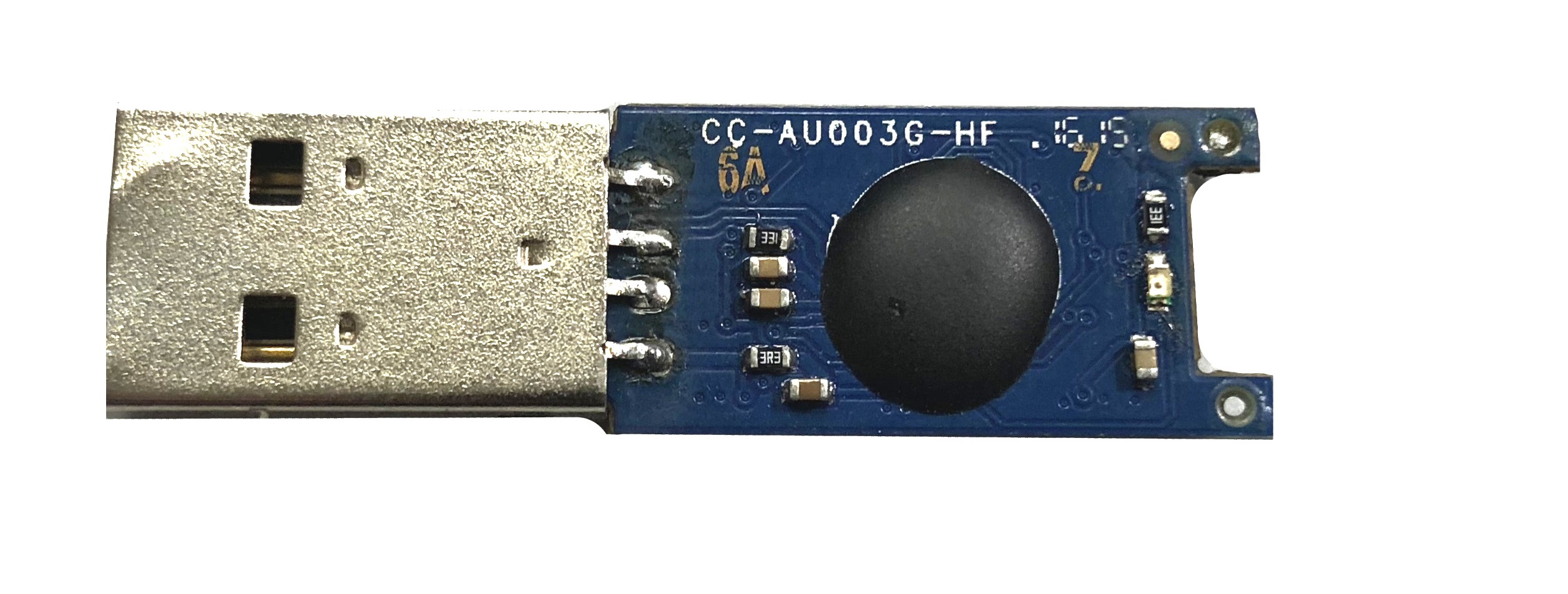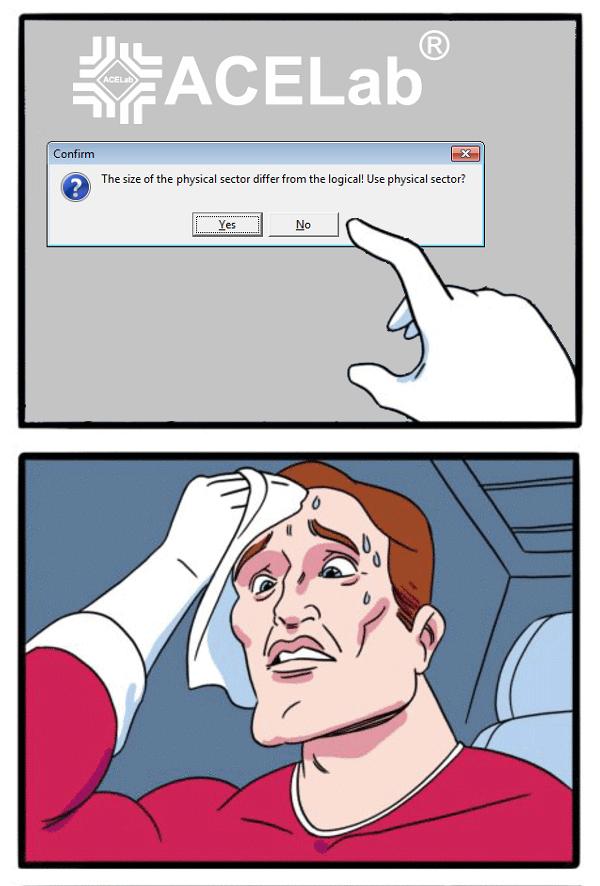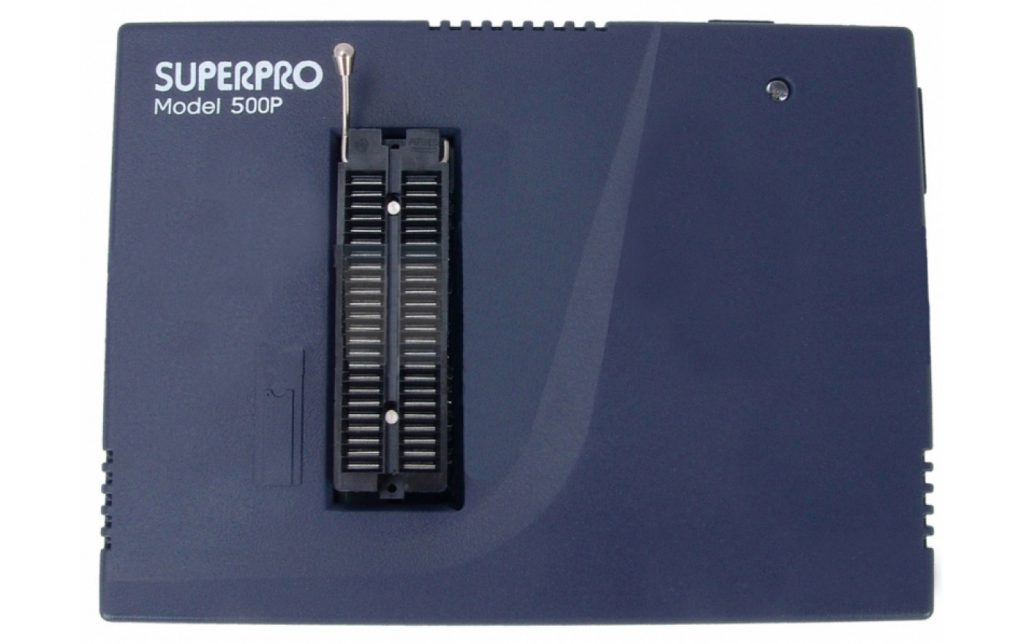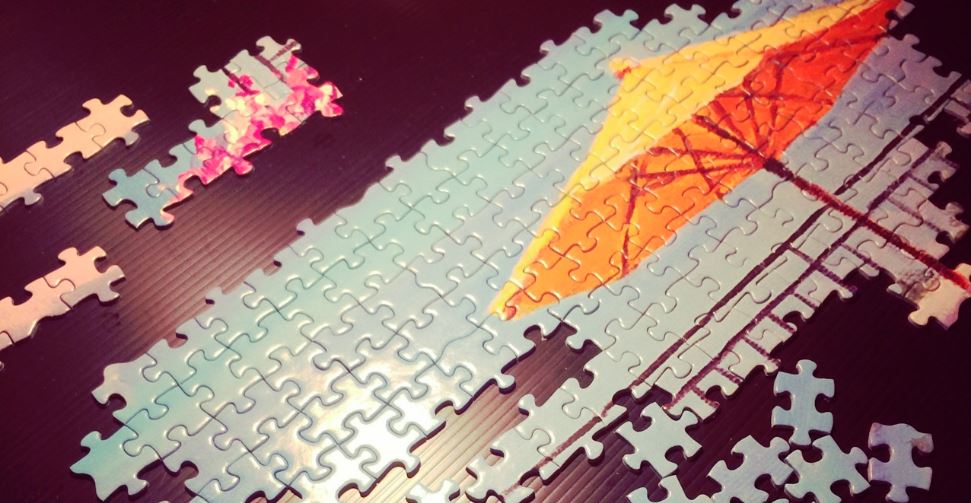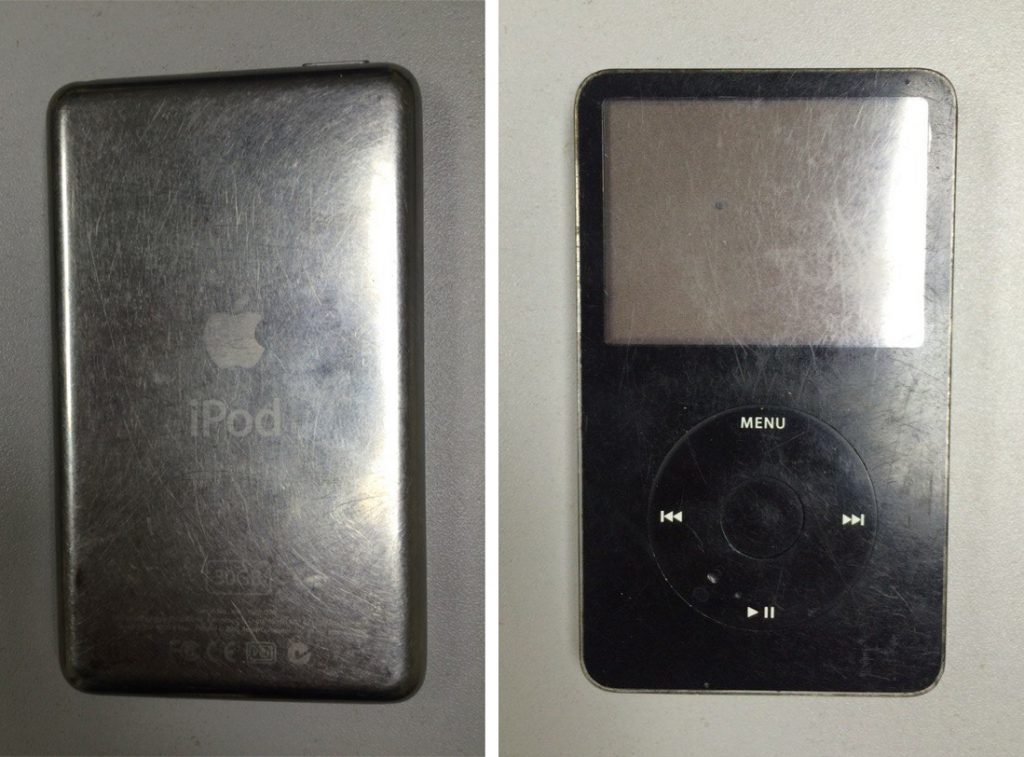Sony Playstation 3 was a revolutionary console system, which became one of the first playing systems perfect not only for games, but also for storing and viewing digital media content. Lucky for powerful CPU IBM CELL and BlueRay drive, PS3 became one of the most popular gaming systems.
A huge number of owners use Playstation 3 as a universal media system – GeForce-based video chip inside PS3 allows to make a render of FullHD video and pictures. As we know, FullHD resolution is the most popular nowadays, so Playstation 3 is very up-to-date even nowadays!
But when we speak about Playstation 3 content which is stored on internal HDD, we shouldn’t forget about full hardware encryption. So, if something happens to PS3 Hard Drive, data recovery from it might be pretty complicated.
In this article we will show how to recover data from internal PC3 HDD, and how to bypass encryption on it.