Some of our users don’t understand what this confirmation screen means when starting a task in Data Extractor or even can make false conclusions. Specially for them we wrote this article 🙂
New drives use new disk sector format which is called Advanced Format. Generation-one Advanced Format, same as 4K sector technology, uses the storage surface media more efficiently by combining data that would have been stored in eight 512-byte sectors into one single sector that is 4096 bytes (4 KiB) in length. Larger sectors enable the integration of stronger error correction algorithms to maintain data integrity at higher storage densities.
When you are creating a new task with such drive DataExtractor shows this window:
Let’s figure out what it means and how to make the right choice.
Recently I had such a case: customer asked why some sector can be read via PC-3000 utility but not via DE.
Here are some screenshots from this case:
The answer is simple – in fact, the engineer checked not same sectors. You work with a drive with physical sector size = 4096 bytes.
In this example sector that’s 142086 in DE is 1136688 (142086 * 8) in utility
Deafult map in the Data Extractor (map which you see on main screen, at Map tab) depends on what type of sector you have selected at the start of task:
Hovewer, to switch from physcial to logical sector size in the existing task you can use “Change sector size” instrument:
Map which you build on a new virtual drive with sector size = 512 will have as much as in drive ID.
Visible sign that drive currently uses physical sector size is that when you try to read one sector in DE there were 8 sectors read in map.
Why default option is Yes?
It’s done to avoid unnecessary reading (it’s useless to read other 7 logical sectors if first is damaged). Reading drive in physical sectors can extend heads life in case of damaged media. Also there is some drives from specific devices which can be readible only by physical sector size (it’s a different ATA command)
When do I need to switch to logical sector?
In case of FileVault/TrueCrypt/BitLocker decryption. Since such decryption works only with logical sector size.
If you still have any questions don’t hesitate to post them in comments 🙂



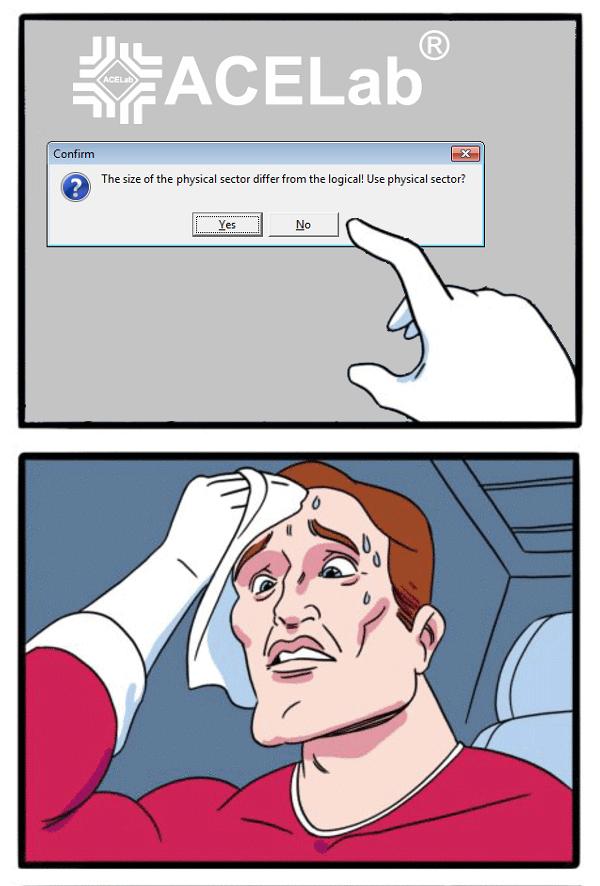


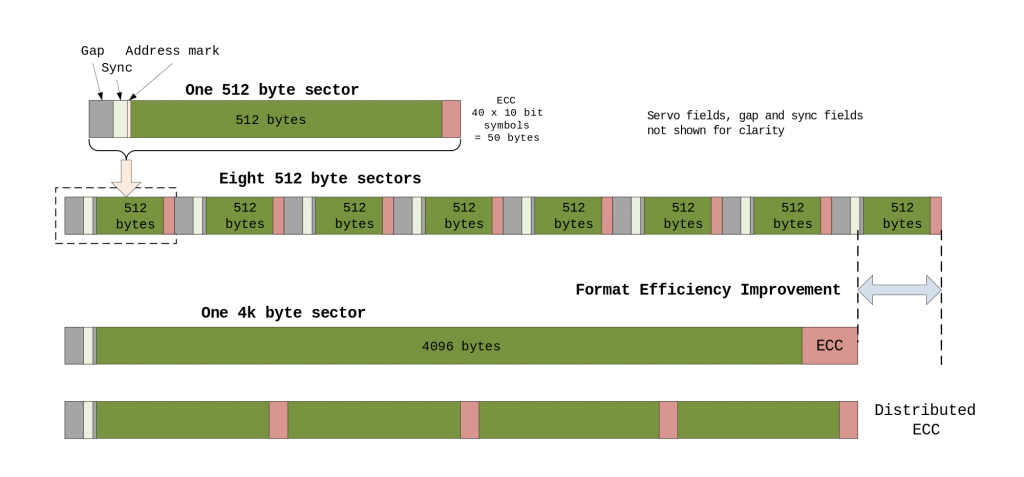
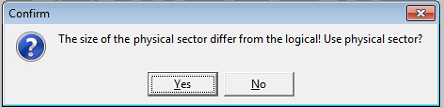
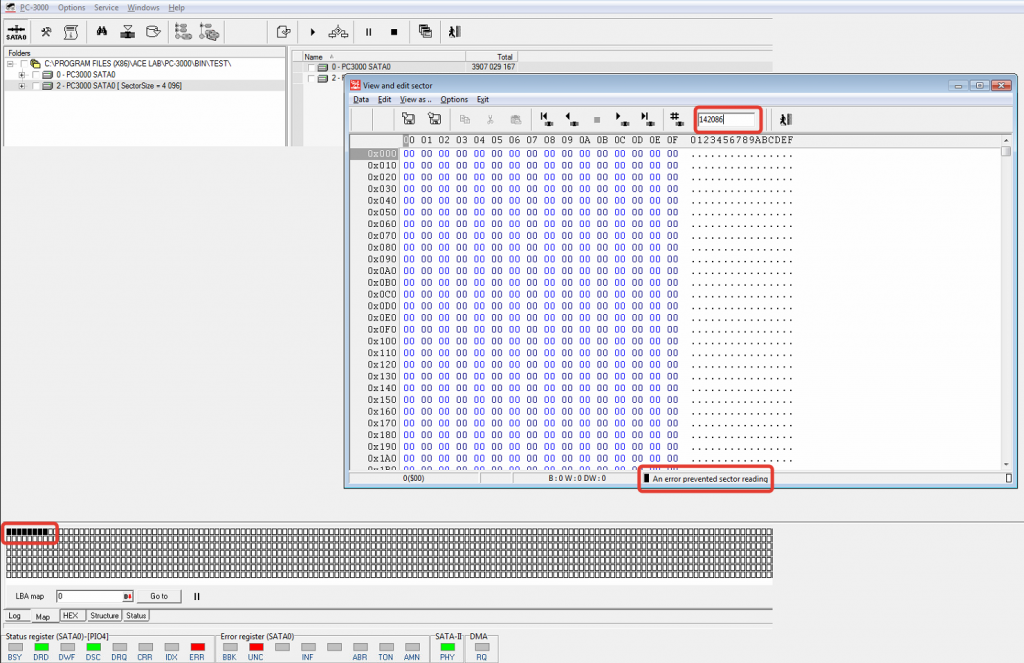
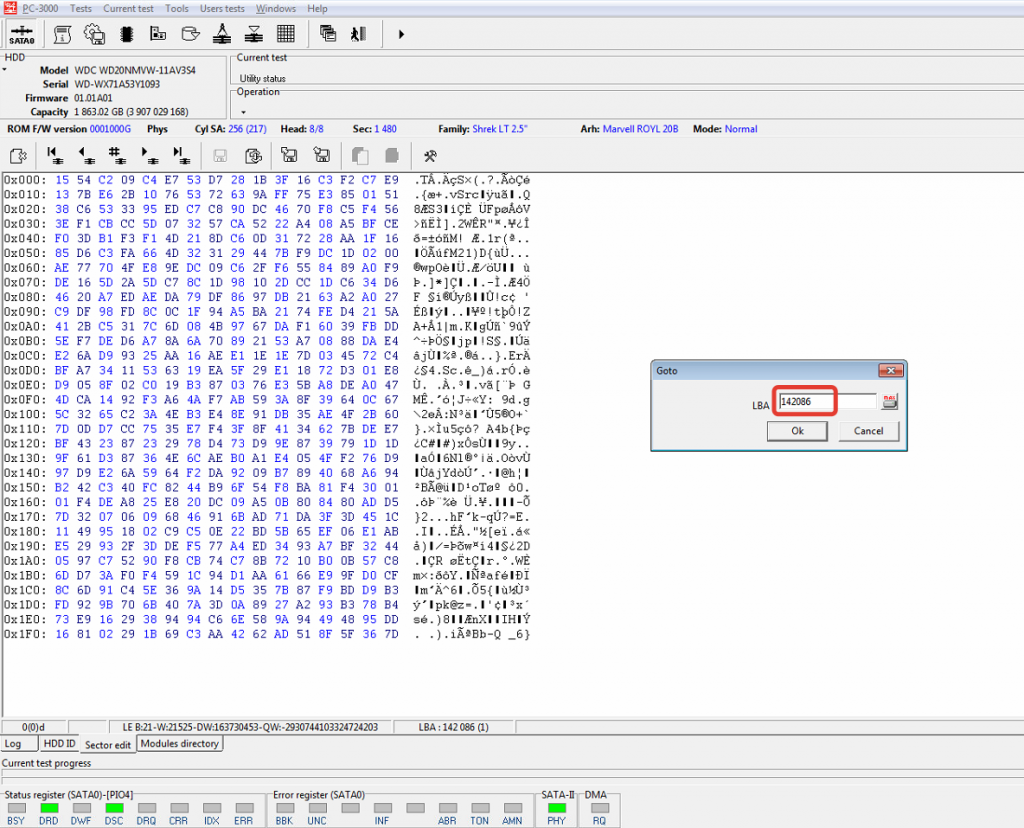

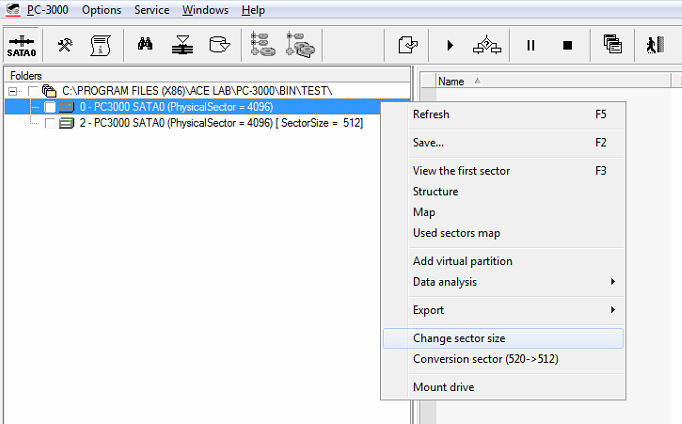

“When do I need to switch to logical sector?
In case of FileVault/TrueCrypt/BitLocker decryption. Since such decryption works only with logical sector size.”
But this is only true if decrypting within DE, right?
Right
This was a doubt for me for a long time.
Thanks to ACE team.
Really appreciate. : -)
That is excellent. info i used it all the time
so we have always use yes for physical sector just In case of FileVault/TrueCrypt/BitLocker decryption we have to use No ,
is it right ?!
thanks
Correct. But it’s better to start with physical sector and change sector size to 512 if you find encryption
Now it’s understood. Thank you!
Hi ACElab team: What about if clone the Hdd from Raid part ?
thanks
Say, you got a nice blog post. Really Cool. geeddkkabdfccdda