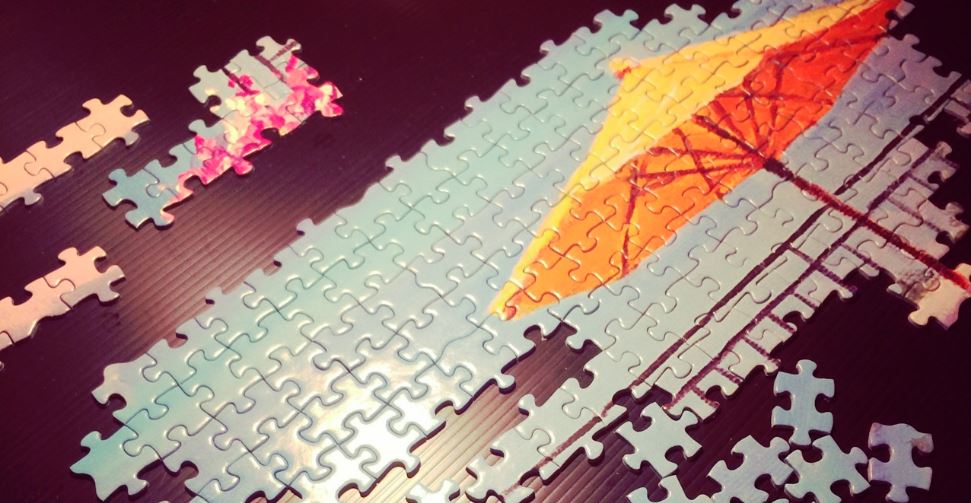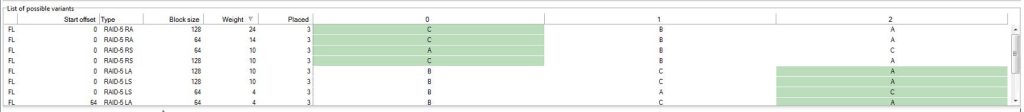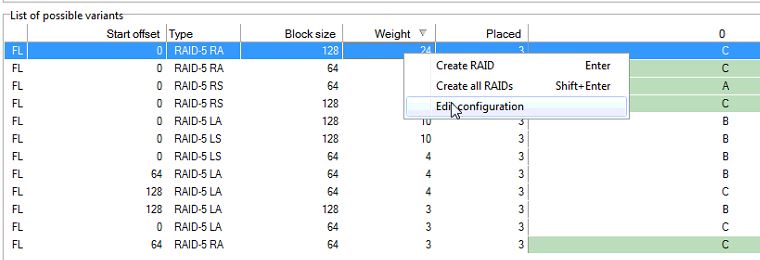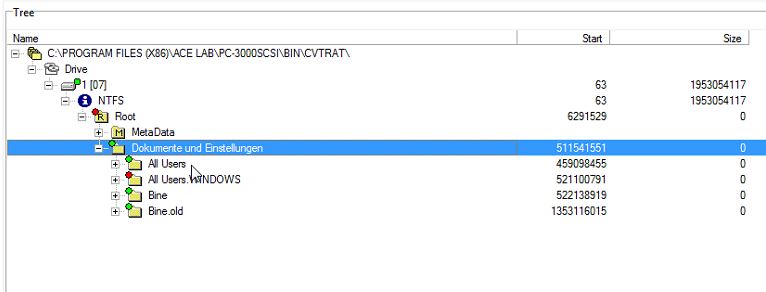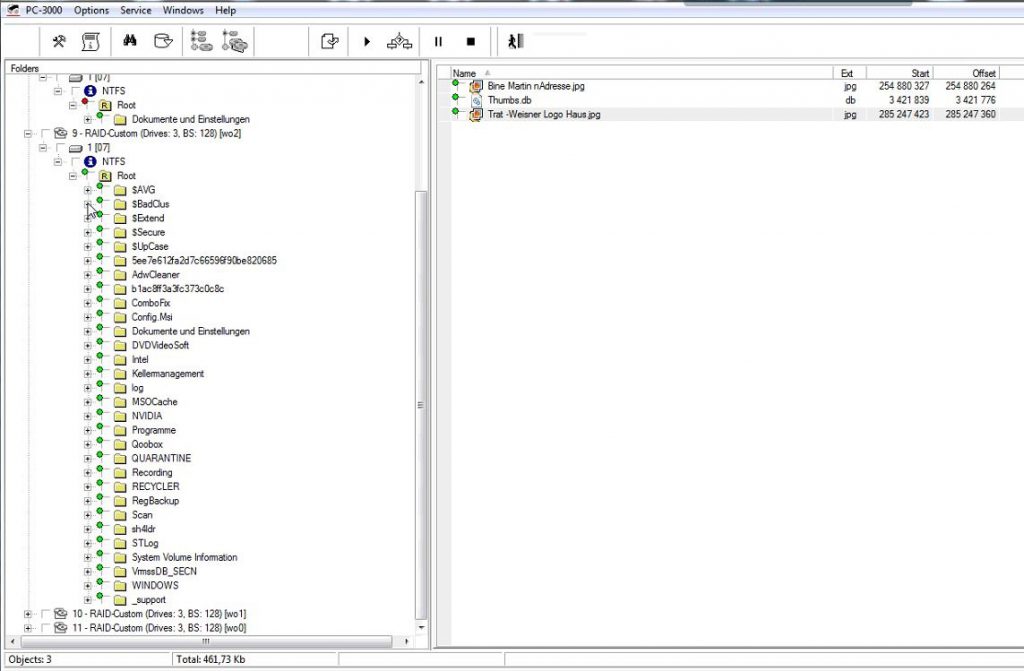Hello friends,
Data recovery can be simple when we know RAID configuration (level, block size, start of striping, delay) and all RAID members have valid data (user data without any modifications).
Unfortunately, we often find ourselves in less than perfect circumstances, when we don’t know RAID configuration and are not sure that data on RAID members is still actual.
Data Extractor RAID Edition manages the situation. Let us show you an elegant solution for one simple example.
We have RAID 5 on 3 drives, where one drive has invalid data, and, moreover, we don’t know which one is wrong.
What Data Extractor RAID Edition does in this case?
The best thing about Data Extractor RAID Edition is that it automatically detects RAID configurations. There are two ways of defining the parameters:
- Autodetection based on RAID metadata for configurations with well-known internal structure
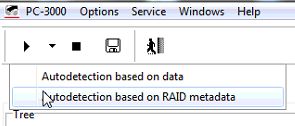
- Autodetection based on data defines configuration using user files and file system
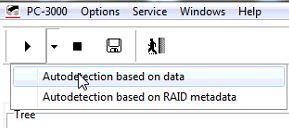
It determines the most likely variants of configuration
And Data Extrator RAID Edition allows to modify found configurations
What else makes Data Extractor RAID Edition most suitable tool?
We found RAID configuration, but due to invalid data on one of members the file structure does not open correctly.
Thanks to redundancy of RAID 5 array, we can recover the lost data from two other drives.
Just try three possible configurations to define outdated member and reject it.
- variant without disk 02
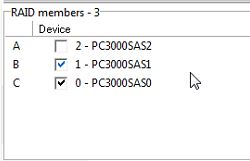 with file structure
with file structure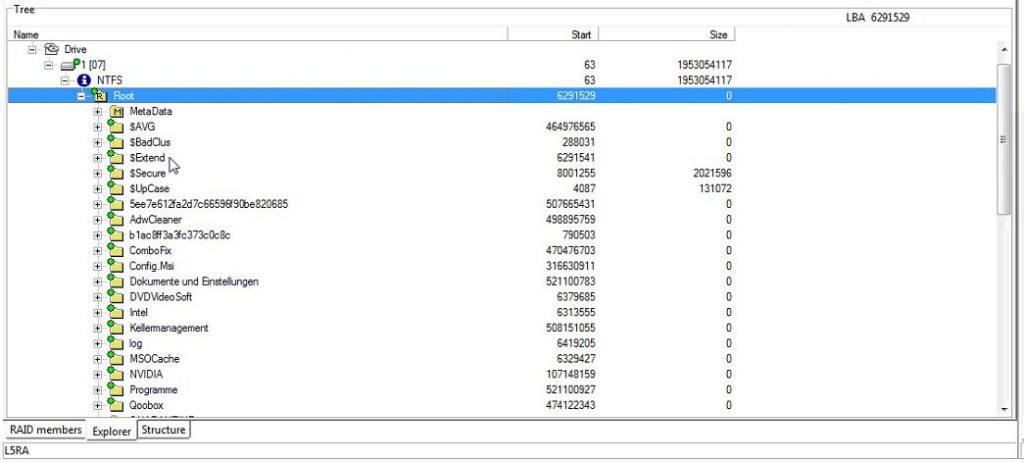
- variant without disk 01
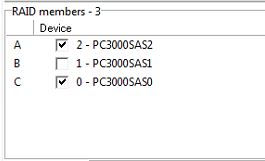 with file structure
with file structure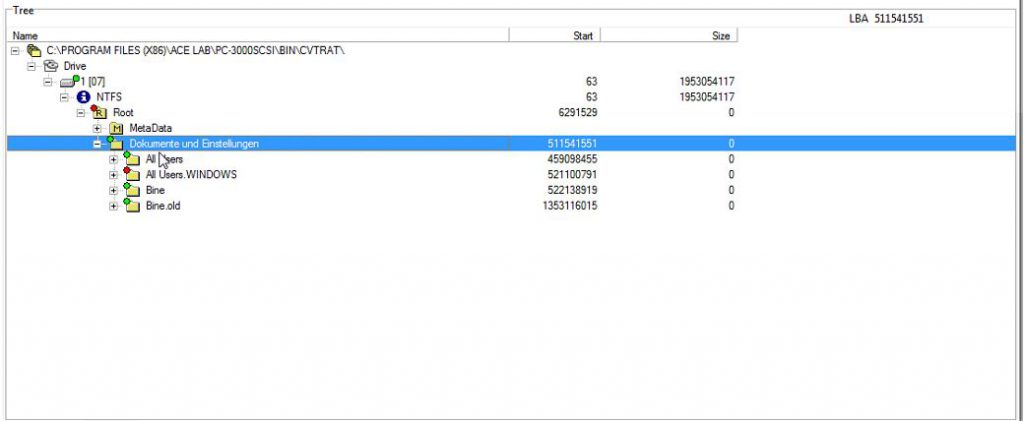
- variant without disk 00
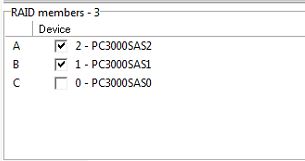 with file structure
with file structure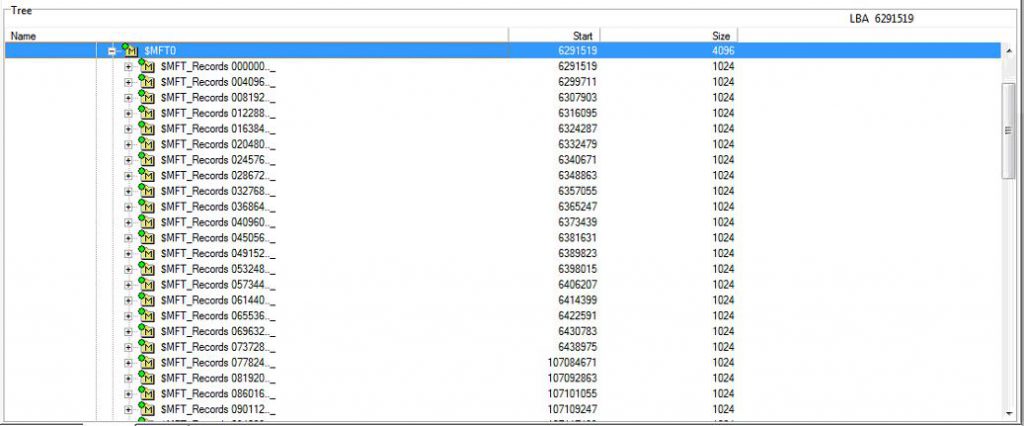
Obviously that first variant gives the best result. Save it.
All documents, files, photos and videos will be here.
P.S. If you are looking for an easy way to recover data from RAID array check out these first steps:
PC-3000 DE. Data Extractor RAID Edition. First steps. (Part 1)
PC-3000 DE. Data Extractor RAID Edition. First steps. (Part 2)
PC-3000 DE. Data Extractor RAID Edition. First steps. (Part 3)
Learn more about Data Extractor RAID edition in our catalog.