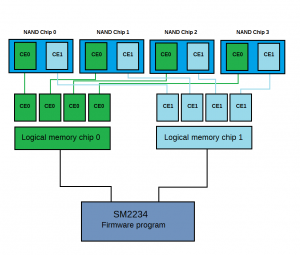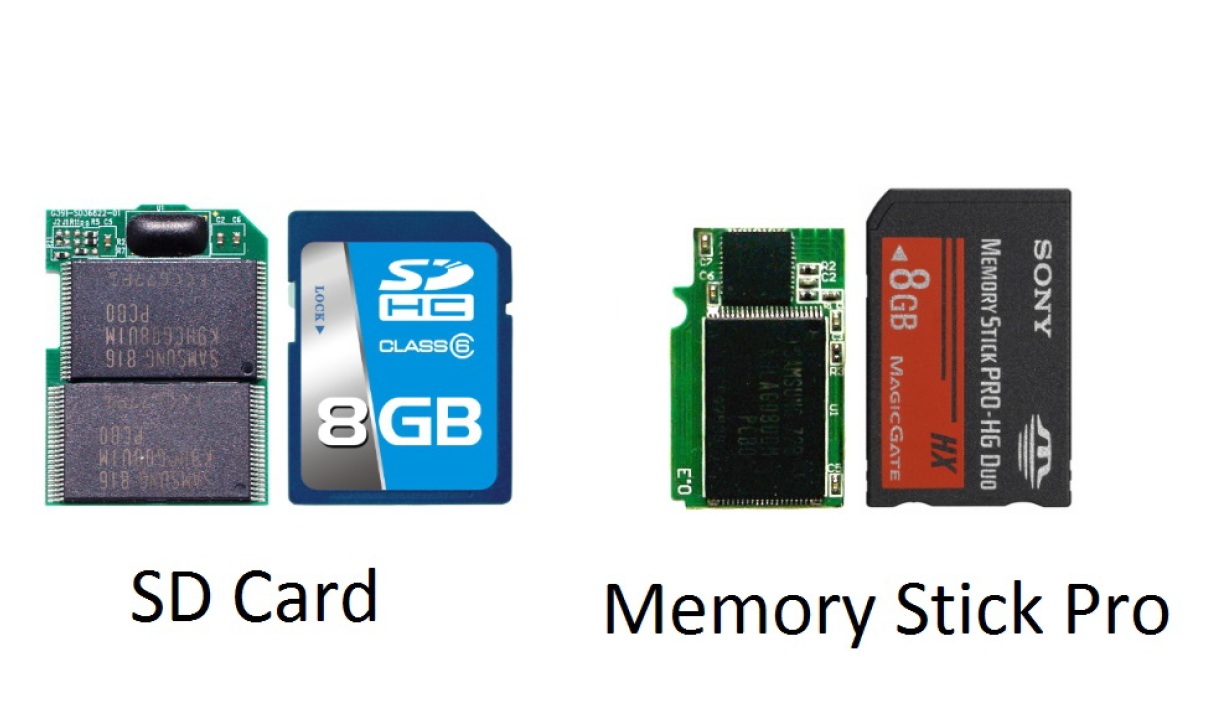Starting from the version of PC-3000 SSD 2.0.3, it become possible to recover Samsung 840 EVO, Samsung PM 851 and Samsung 850 Pro drives. One of the main problem of this drives – is a very-very bad quality of NAND memory chips. As the result – a huge number of ECC errors and NAND degradation.
At the same time, this family of Samsung SSD has very complicated internal structure of Firmware with full encryption. Besides, in this family of SSD drives for working with Technological Mode, we need to use terminal connection, because ATA commands become blocked in case of FW internal corruption. It means that if we need to switch drive in technological mode, we should plug PC-3000 terminal.




![2015-12-09 17-14-16 Ubutnu 14.04 LTS mongo dev [Работает] - Oracle VM VirtualBox](http://blog.acelaboratory.com/wp-content/uploads/2015/12/2015-12-09-17-14-16-Ubutnu-14.04-LTS-mongo-dev-Работает-Oracle-VM-VirtualBox.png)