Hello friends,
Have you ever been in a situation when you were unable to finish the case with a complete file structure just because there was no Translator or Block number option for your particular case? It was a common issue for cases with such controllers as AU, SSS, FC (and some other ones, not that popular). But not anymore! With the latest PC-3000 Flash update Ver. 7.5.14, you can use a new assembling method for such cases, which carries out all the boring manual tasks automatically.
Previously, we also had a special feature to help you in cases with tricky controllers (available starting with the PC-3000 Flash Ver. 7.3.x). But this function had its downsides: all of this should be done manually, you need to place all blocks based on File System allocation by hand, and depending on how many user files there are on the flash drive, it could take a lot of time and turn into a tedious process of choosing the correct version for each file. To make matters worse in cases without translator and block number option, there are a lot of folders with huge amounts of files that make the recovery process very frustrating.
But with the latest update, you can forget about this problem! The PC-3000 Flash 7.5.14 brings you a new assembling method for such cases, so right now all the boring manual tasks are done automatically. Check the video below to see how this function works or continue with reading our article:
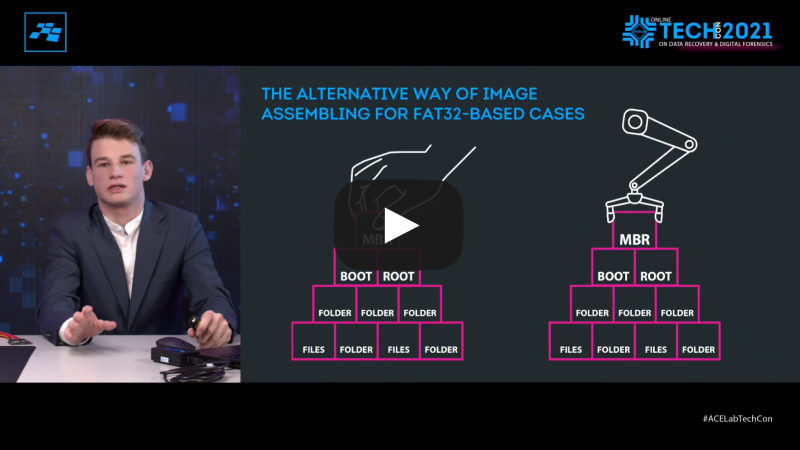
Before using this feature, let’s define the most important things that are vital for recovery in any case:
- ECC correction (Part 1)
- Rereading (Part 2)
- All preparation steps should be done correctly (to make sure that they are right, Raw Recovery on the last string should show you files with a big check size)
Please remember the following as well:
- If Flash Drive was formatted, or the “unsafe unplug” zero block with MBR/BOOT had been erased, this new method will not work
- More files and folders you have, more data will be reconstructed correctly
- More files and folders you have, more time will be needed to finish the process
- Sometimes image recovery result might not be perfect, but still, it’s definitely better than a RAW recovery
Now, knowing everything you need to have a good result, let’s see how this feature works.
We have an 8GB case with the SM3257EN controller. We choose this case so that you can compare the results of our new feature with the results of image building with Translator.
First of all, let’s make sure that we cleared as many invalid sectors as possible.
As you can see the results are perfect, so we can proceed with image building.
On the last string, we need to select “Image based on data analysis (FAT32)“.
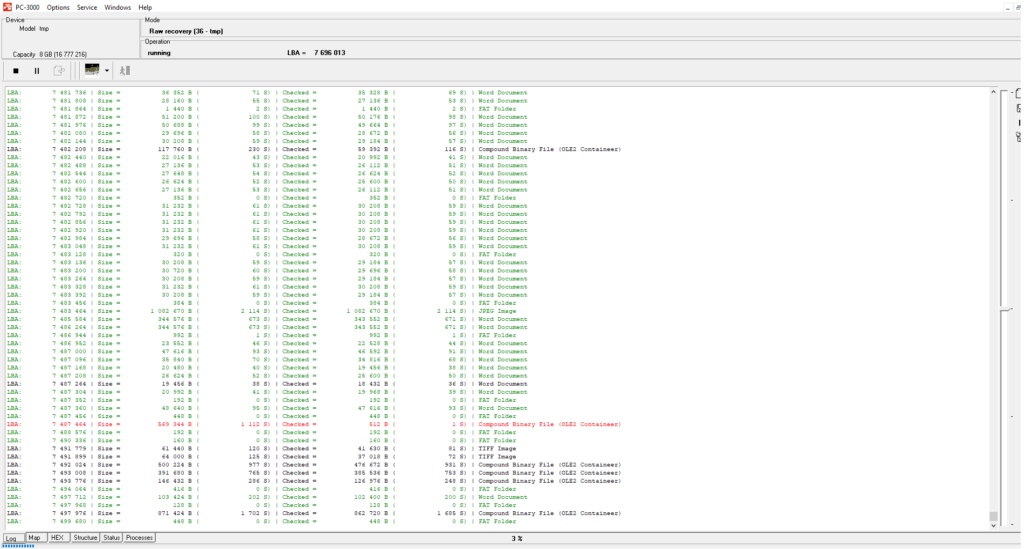
When we select that, our tool will automatically start Raw Recovery to find all possible user files, structure files, MBR versions, so, everything that you need to have a good file structure. As you can see, the check size looks all right, which means that the preparation steps have been done correctly.
It will start completing the file structure, so you can see something like this in the log, please do not interrupt the process, let it end.
And this is how the final results look like. They are almost perfect if we remember that these are the results that we got without a translator or block number building.
For comparison, this is how the results of building with a translator look like. It is almost identical to the results of our new feature.
In conclusion, let’s summarize what we need to achieve a good file structure:
- Eliminate all controller preparations – RAW recovery on the last string of transformation graph should bring you large files with a huge (0.5 – 3MB) check size! Don’t forget about the ECC correction in the beginning.
- Start the new feature and wait till the end without interrupting the process.
- The new algorithm only works with FAT32-based drives! Other File Systems might be added in future updates.
If you have any questions do not hesitate to ask ACE Lab technical support service for assistance.



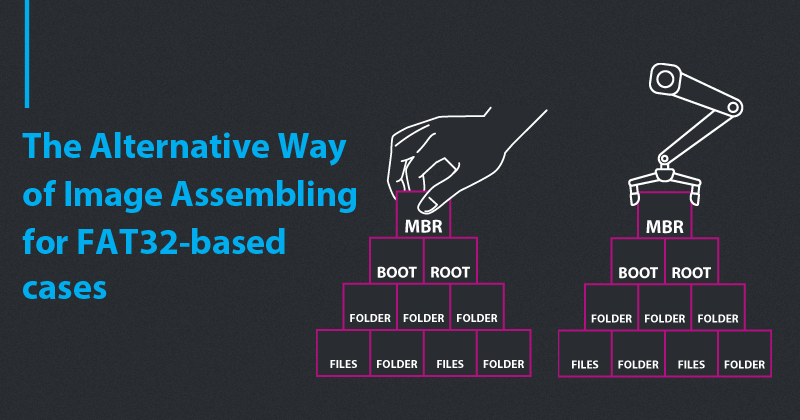
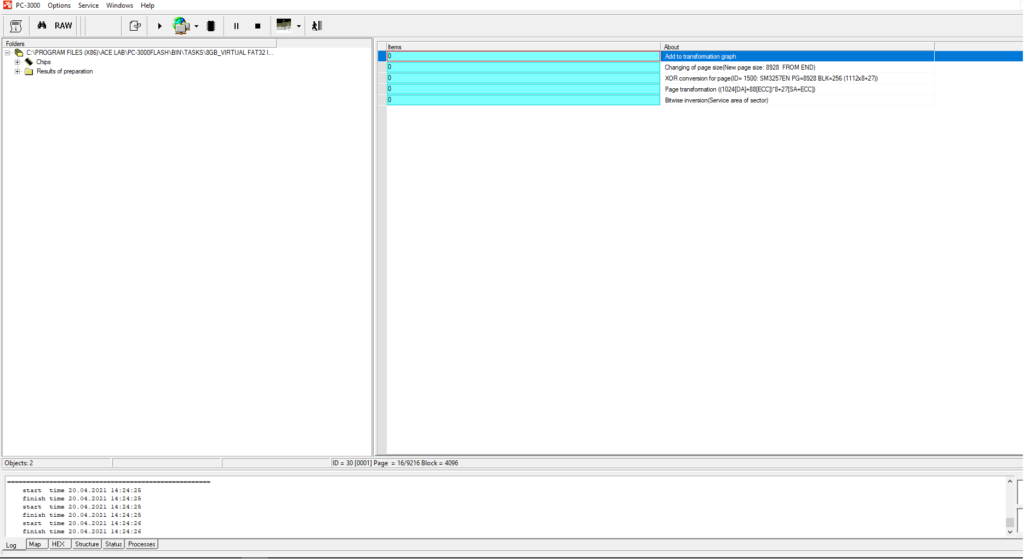
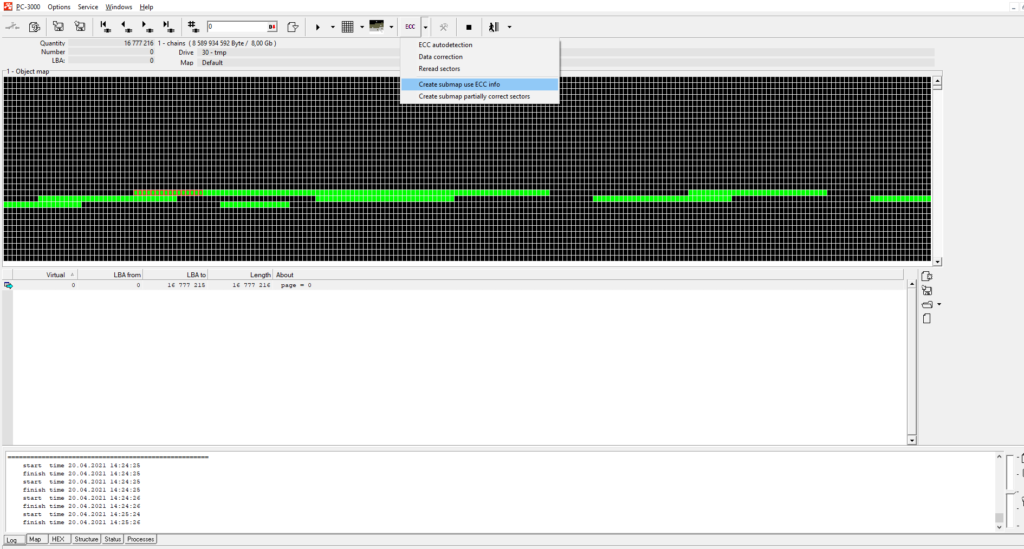
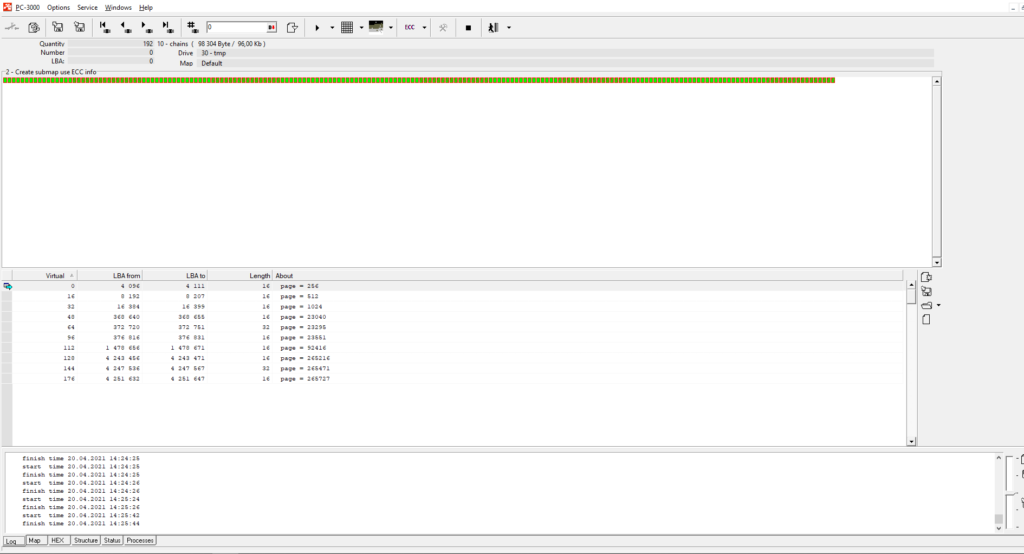
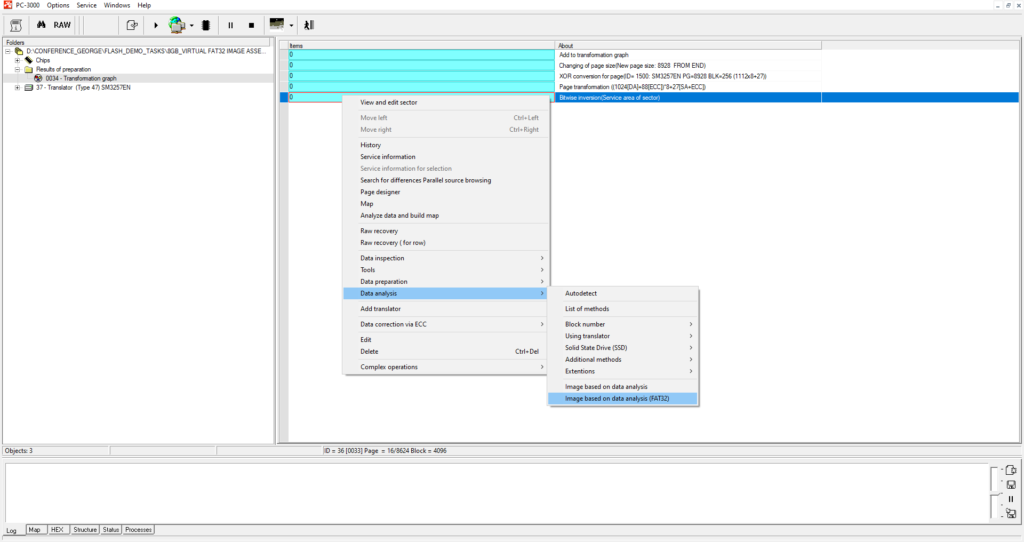
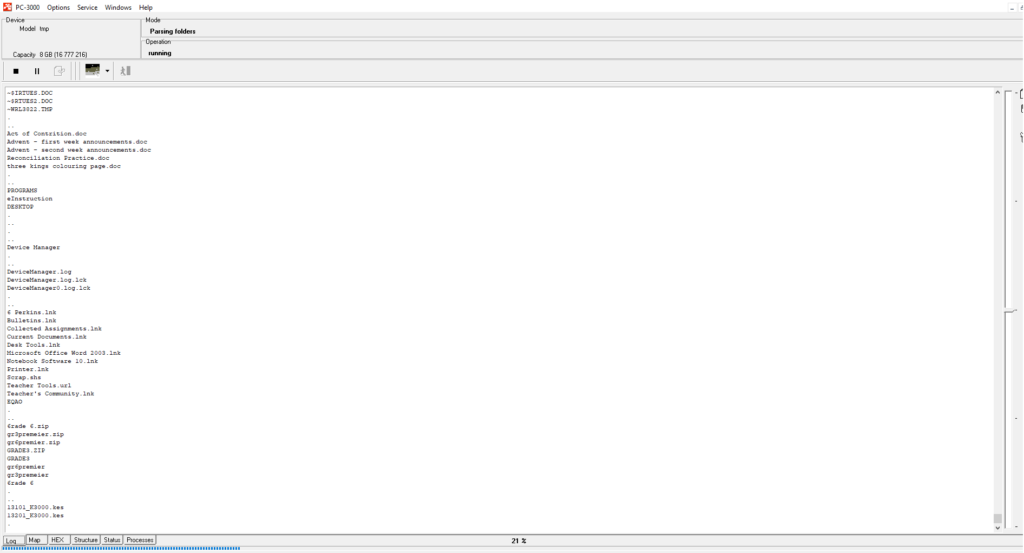
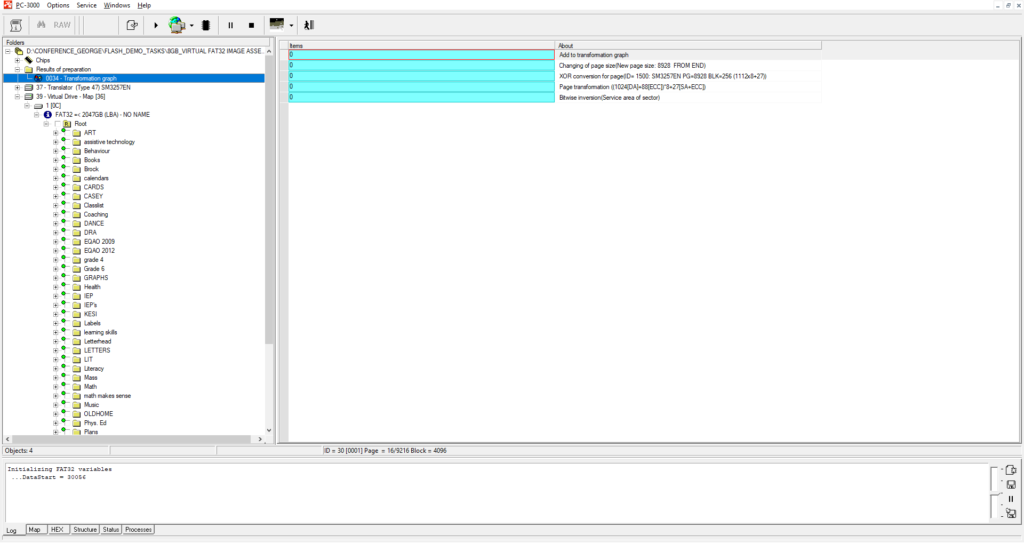
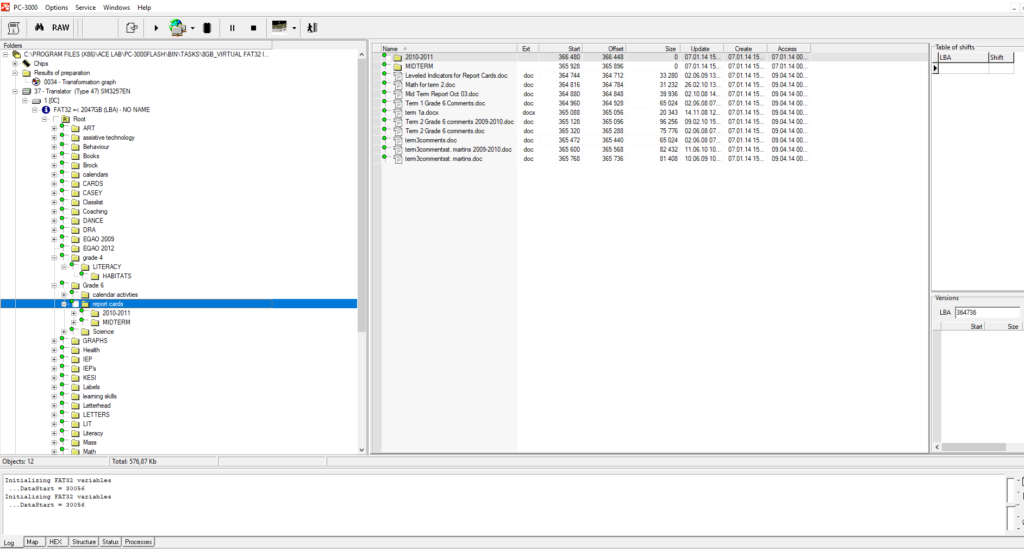


 (3 votes, average: 3.67 out of 5)
(3 votes, average: 3.67 out of 5)