Sometimes you can’t read ROM via PC3000 due to PCB damage. In some situation you need to unsolder the chip and use programmer device to read ROM content.
In this tutorial we will show how to do it.
As an example let’s take Seagate ST3500418AS drive. This drive is F3 family, so without original ROM data we will be unable to use donor PCB.
Unscrewed PCB
Here is a ROM chip. It’s Winbond W25X40AL. If you doubt which chip is ROM chip – typically ROM chip is 8 pin SOIC. Also you can search datasheet by chip label.
Unsoldering ROM chip using pincers and hot air
Chip unsoldered!
Now we need to insert chip into programmer device. I used as programmer Xeltek SuperPro 500P with SOIC adapter. This model of programmer is not producting anymore from 2013 but it’s still a good device and suitable for reading most ROM chips that can be found on HDD PCB.
To read the chip we need to use SOIC adapter.
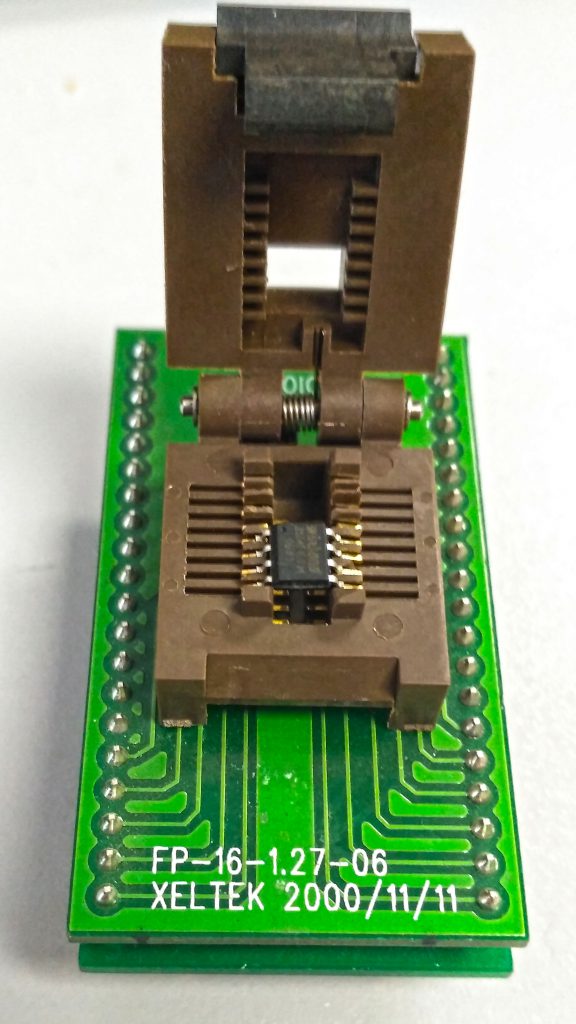 Place the chip close to the bottom of the adapter, the key must be at the top left corner. Each chip can be placed differently so check the placement in programmer’s software.
Place the chip close to the bottom of the adapter, the key must be at the top left corner. Each chip can be placed differently so check the placement in programmer’s software.
Now insert SOIC adapter into programmer, place it also on bottom of DIP panel.
Now everything is ready for reading chip.
Let’s run Xeltek software
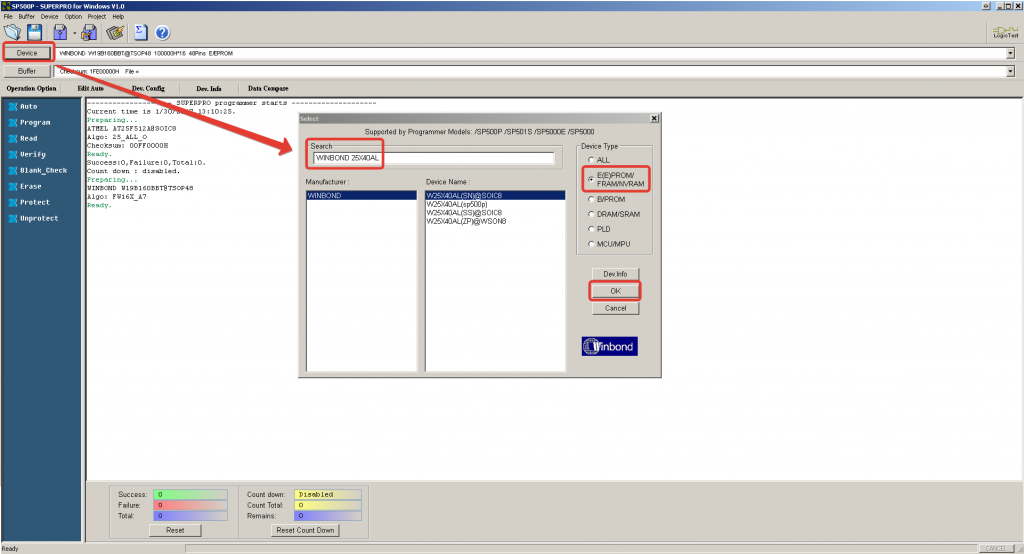 You need to press Device tab, select your ROM chip and press OK.
You need to press Device tab, select your ROM chip and press OK.
If you are unsure how to place chip in SOIC adapter, you can check documentation about ROM chip by pressing Dev.Info button
Read ROM chip by Read button on left panel. If reading was sucessfull you will see something like
Reading...
Read ok!
0:00'01''13 elapsed.
You can check buffer to visually check that ROM was read.
To save ROM content into file press Save file icon.
Select File type = Binary here.
Now you can use resulting bin file for writing to donor board or open it in ACELab Hex Editor to make any changes or check for some information.
Good luck in data recovery!



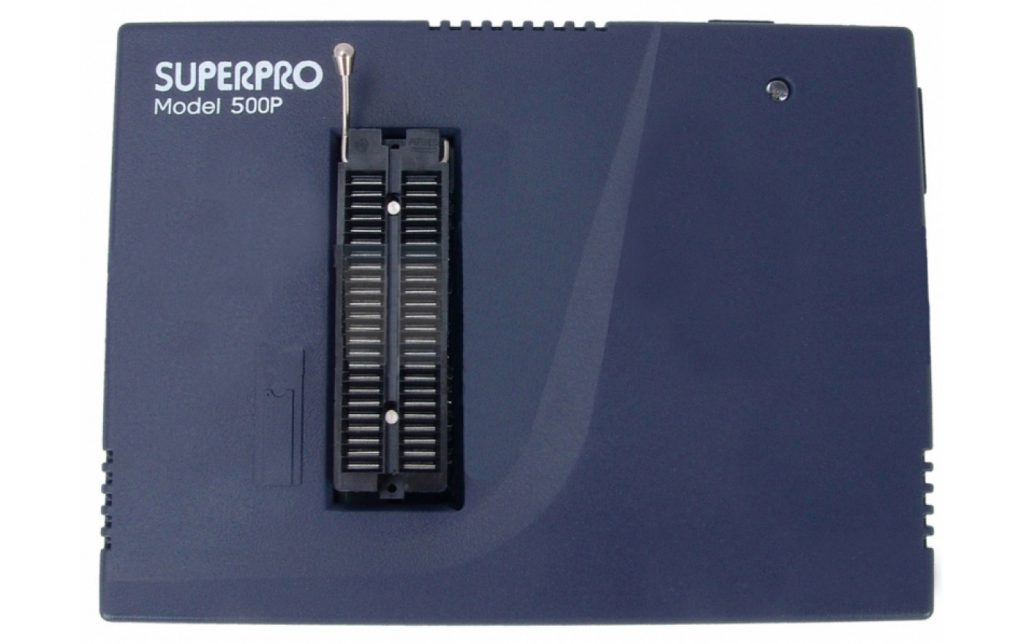

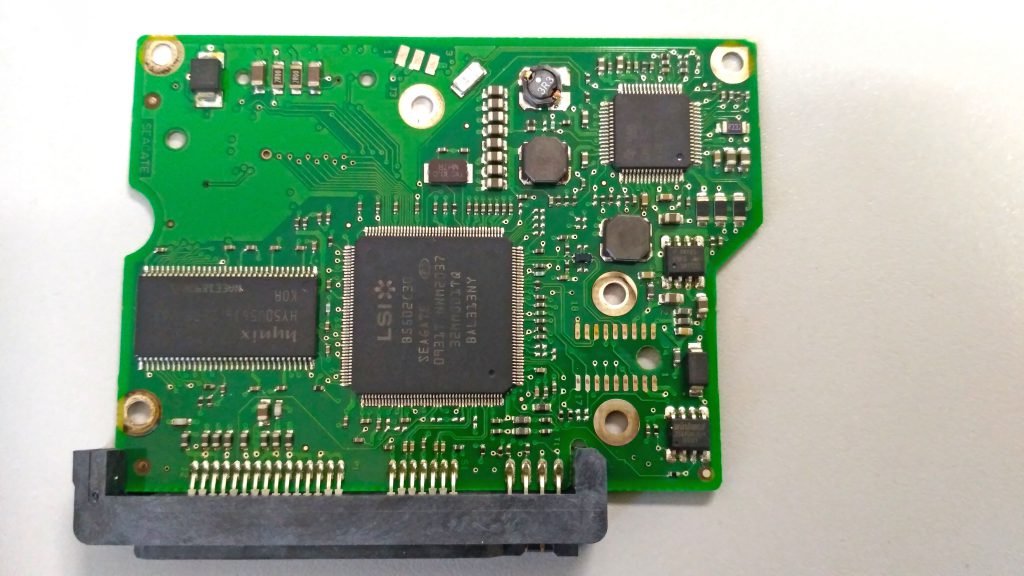

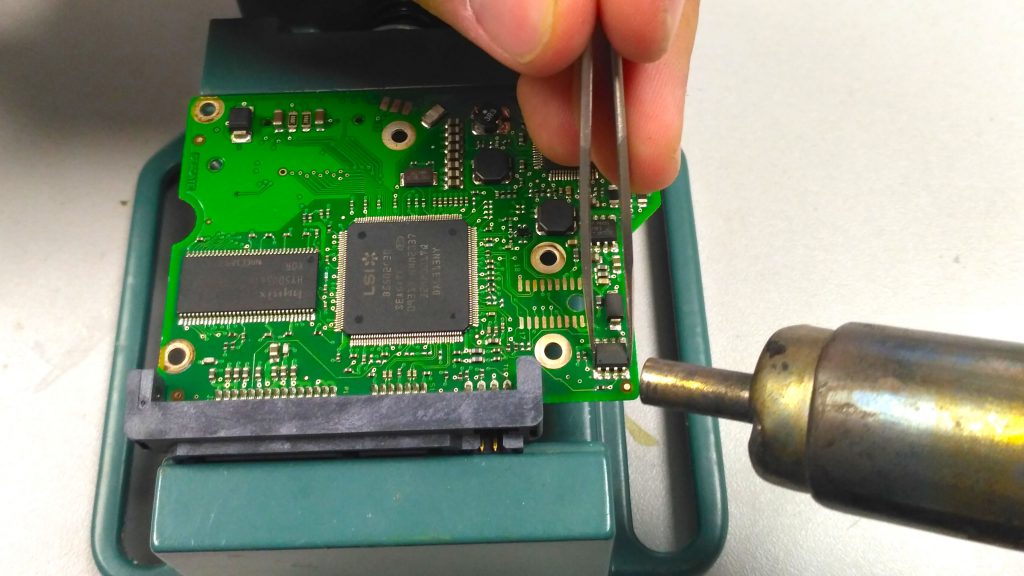
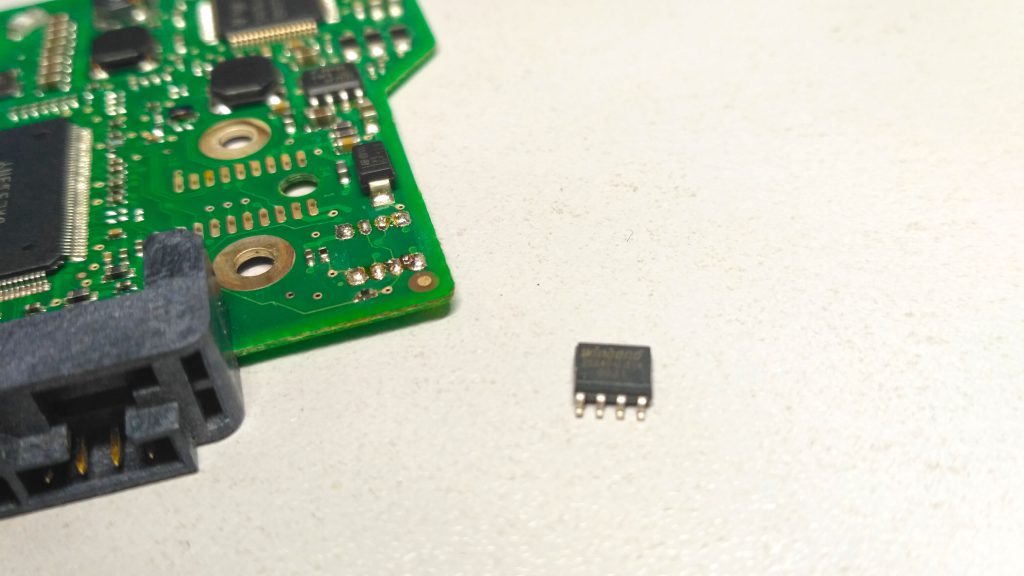
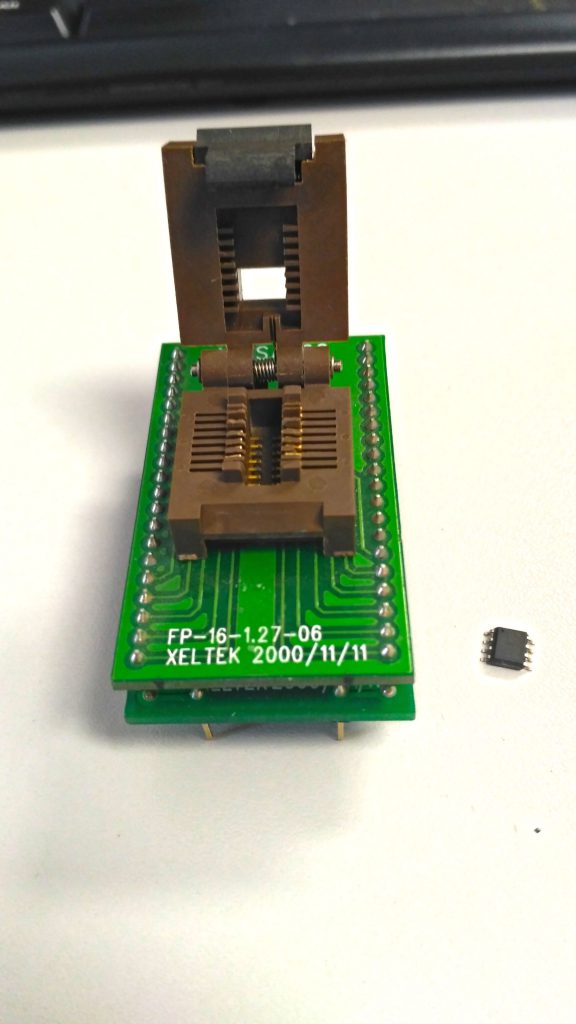
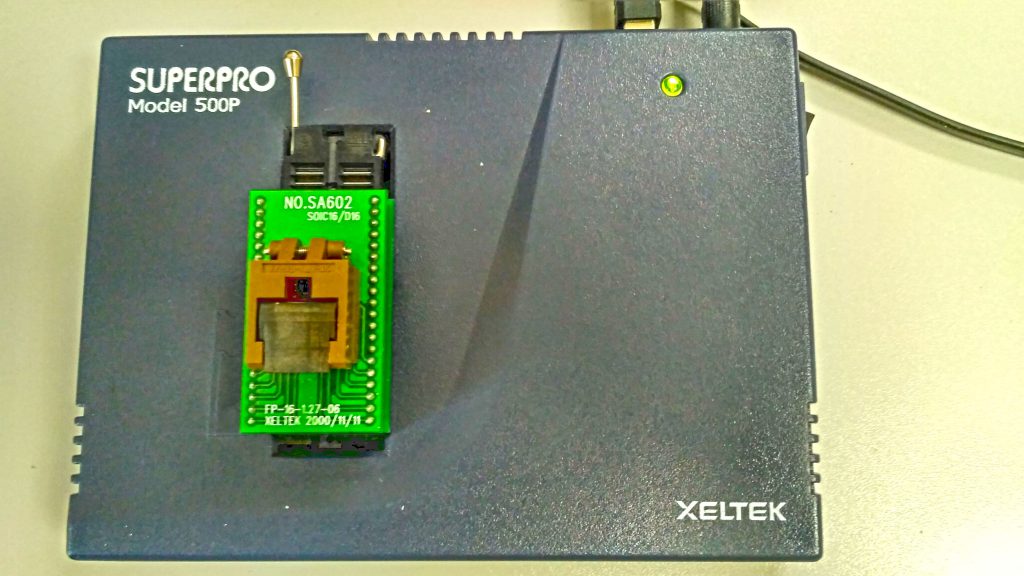

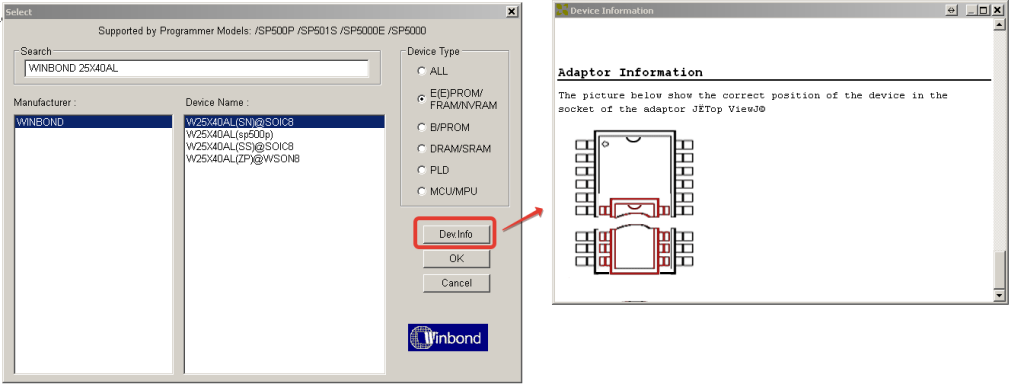
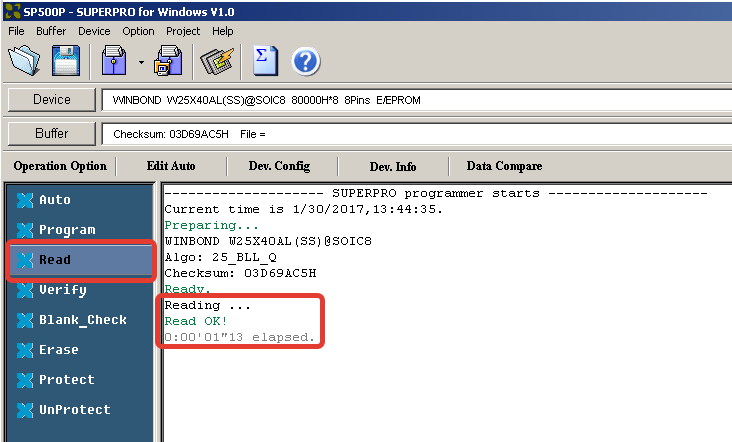
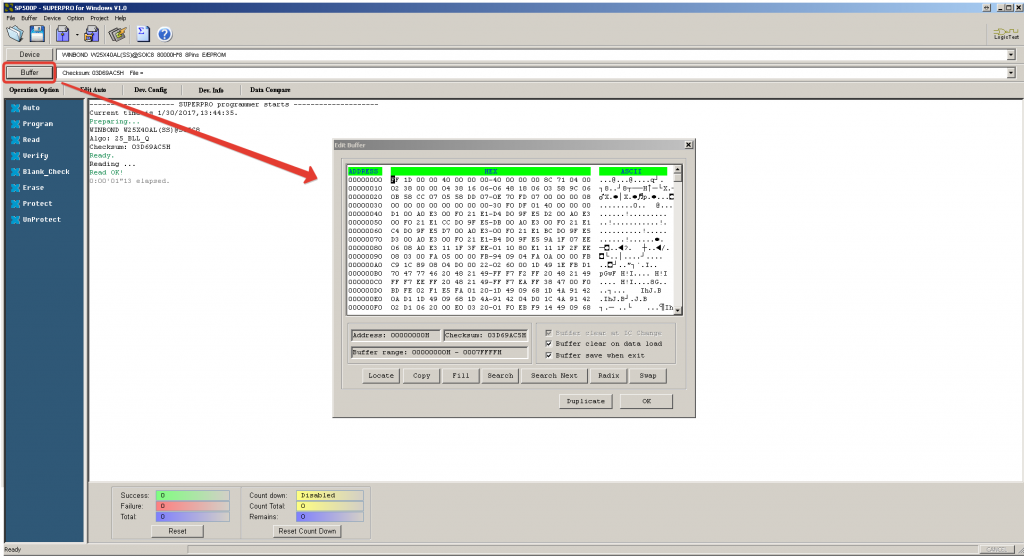
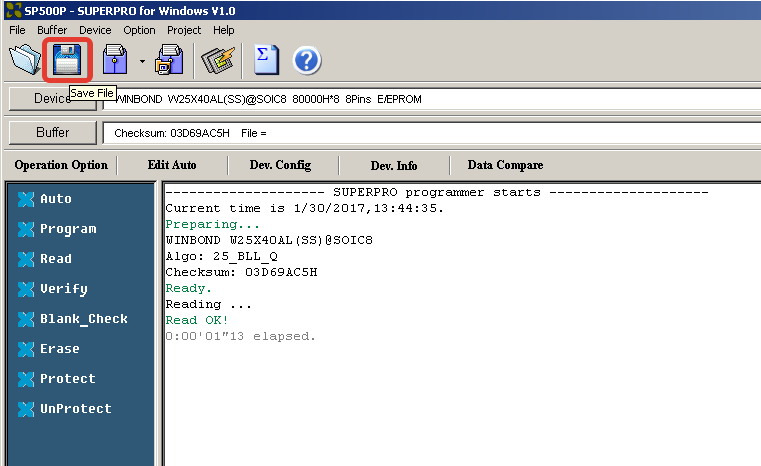
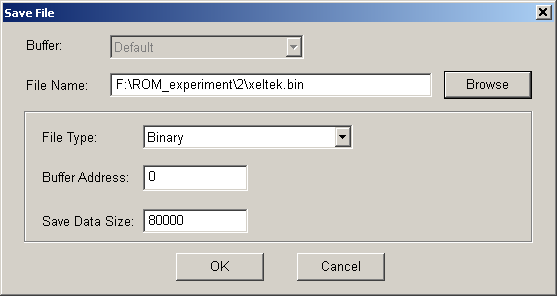
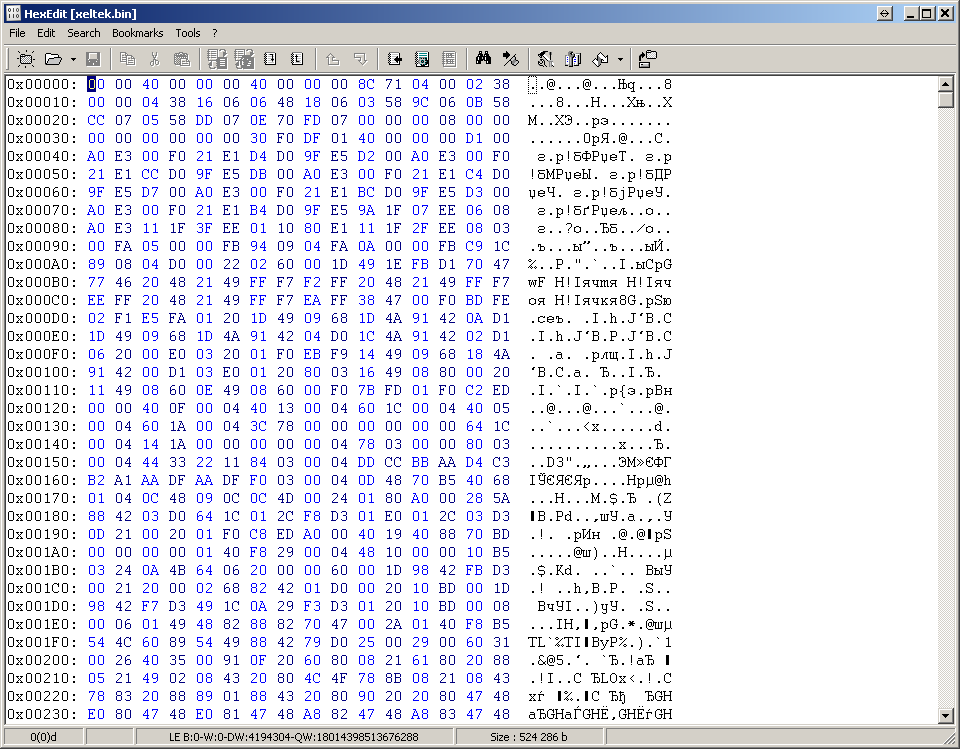


 (3 votes, average: 3.67 out of 5)
(3 votes, average: 3.67 out of 5)
Thanks To Ace Team for supporting and sharing out of Ace Tool portion.
Yes thanks for this, I HATE Xeltek because they want you to purchase adapters for everything and not once have they showed that adapter or told me that it would work. That is the missing piece that I have been looking for. 🙂
Very nice, How can do the same for toshiba hard drives?
Hello Brian,
Toshiba ROM chip reading procedure approx. the same.
Differences only on “device selection” step.
Compare marked text on your chip with supported chips in your programmer device and select needed.
Great post, thanks.
Would it be possible to read the ROM chip using the spider board?
Or perhaps an idea for a future feature.
-Espen
Thanks for your feedback!
Spider Board is a tool which is working only in pair with PC3K Flash. As we know, PC3K Flash support only ONFI certified chips, and all ROM are based not on NAND architecture but on NOR, which is required different algorithms of reading process.
Spider Board is a perfect solution for Monolith, but if we are speaking about ROM chips reading – better to buy one of programmer tools which are described in article.
I am looking for any tool can read rom chip without removing from patient PCB
Please let me know if there is such a tool
Theoretically it’s possible, but we do not guarantee that the quality of reading would be high: