Hi,
I would like today give you some brief description of real case where we recovered data from RAID 10 with LVM. I will provide corner stone of this process and pay attention to small tricks with RAID Edition.
Customer has RAID array based on 4 disks. Seems like it’s RAID 10 but he is not sure. So we have added all member in Data Extractor task and apply them in constructor.
Data Extractor allows to make life of data recovery engineer easier because of most part RAID cases can be solved by autodetection (but looks like nobody knows it).
In this case it defines several configurations but due to metadata on drives is damaged some drives are not added in configurations.
Most part of data is in 4th configuration, so we will woth with it.
To correct a fault of autodetection we can apply Hitachi member in array manually and go to tree of files and folders.
This looks like RAID 10 array, to this configuration Data Extractor RAID edition has powerful tool – 1E/Adjacent configuration. It helps us combine custom configuration.
We have set all parameters and try to open file structure.
We can find nothing. For these cases Data Extractor has special Alladin’s lump – Quick disk analysis.
It will find anything and better that NSA.
Final step is check this file structure and files in this structure (all headers are OK).
Save RAID configuration and enjoy results (don’t forget to make out a bill for data recovery from RAID).
P.S. This case has several bottlenecks where tech support assistance is needed. For other cases there is autodetection 🙂
More reading:
Where is my data? Or Solution for LaCie Big 4 Quadra Raid 5 case




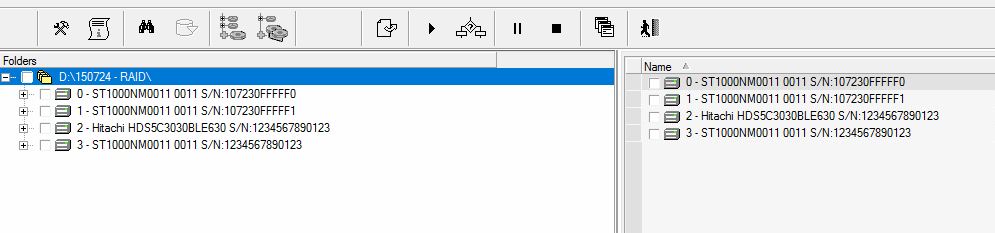
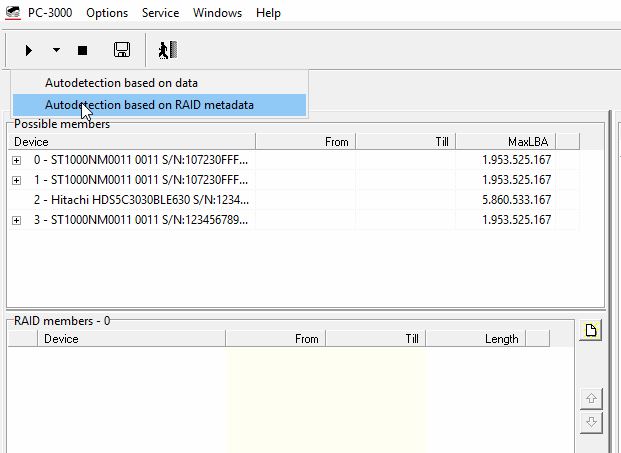

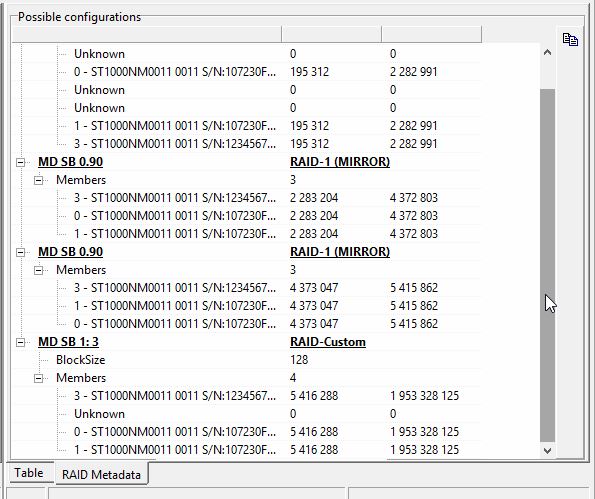
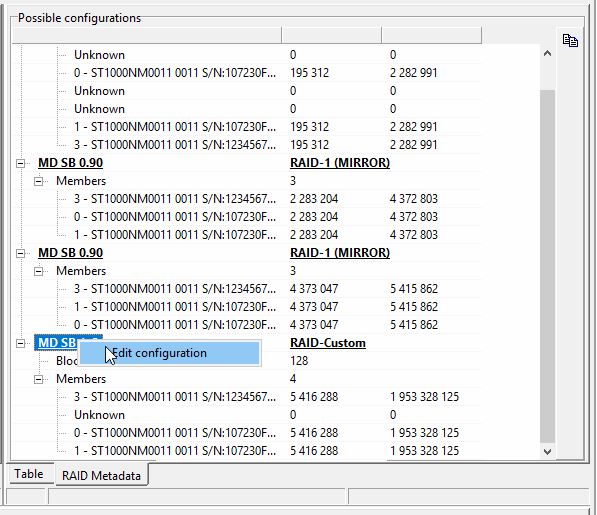
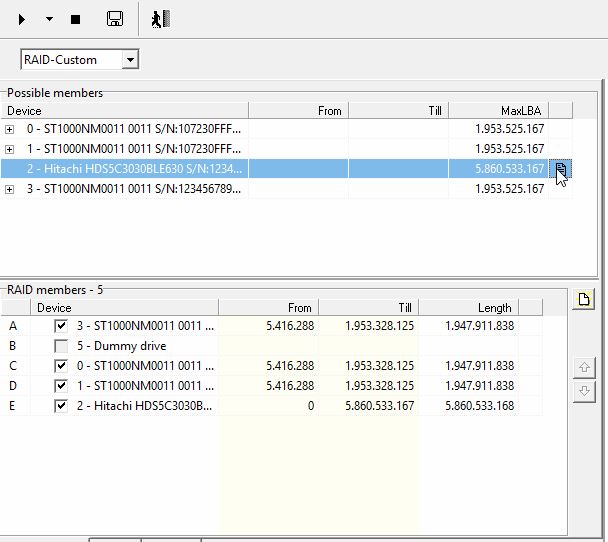
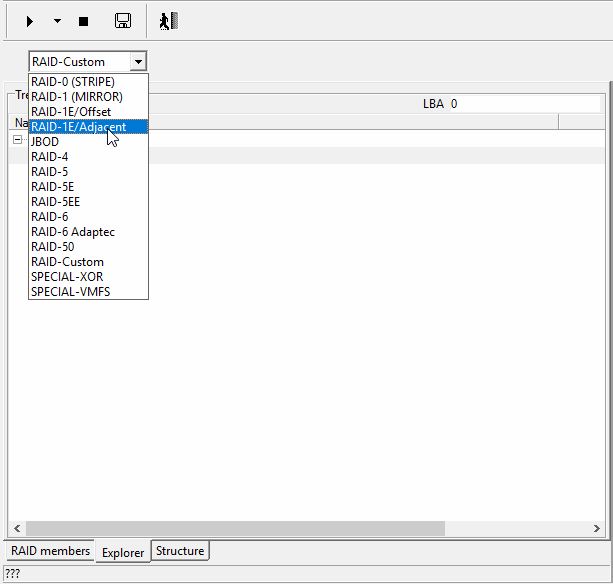
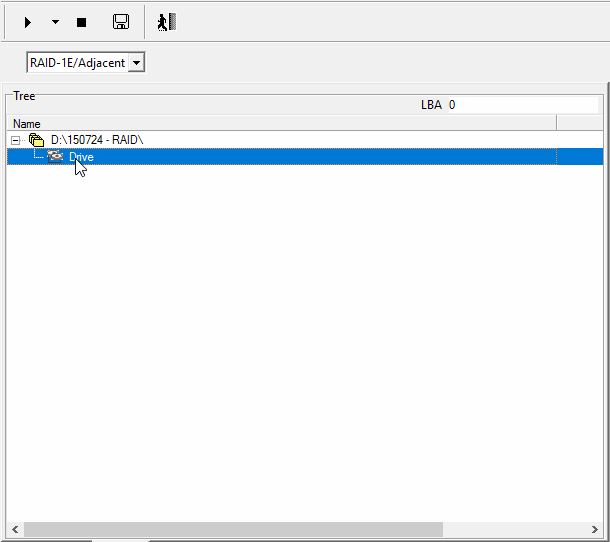
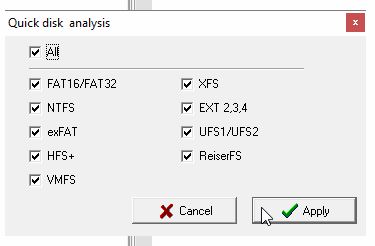
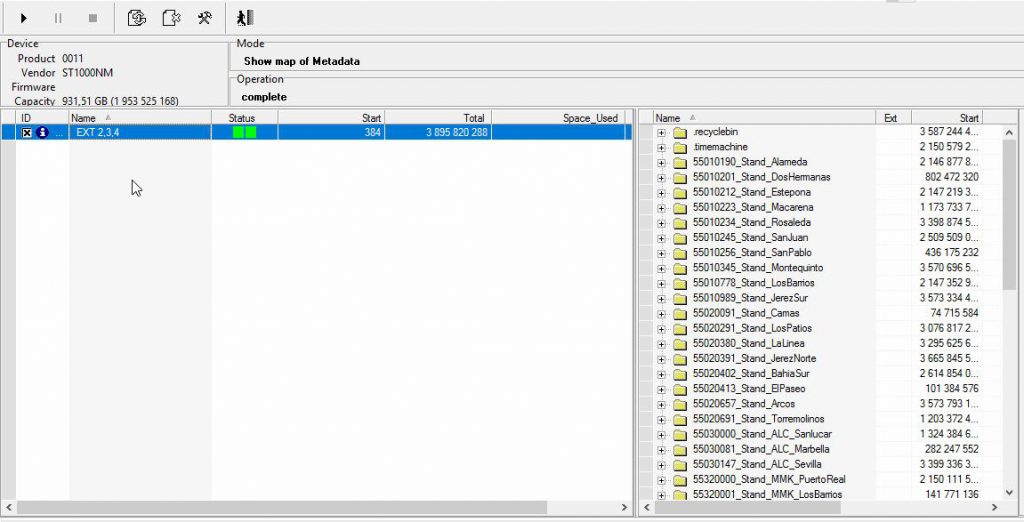
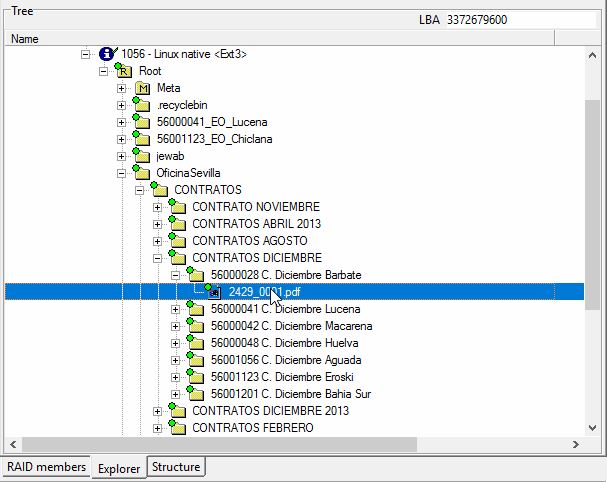
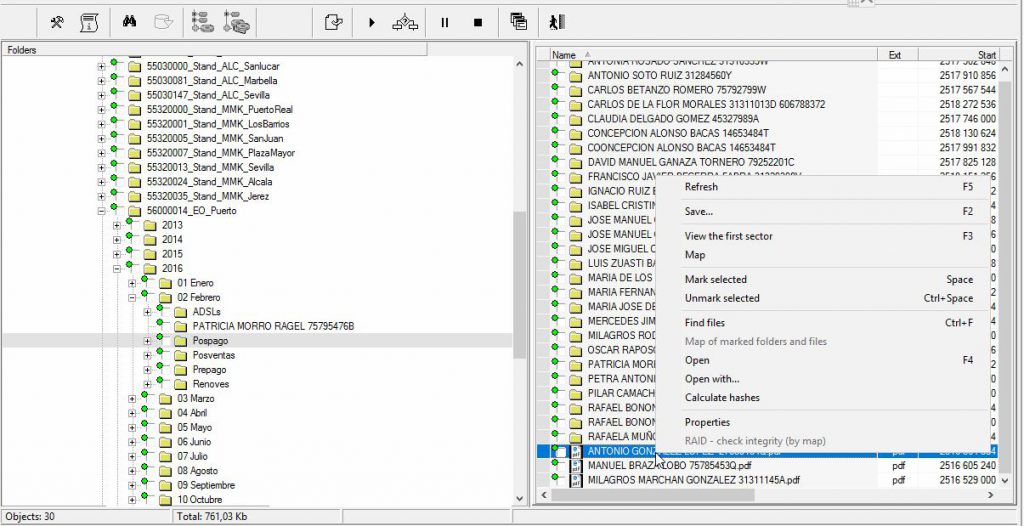


Don’t really understand what the RAID-1/E Adjacent means/does. Can you explain any further?
Dear Brian,
In a word, it’s mode for sumilation of RAID 10 array. It’s combination of mirror (RAID 1) and stripe (RAID 0).