In this article we will speak about data recovery from SSD drives based on Silicon Motion SM controllers. This types of CPU are very popular and usually they are using in a wide number of different value and low-level solid state drives.
At this moment exist several modifications of SM controllers which you can find in inside of common value models of SSD:
- SM2246 Family (this controller is usually working in pair with MLC NAND chips);
- SM2256 Family (this controller is usually working in pair with TLC NAND chips);
- SM2258 Family (this controller is usually working in pair with TLC 3D NAND chips).
We recommend to use the following Utilities for SM cases:
- If your SSD has SM2246EN – use Crucial SiliconMotion Utility;
- If your SSD has SM2246XT – use Sandisk SiliconMotion Utility;
- If your SSD has P3XV60 – use Sandisk SiliconMotion Utility;
- If your SSD has SM2256K – use ADATA SiliconMotion Utility;
- If your SSD has SM2258H – use ADATA SiliconMotion Utility;
- If your SSD has SM2258G – use Plextor SiliconMotion Utility;
- If your SSD has SM2258XT – use SmartBuy Jolt SiliconMotion Utility;
Basically there is no difference between them when you are using Active Utilities for data recovery, and the steps of drive initialization would be always the same. Also, the list of officially supported drive is the following:
-
ADATA SP550 ADATA SU650 (SM2258XT) ADATA SU800 (SM2258G) VIDEO! AMD Radeon R3 (SM2256K) Apacer AS350 Panther AMD Radeon R5 CFast Lexar Professional 3400 Corsair Force LX Crucial BX100 Crucial BX500 (SM2258XT) KingDian S200 KingSpec PA25 (SM2236G) Lite On LCH-256V2S-11 ARTICLE! Patriot P200 Plextor M6V Plextor S2C PNY CS1111 RevuAhn 850X RevuAhn 900T PRO RevuAhn 885 Sandisk SSD Plus (SM2246XT) Silicon Power Slim S55 (SM2258XT) Smartbuy Jolt WD Green (SM2258XT) Transcend TS256GSSD360S (P3XV60 =SM2246XT) + many other drives based on SM2246 (except for the Intel modifications which are not supported!) and SM2258
If your drive is also based on SM controller, but it is not in the list of supported models, please contact our TS Department – we will try to help you!
So, right now we have Crucial BX100 120Gb drive based on SM2246EN controller modification which is goes in READY state but it passport ID is not complete and drive does not provide access to user data:
After attempt to reach the data in Universal Utility, we get the same pattern data in all sectors:
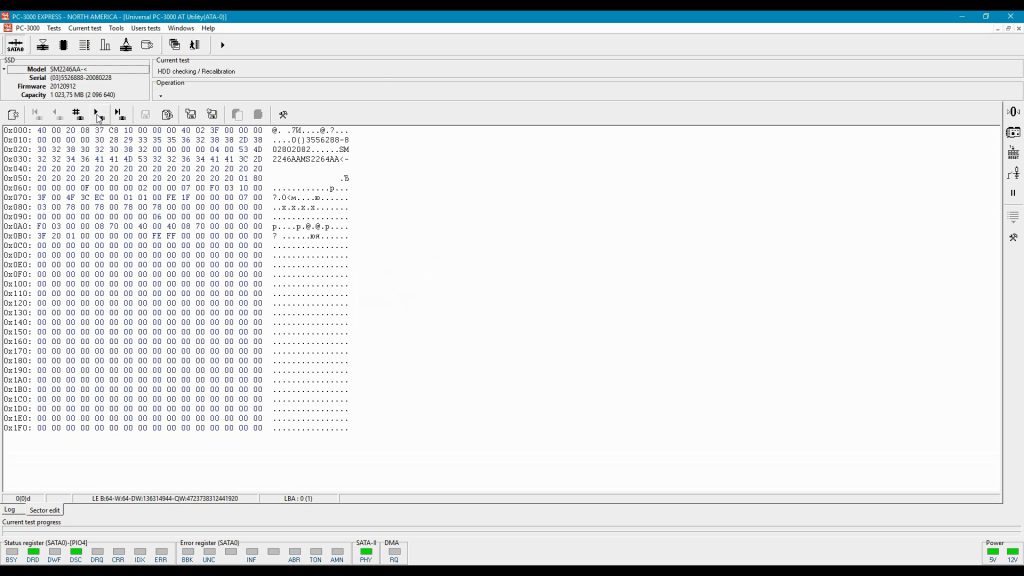 Starting Special Utility for Crucial SSD based on SM controllers:
Starting Special Utility for Crucial SSD based on SM controllers:
Choosing Loader Uploading in SAFE MODE:
Drive must be shorted in SAFE MODE for normal LDR microprogram uploading. Taking tweezers, and searching the same shorting points as marked on the picture:
Full passport details have been appear, LDR has been uploaded correctly:
Next step – Translator creation. This process might be done with two ways – manual, like described below, or automatic (for auto translator building just create new task in DE based on Active Utility, and translator will be created by itself, automatically).
When translator will be created, we will need to switch window to Data Extractor. Create new task there, and chose PC-3000 Active Utility as source device:
That’s all! Data will be available for saving 🙂
Example of recovery CFast card using PC-3000 SSD and cheap adapter from aliexpress.com
Video was created by Data Track System

CFast to SATA adapter



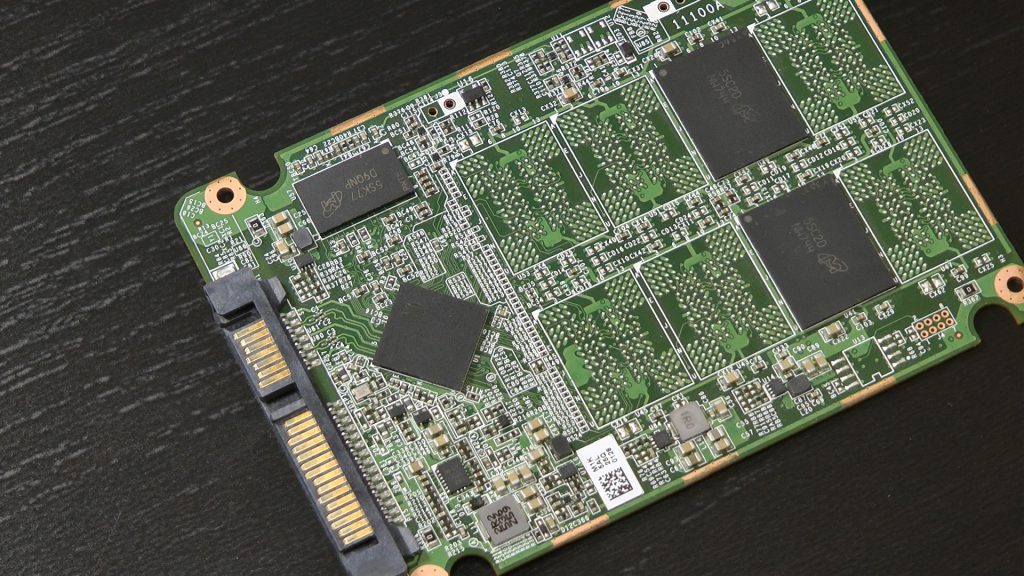

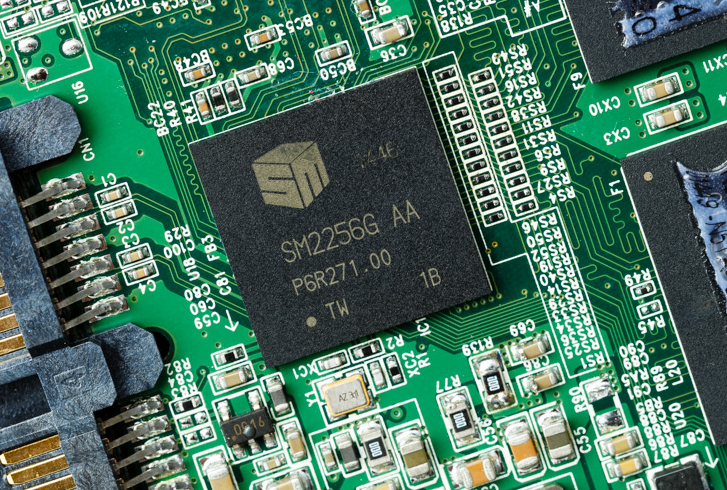
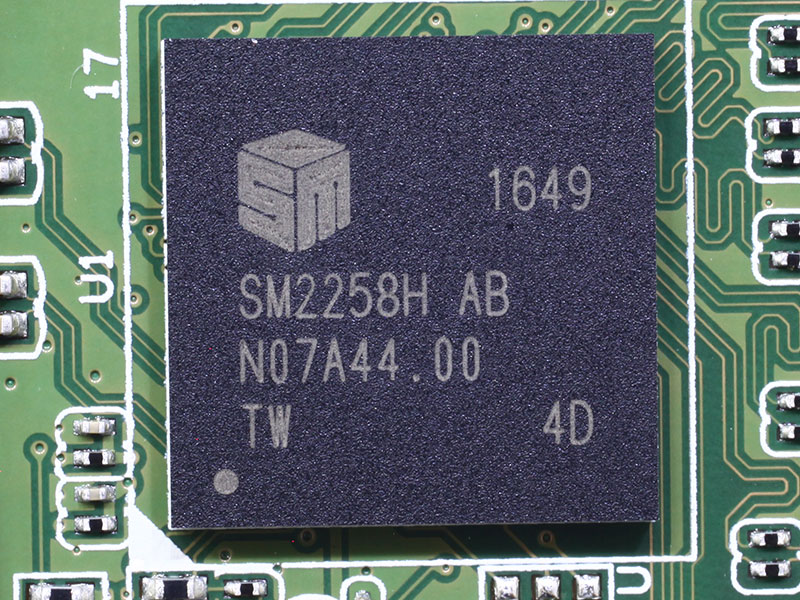
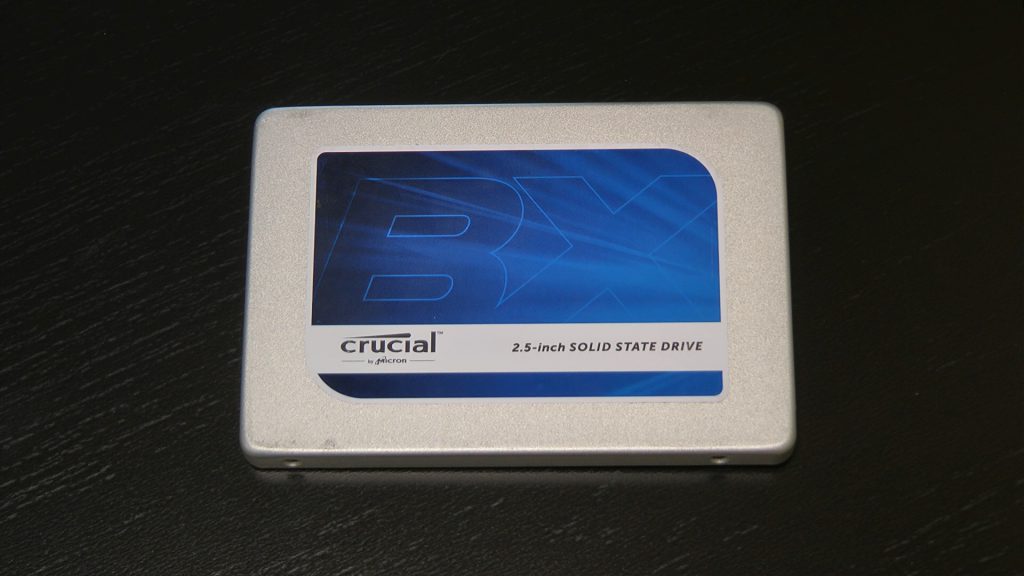

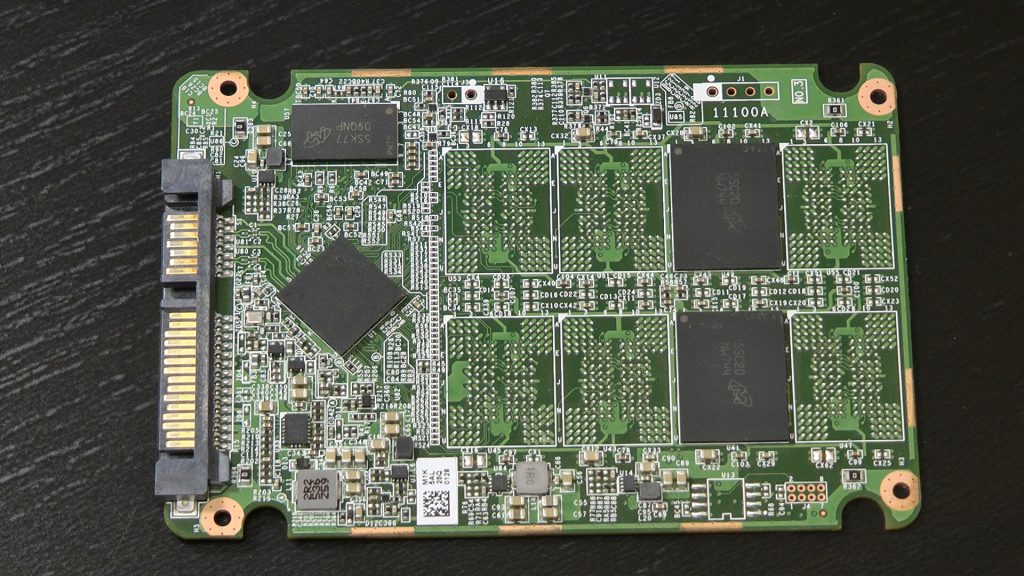
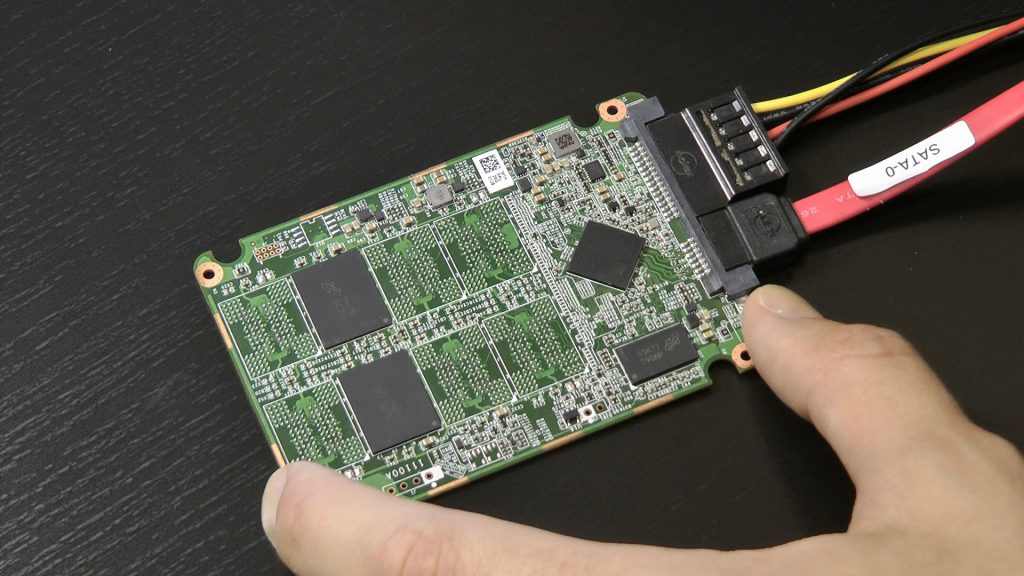
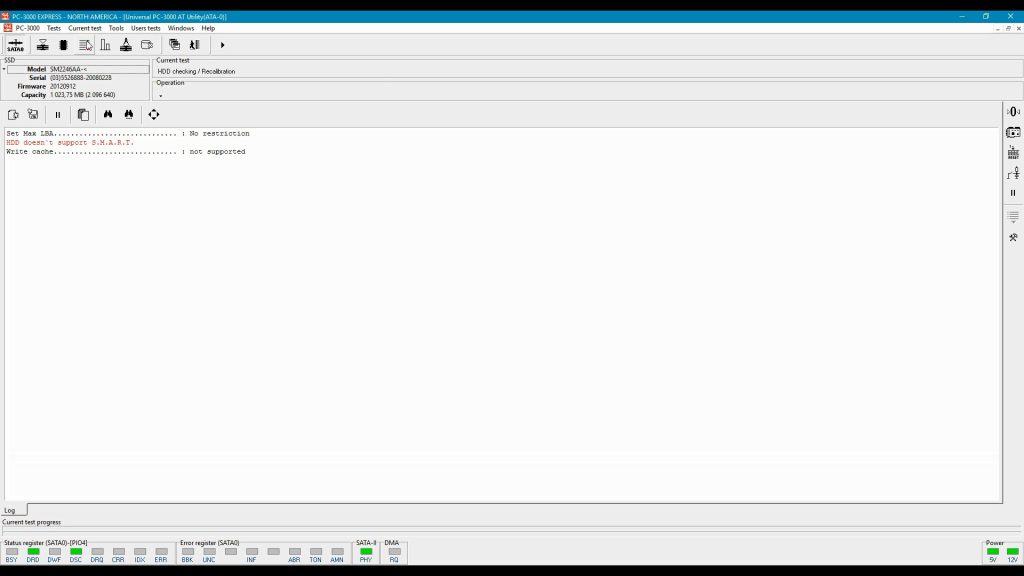
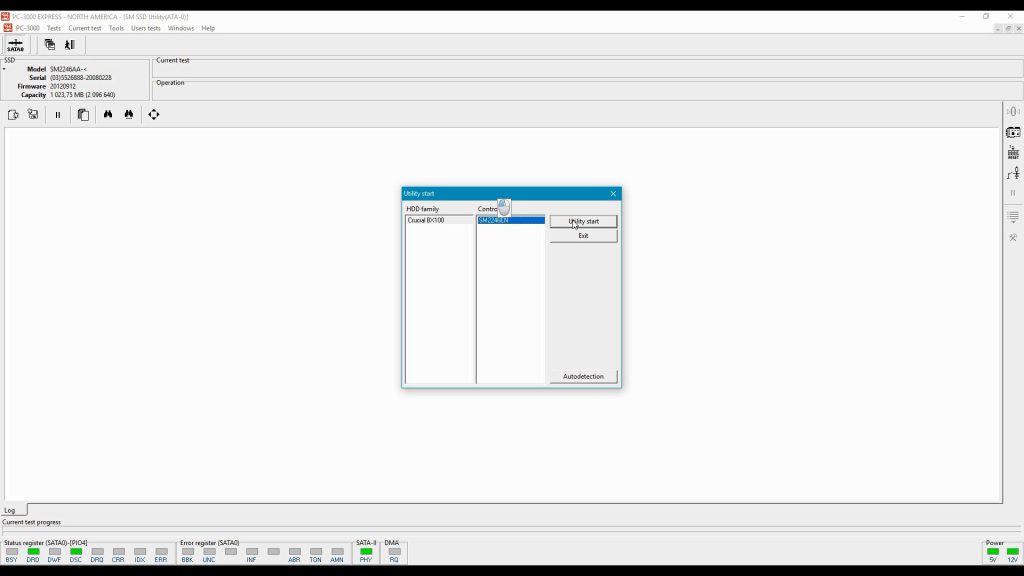
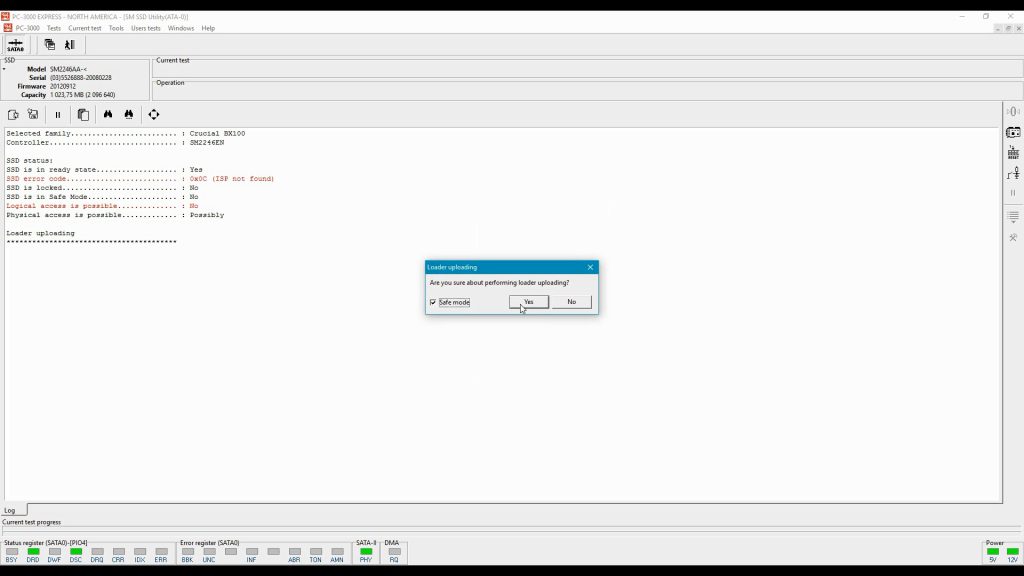
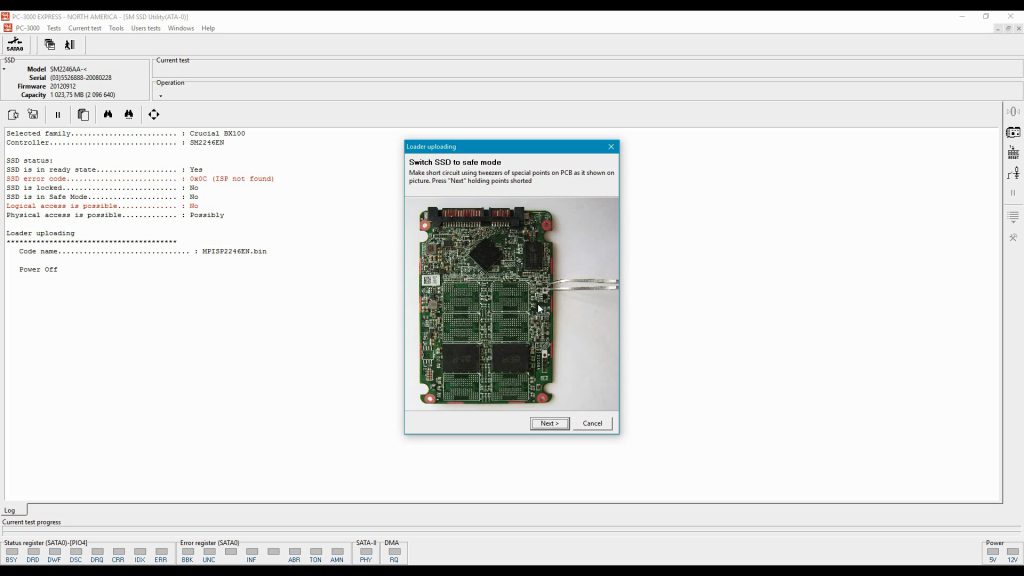
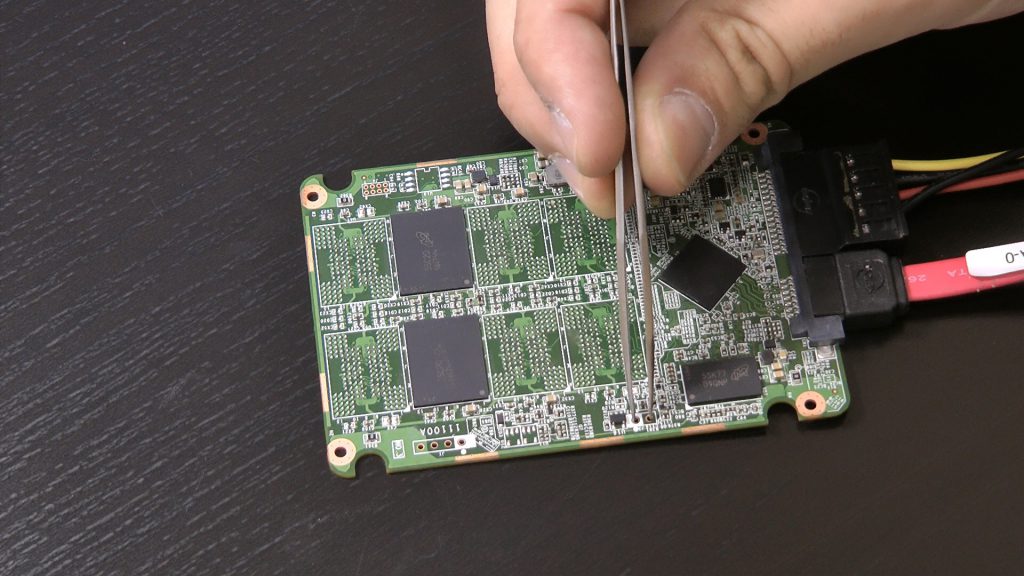
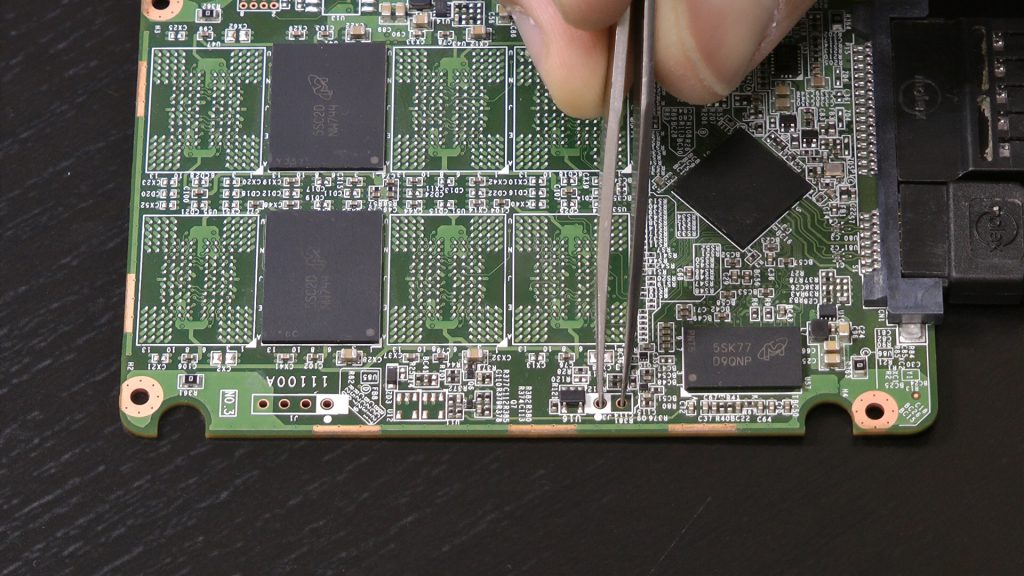
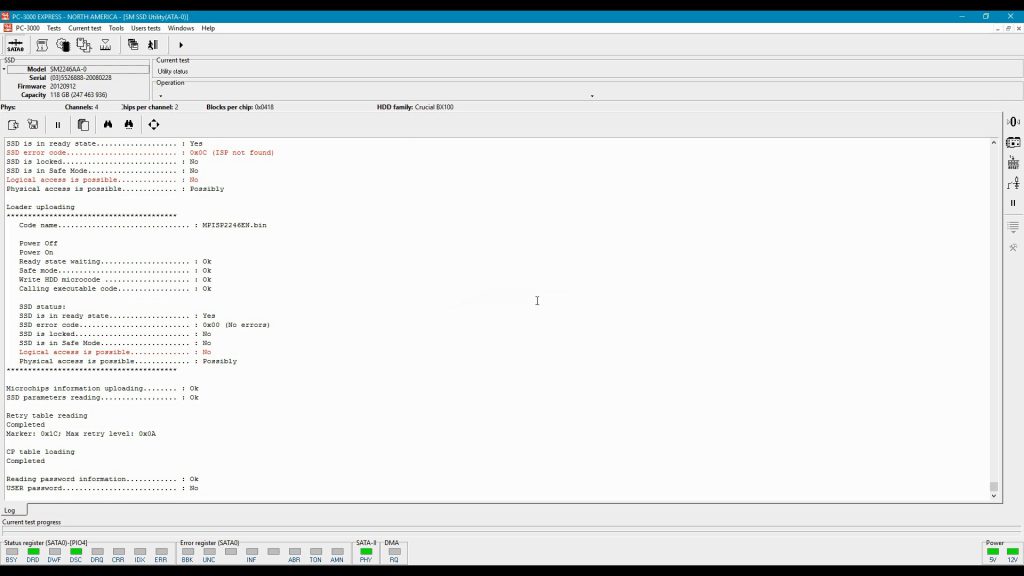
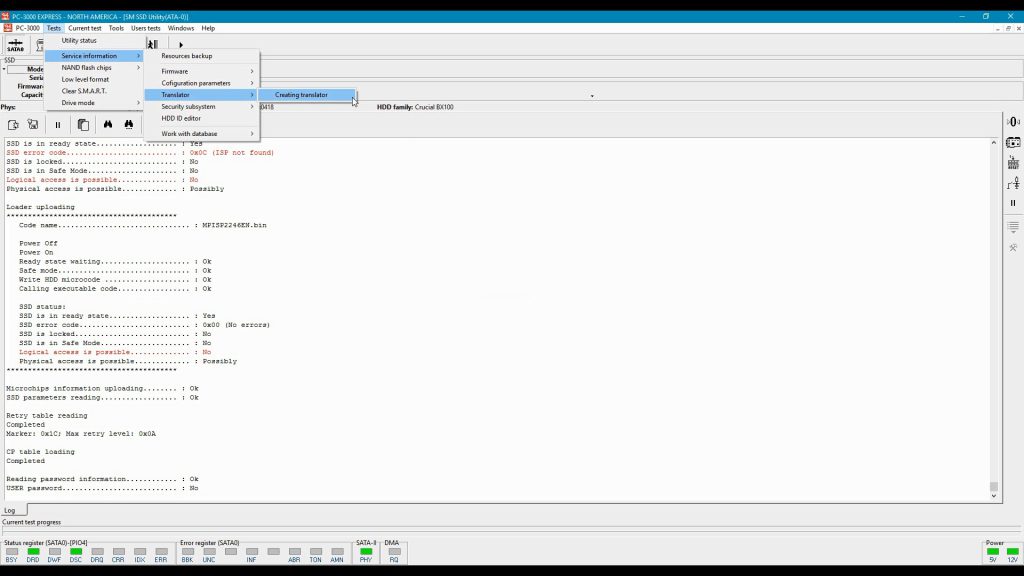
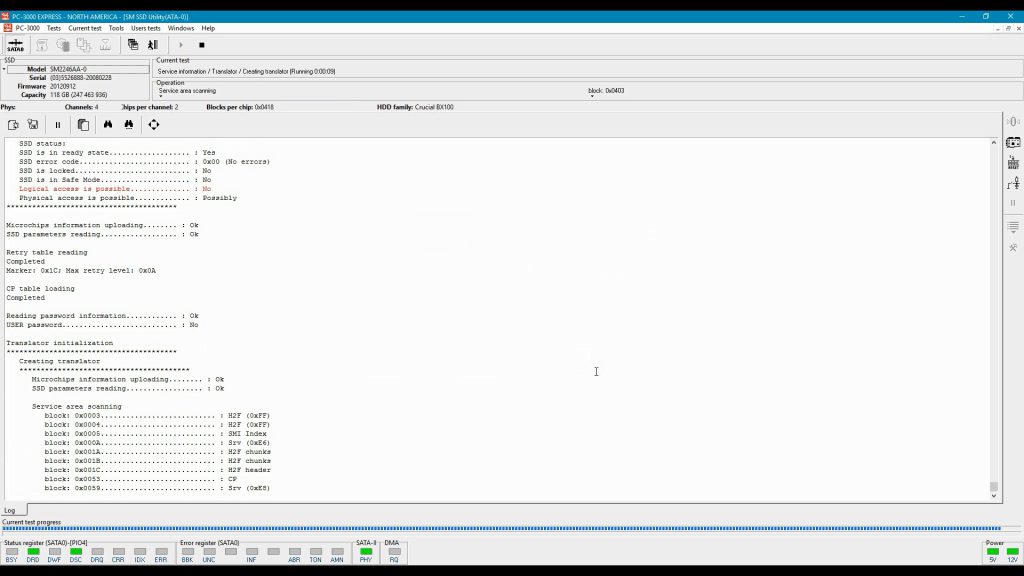
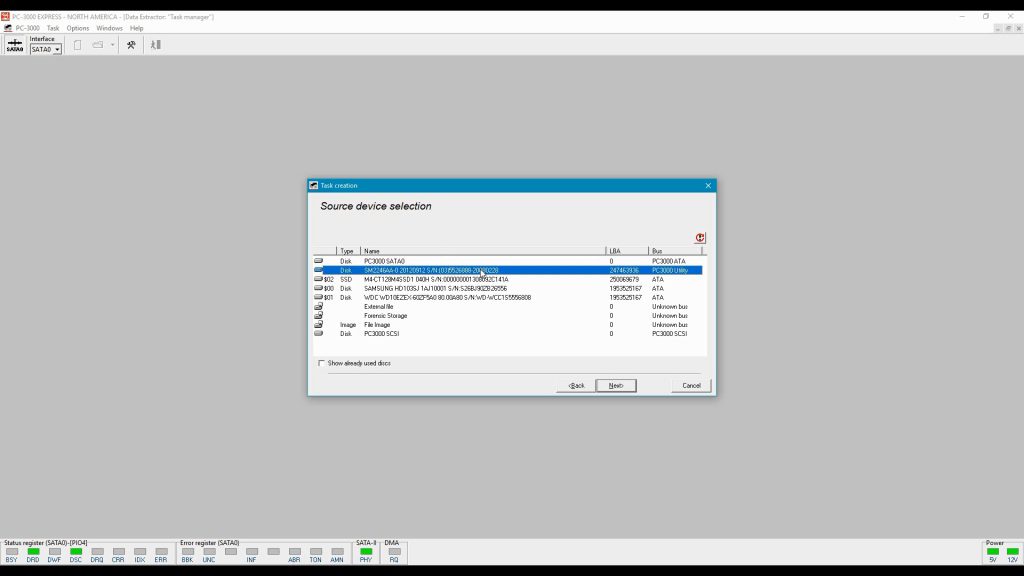
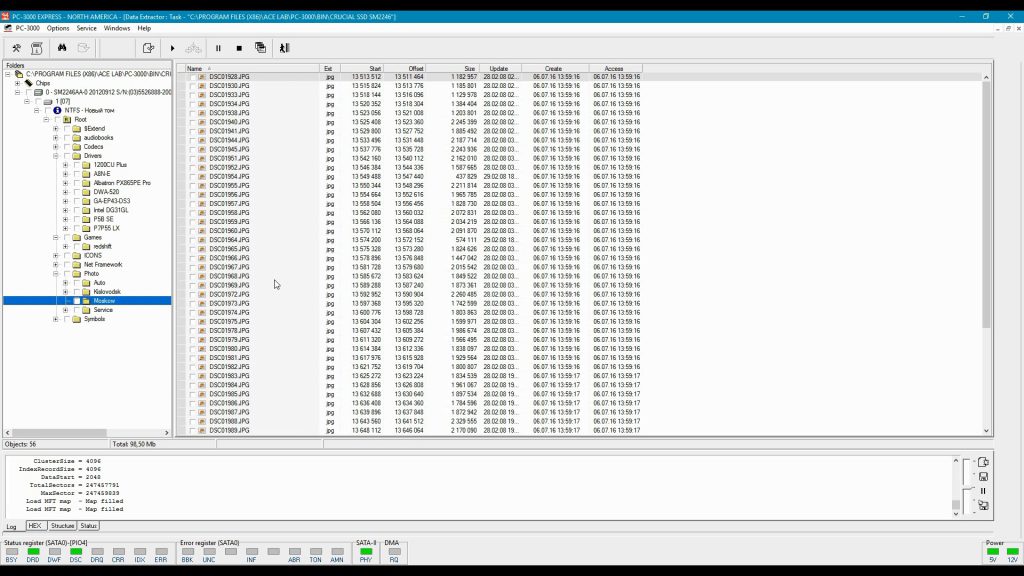


kingston 300v 60g also base on sm2246xt
but that is no spport!
how ican do?
Kingston V300 is based on SandForce CPU 🙂
But if you have a drive based on SM controller which is not in the support list – you can try to pass initialization in most compatible utility with the same CPU name. Try Utility for Crucial or for Sandisk – it might be acceptable.
Eeclast SSD model:SD256GBA950 controller is SM2246EN, Faults are the same as in the case, but there is no model in the program, How do I fix it?
The same way as describe in video. You can use Plextor M6v or Crucial Utility for fixing it.
SAVRSEN 🙂
Hello! i have a ssd disk “fast disk” from aliexpress, based on sm2246xt controller and intel memory chips (tsop48), it’s capacity is 120 gb. It is not detected in bios and windows. I tried to do following – shorted 2 pins that marked as “rom mode” by jumper and tried to start firmware update with “SMI MPTool SM2246XT Q0405A”. The proccess stopped with “pre-test memory error”. Then i stopped do anything and started reading about hardware systems for ssd data recovery. Does PC-3000 FLASH SSD EDITION can help me with data recovery? Or everything is lost? (
Hello Alex!
For SM2246 we don’t have software translator and XOR patterns for image building in PC-3000 Flash. It’s better to try get the data through PC-3000 SSD. But if your original drive firmware has been rewrited, probably all FW structures like translator and critical unique modules were rewrited too. AS the result – complete data recovery will be impossible.
Hey there, any nice tutorial on recovering dead SSD with SandForce CPU? Cheers!
Right now SandForce drives are not supported, but we are going to add it in support list till the end of this year.
Hi all,
Has anybody tested it on the Crucial BX200?
Its using SM2256 Controller.
Thanks.
It’s a little bid different than A-Data on the same CPU. Firmware is different and LDR is not compatible. But I hope it will appear in support list during next several month.
Thanks for your reply.
How can i do follow support list updates news?
If you subscribed on our official website, you will get an email about new version release.
What’s about Silicon Motion SM2258? is PC3000 support this controller?
Thanks for help
SM2258 line will be supported in PC-3000 6.5.9x which is going to appear during next few days.
Yes, it is supported in PC-3000 6.5.14 update. G and H modifications.
SM2258XT not Support on new Update?
SM2258XT will be later. Now SM2258G and SM2258H are supported.
Do have a plan for support SM2258XT?
Yes, we have such plans. In 2019 we are planning to add more SM2258 modifications and SSDs brans in support list.
Hi,
i think its supported now