Hello friends!
If you’re familiar with SSD data recovery, you should have already faced different types of controllers and know that Marvell-based drives are one of the most complex to work with.
The main thing is that every single manufacturer dealing with Marvell controllers writes their own firmware for each SSD model. It adds a lot of additional issues for our developers trying to find the solution for such drives. As you know, to be able to work with the drive that has some FW issues we need to have a special utility developed for this particular model of the drive.
Beginning with the PC-3000 software version 7.1.x, a couple of drives based on 88SS1093 has been added. We already had some drives with this controller in the support list but because of the complexity of such controllers adding new drives has been not so easy. Our developers managed to find out how to work with Ramaxel and Lenovo modifications of this controller, and in this article, you will see what steps should be taken if you need to recover data from such SSDs.
First of all, you need to choose the right utility for your drive. Check the info about your drive once again, if you have Ramaxel or Lenovo modification – they can look similar, but not completely identical. If you’re familiar with the data recovery from SSDs with such cases, you know that you need to work in a special extended mode with Marvell-based drives. In this article, we will describe work with Ramaxel modification of SSD.
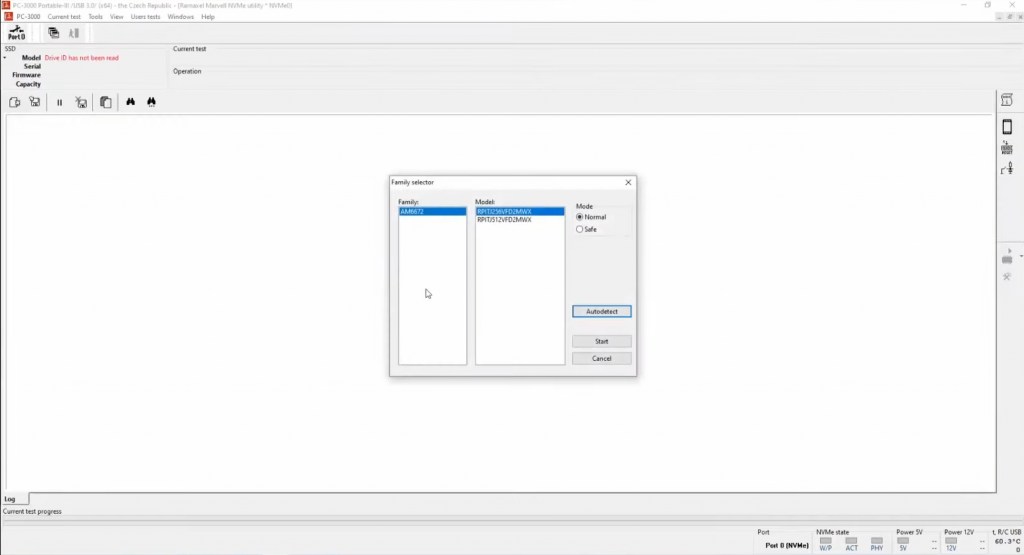 Choose the correct capacity, this is an important step as well. If you choose the wrong utility or capacity, it won’t be possible to work with such drives.
Choose the correct capacity, this is an important step as well. If you choose the wrong utility or capacity, it won’t be possible to work with such drives.
The next step is to connect the terminal. Go to “Tests” -> “Launch Extended Tech-mode”. To be able to work in the extended mode you need to have the terminal connected. Please follow for the photos of the connection in Utility. Make sure that you’re using good thick wires that are not very long – it is important for the stable connection between the terminal and the drive. You can permanently short the safe-mode points because probably you will need to repower the drive a couple of times.
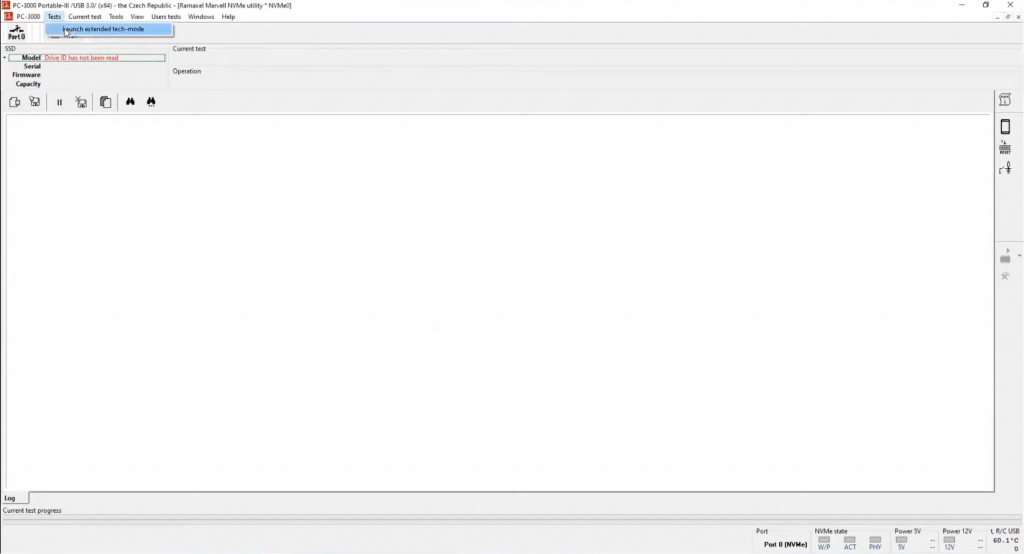
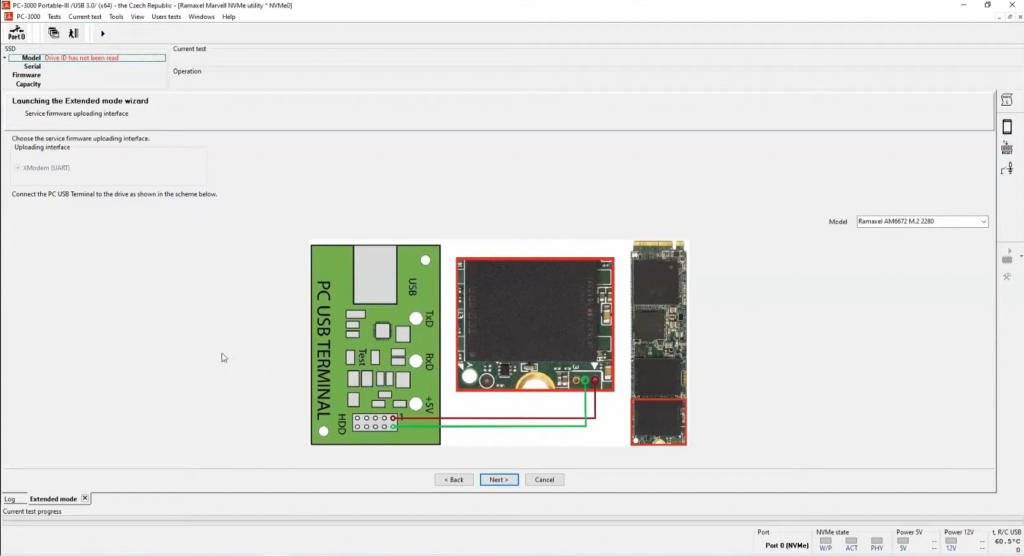
This is an example of what it should look like when everything is connected.
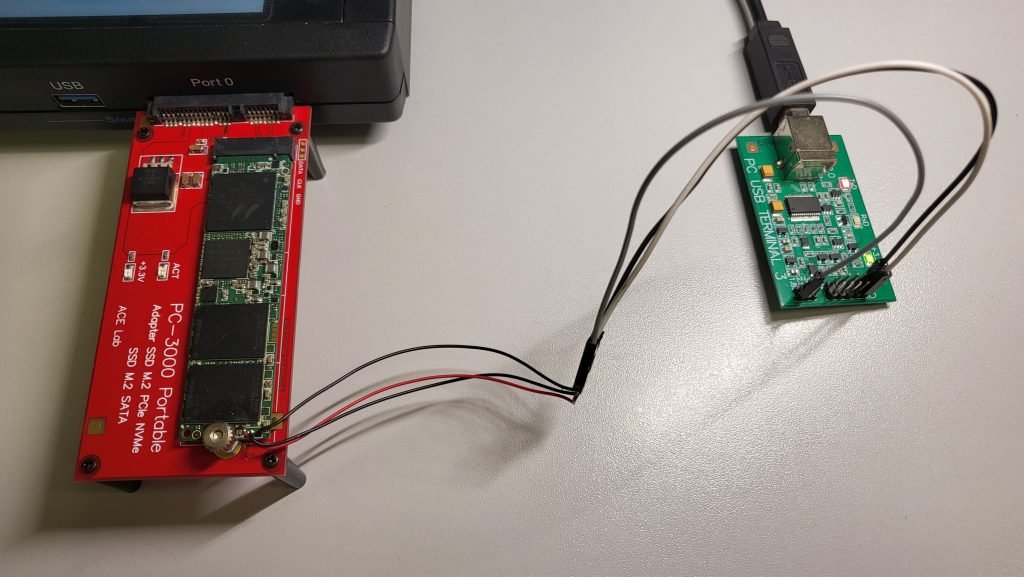
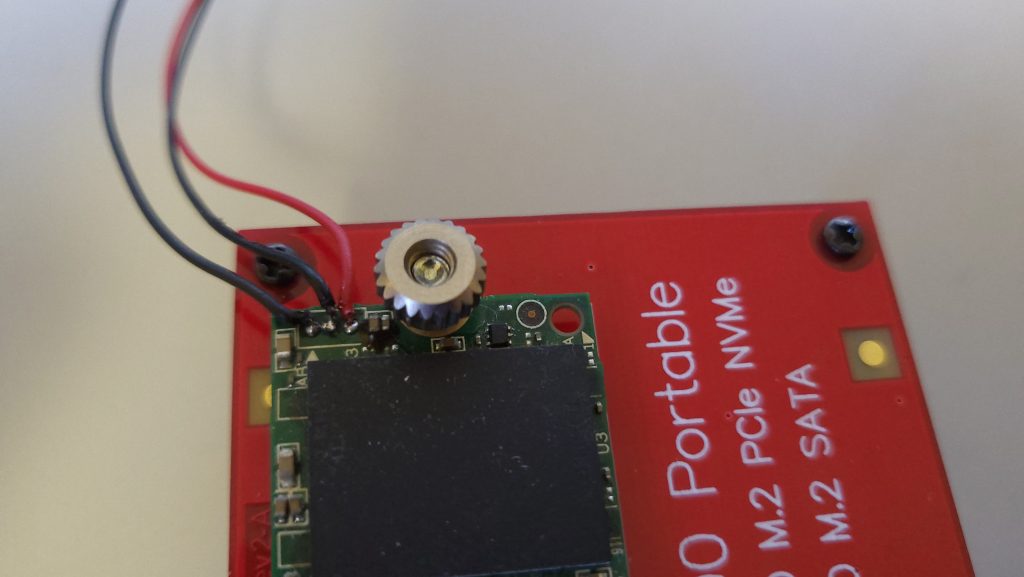
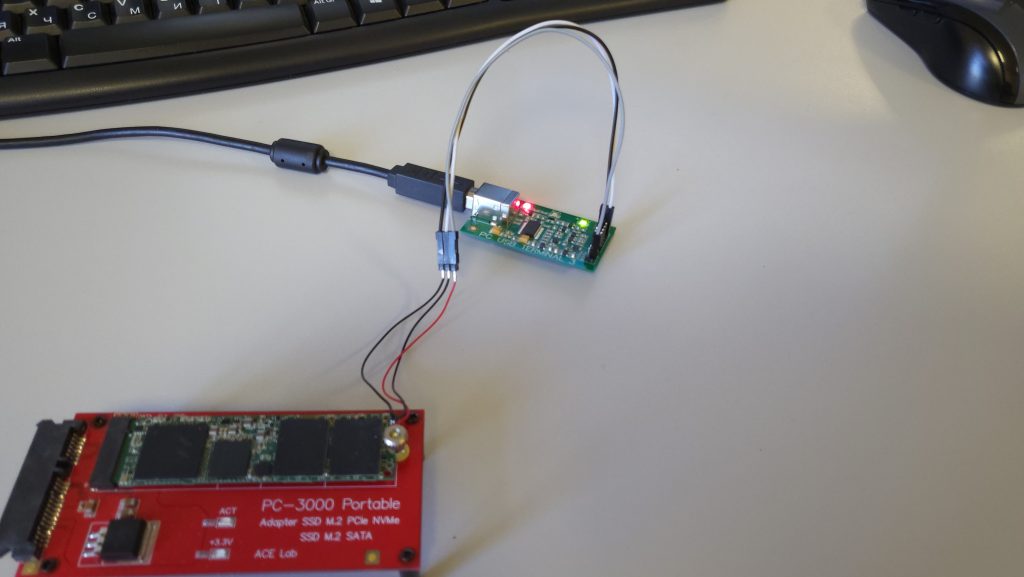

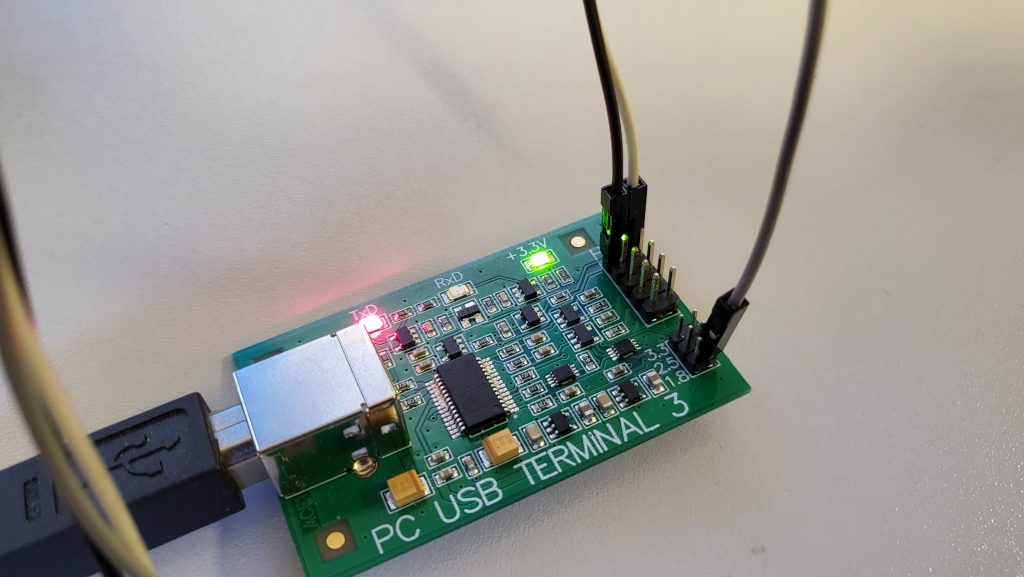

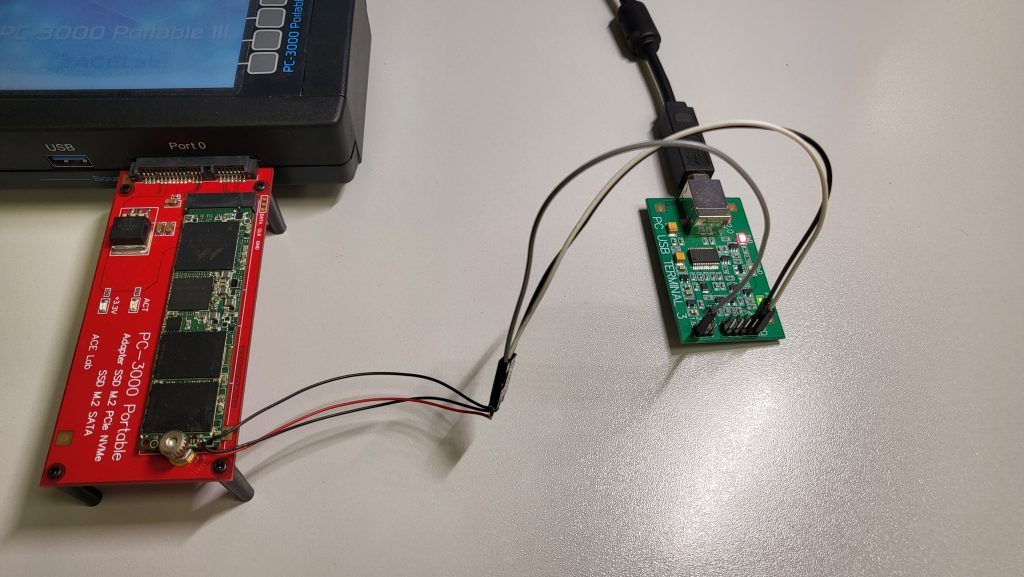

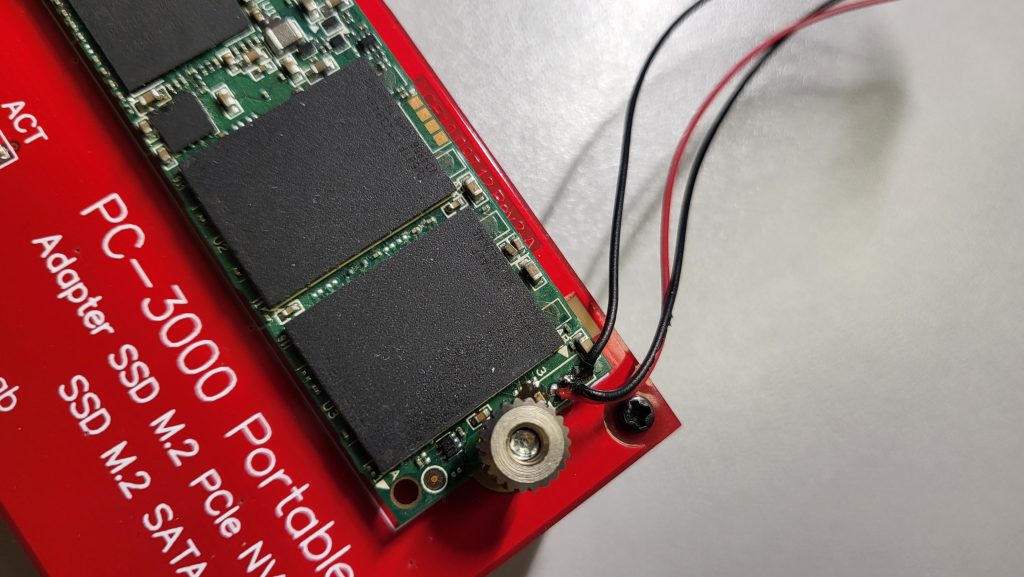
This SSD is already shortened to the safe mode (a wire connected to the 1.8V on the PC USB TERMINAL 3), so the next step will be the uploading of the loader.
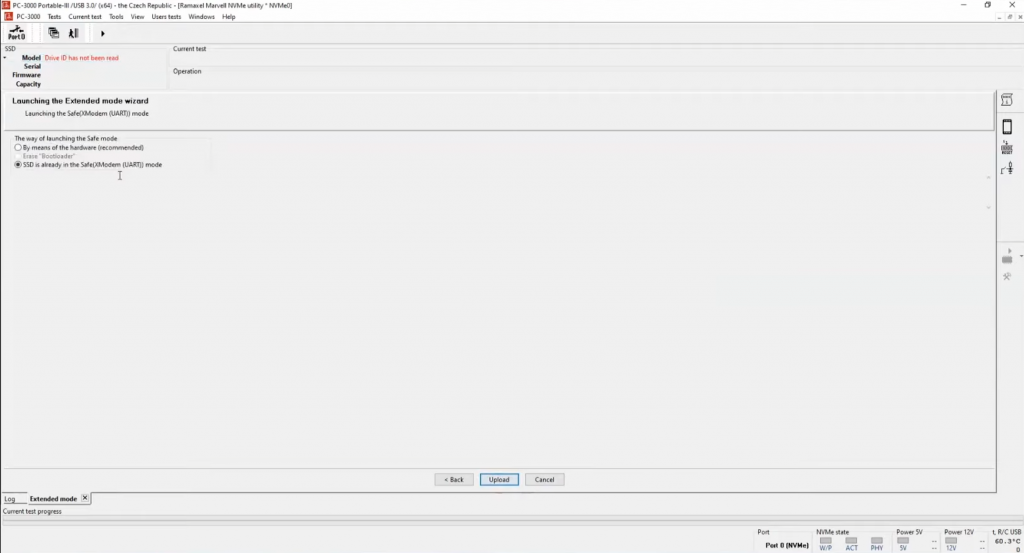 Choose “SSD is already in the Safe (XModern (UART)) mode” if you already shortened the drive or select “By means of the hardware (recommended)” if you need to short the drive firstly. It will open the window with connections and shorting points. After pressing the “Upload” button, the software will start uploading the loader inside the drive. Please wait patiently, it should not take more than a minute (the software will upload two parts of the loader). As soon as it ends, you should see the next window.
Choose “SSD is already in the Safe (XModern (UART)) mode” if you already shortened the drive or select “By means of the hardware (recommended)” if you need to short the drive firstly. It will open the window with connections and shorting points. After pressing the “Upload” button, the software will start uploading the loader inside the drive. Please wait patiently, it should not take more than a minute (the software will upload two parts of the loader). As soon as it ends, you should see the next window.
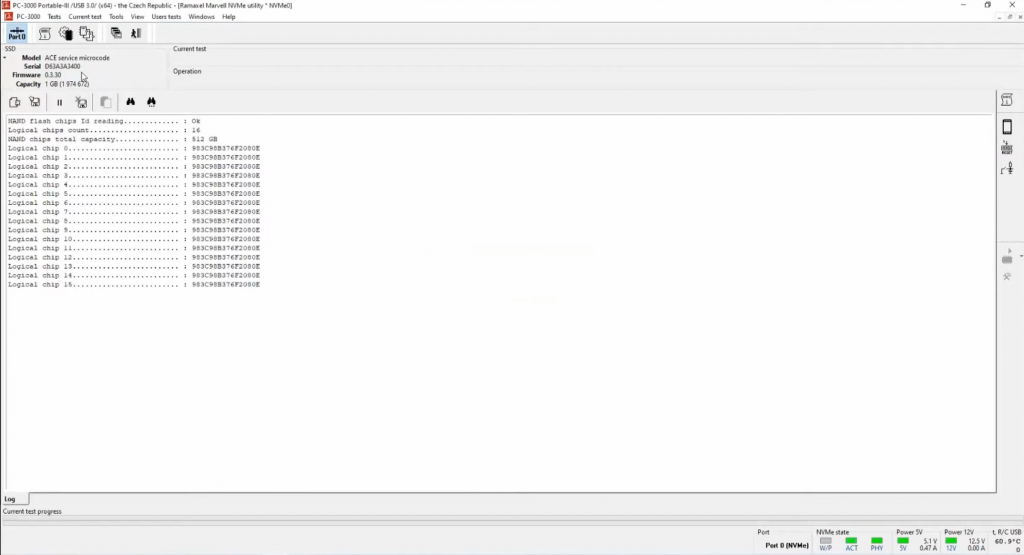 You can see that the ID of the drive has been changed, you can see the info about the capacity and chips. It is a good sign – it means that uploading of the loader has been done correctly.
You can see that the ID of the drive has been changed, you can see the info about the capacity and chips. It is a good sign – it means that uploading of the loader has been done correctly.
The next step is creating a translator. Please be aware that this process can take time (depending on the case it can take up to 30-40 minutes).
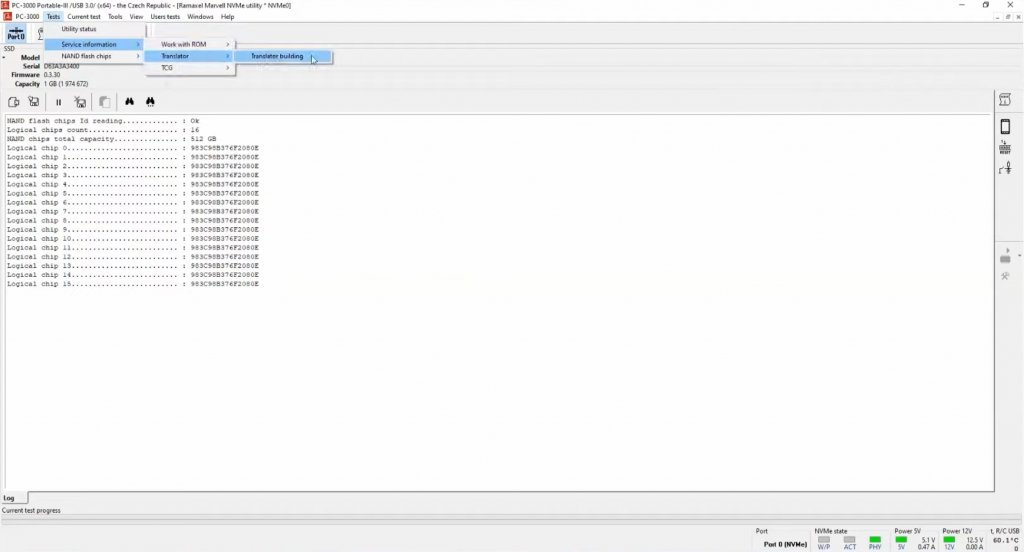 After correct creation of the translator, you need to check one additional thing which is not very common in other SSD recoveries, but can be found in Marvell-based drives. Please follow the next image and check if your drive has TCG configuration. TCG is some kind of encryption in the modern SSDs and without uploading it you won’t be able to access the file structure of your device.
After correct creation of the translator, you need to check one additional thing which is not very common in other SSD recoveries, but can be found in Marvell-based drives. Please follow the next image and check if your drive has TCG configuration. TCG is some kind of encryption in the modern SSDs and without uploading it you won’t be able to access the file structure of your device.
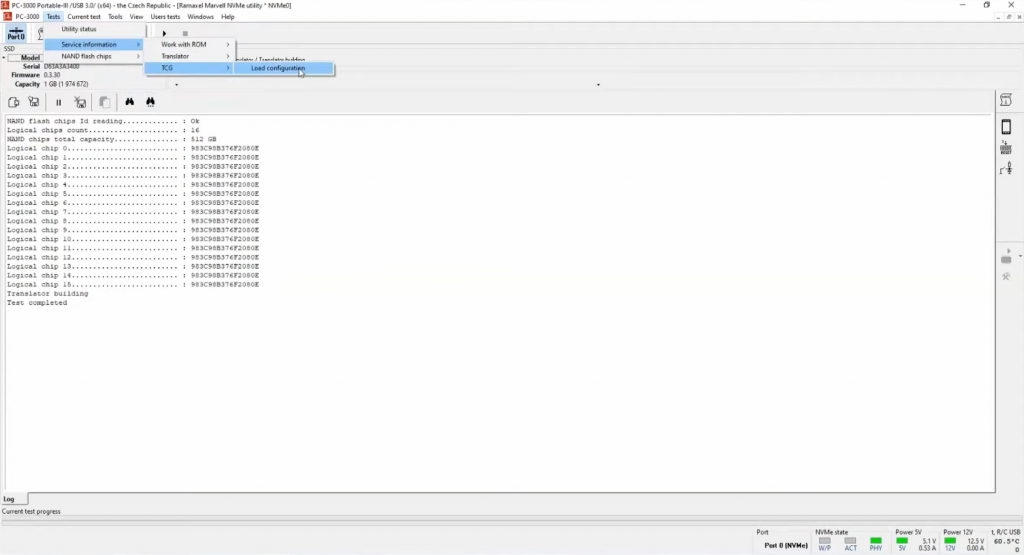
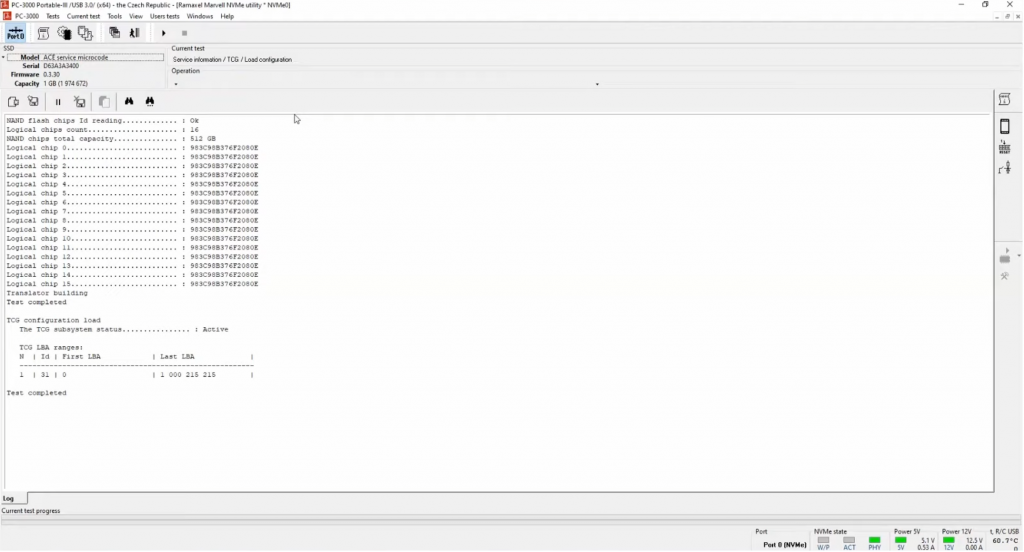
Uploading should not take more than a minute depending on the case. You will see the next messages in chat meaning that uploading ended without issues and you can start creating a new task for your case.
These are the steps that need to be done if you want to recover the data from Ramaxel/Lenovo modification of the SSDs based on 88SS1093 controller. As you can see, it doesn’t look like a common SSD recovery because it required a lot more steps, but this is how complex Marvell controllers can be. Let’s thank our developers who are doing their best in creating new ways of accessing the data on SSDs.
If you have questions regarding data recovery from such a drive, you are welcome to contact our Technical Support via the New TS Portal.



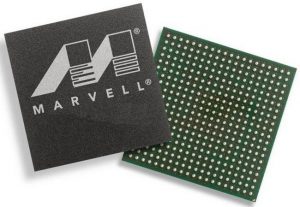
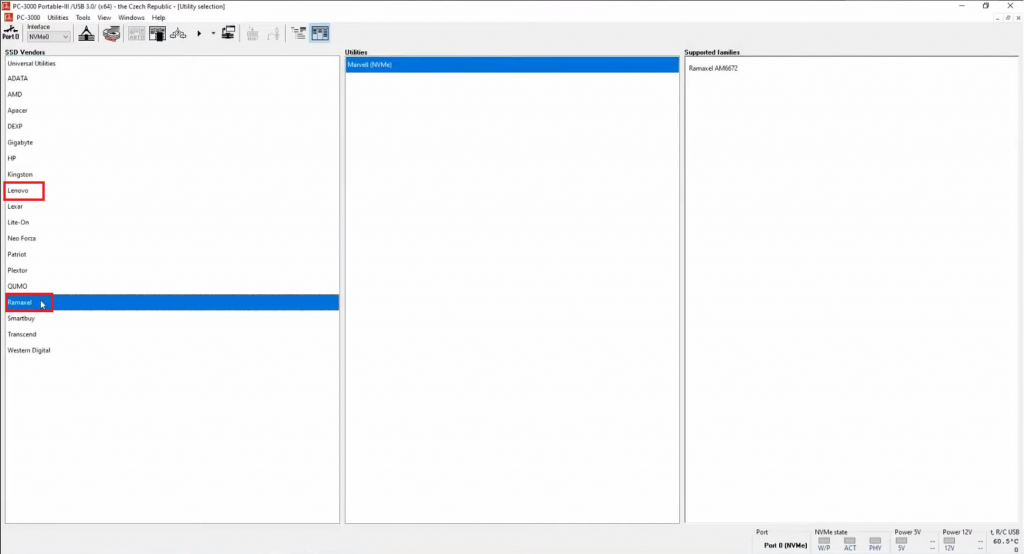

 (4 votes, average: 4.00 out of 5)
(4 votes, average: 4.00 out of 5)
you guys are really great people at this. I congratulate you and wish you success.
Great job done!