Starting from PC-3000 6.3x and PC-3000 SSD 2.4.4, it’s become possible to work with Phison-based drives.
Right now the list of supported models includes the following cpu modifications:
- Phison PS3105 (all modifications and all models);
- Phison PS3108-S8 (all modifications and all models);
- Phison PS3109-S9 (all modifications and all models);
- Phison PS3110-S10 (all modifications and all models);
- Toshiba TC58NC1000 (OCZ modifications);
- Phison PS3111-S11 (all modifications and all models);
- Toshiba TC58NC1010 (all modifications and all models);
- Kingston CP33238B (all modifications and all models);
It doesn’t matter which manufacturer produced your SSD. If your model is based on PS3105, PS3108, PS3109, PS3110 or PS3111 it will be completely supported.
Toshiba TC58NC1000 – is a rebranded model of Phison PS3110-S10.
Kingston CP33238B – is a rebranded model of Phison PS3111-S11.
The only thing that you will need to do – find similar Utility for your controller modification. For example:
- For PS3105 – Corsair Nova Utility (or other with PS3105 support);
- For PS3108 – SmartBuy Ignition 2 Utility (or other with PS3108 support);
- For PS3109 – Patriot Blaze Utility (or other with PS3109 support) – NEED TO USE SATA-PATA ADAPTER FOR UDMA-E AND EXPRESS!
- For PS3110 – Kingston UV300 Utility (or other with PS3110 support);
- For TC58NC1000 – OCZ Trion 100 Utility (or other with PS3110 support);
- For PS3111 – SmartBuy Revival 2 (or other with PS3111 support) – NEED TO USE SATA-PATA ADAPTER FOR UDMA-E AND EXPRESS!
Sometimes, you will have to check several utilities (with the same controller name) for finding the matchable one if your model of SSD is not officially supported.
NOTE 1
The most popular issue on PS-based drives is SAFE-MODE problem. Due to the Firmware corruption, drives could reach READY state but goes in SAFE-MODE right after POWER-ON. The typical signs: not complete Passport ID, small capacity (20MB, 2MB or any other value).
In very rare cases PS-based SSD might goes in BSY state. Shorting the drive in SAFE-MODE will help you to reach READY state. Usually for switching the drive in SAFE-MODE, you should find R29 contacts place near the controller and short in with tweezers.
NOTE 2
Terminal connection is required only for password-removing commands in PS3105, PS3108 and PS3111 Utilities. For PS3109 and PS3110 terminal connection is not required at all.
NOTE 3
Common SATA connection is used for Phison PS3105, PS3108, PS3110 drives. You can plug them through a SATA0, SATA1, SATA2 or SATA3 channel on your PC-3000 system. But for PS3109 and PS3111, it’s very important to use PATA0 or PATA1 connection through 40cm IDE cable, and plug it to SSD with the help of PATA-SATA adapter. In case of PS3109/PS3111-based drives connection through SATA port, technological mode will be not accessible.
NOTE 4
Common steps for data recovery through PS-based SSD:
- Short drive in SAFE-MODE;
- Launch Active Utility for your Phison modification;
- Upload LDR in SAFE-MODE;
- Build Translator;
- Create new task in DE based in Active Utility for Phison;
- Save data.
NOTE 5
For correct detection of required Loader from the list, use information from drive label:
SBFK71E0 – is a firmware version (LDR should be SBFM 71.2)
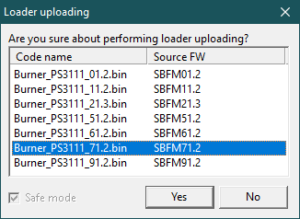
EXAMPLE
In our example we have Corsair LS drive with 60GB capacity based in PS3109-S9 controller.
We always recommend to short drive in SAFE-MODE forcibly, even if it stays in ROM-MODE already. Usually in PS3109-based SSD, shorting points are stated near R29 pins marking.
For PS3109, it’s very important to use PATA connection (only for UDMA-E and Express, for Portable III use a common SATA connection). Please, pay attention to it! Basically, you can use 40cm IDE cable and PATA-to-SATA adapter from your PC-3000 kit for drive connection.
You can purchase PC PATA-SATA adapter in ACELab.
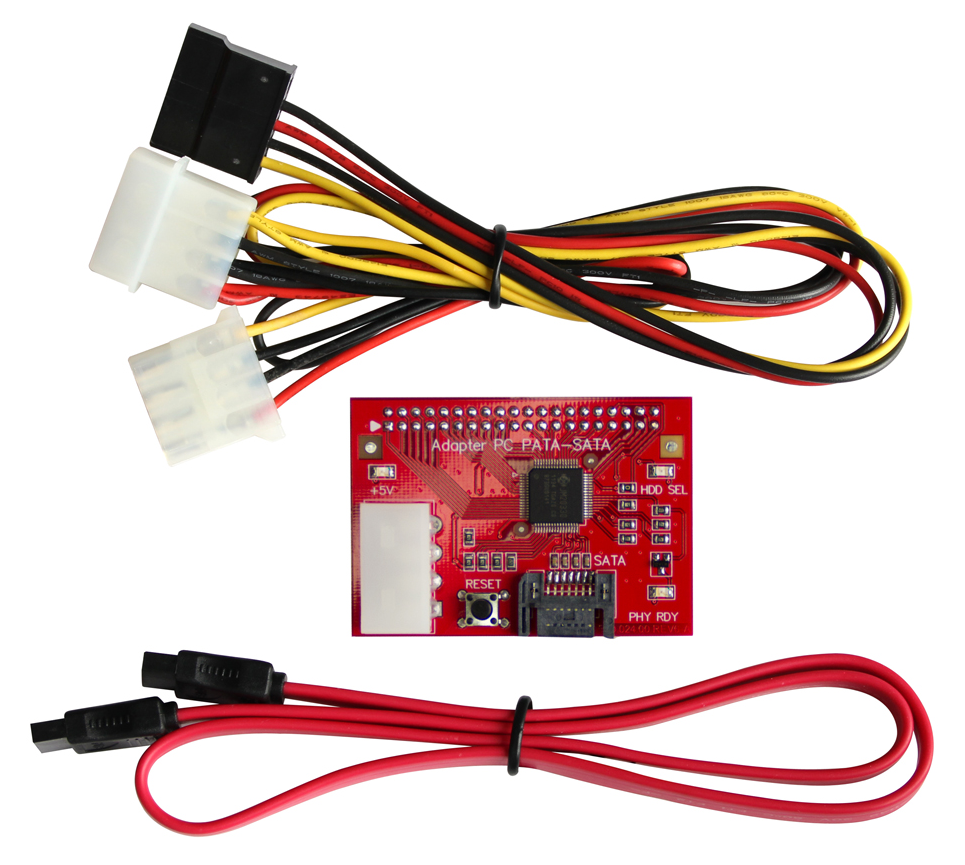
After drive connection and starting of Power supply, we can see that drive goes in SAFE-MODE by itself. It’s one of the most popular and typical issue for PS-based drives.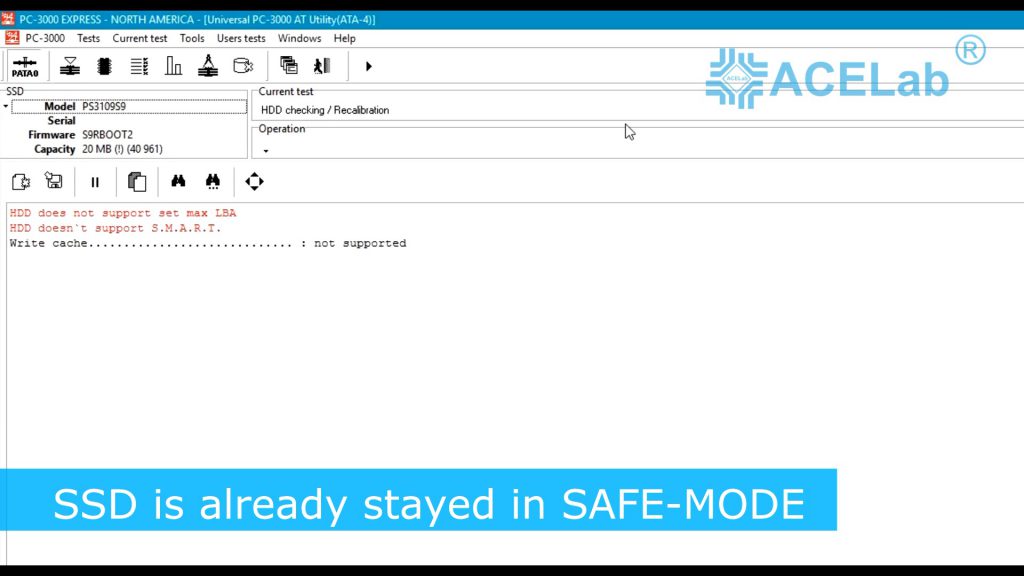
But anyway, we strongly recommend you to short drive with tweezers, and forcibly switch it in SAFE-MODE. That’s why we turn-off power supply, short the drive and return back power supply.
After Utility starting ignore message about terminal connection. For PS3109 it’s not required.
Uploading Loader microprogram in drive RAM.
Starting to build Translator.
Creating a new task in Data Extractor based on Phison Utility. We recommend to select check-box “Ignore ECC errors” during task creation.
After task creation, if everything goes normally, you will get full access to user data:
Video of recovery process you can watch on our Youtube channel! 🙂
Thanks for watching! In case of any trouble, please reach us through ACELab Technical Support Portal.






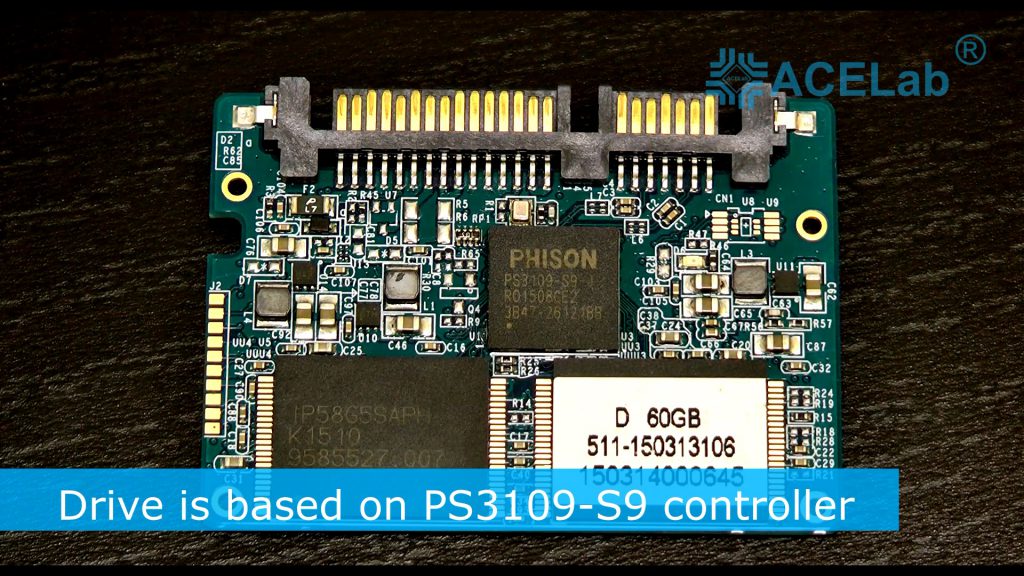
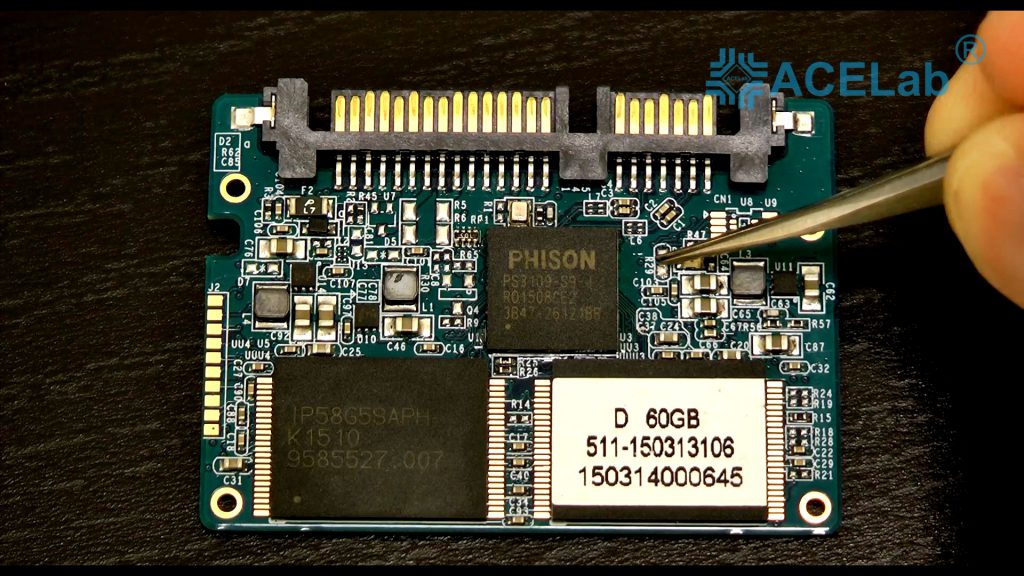
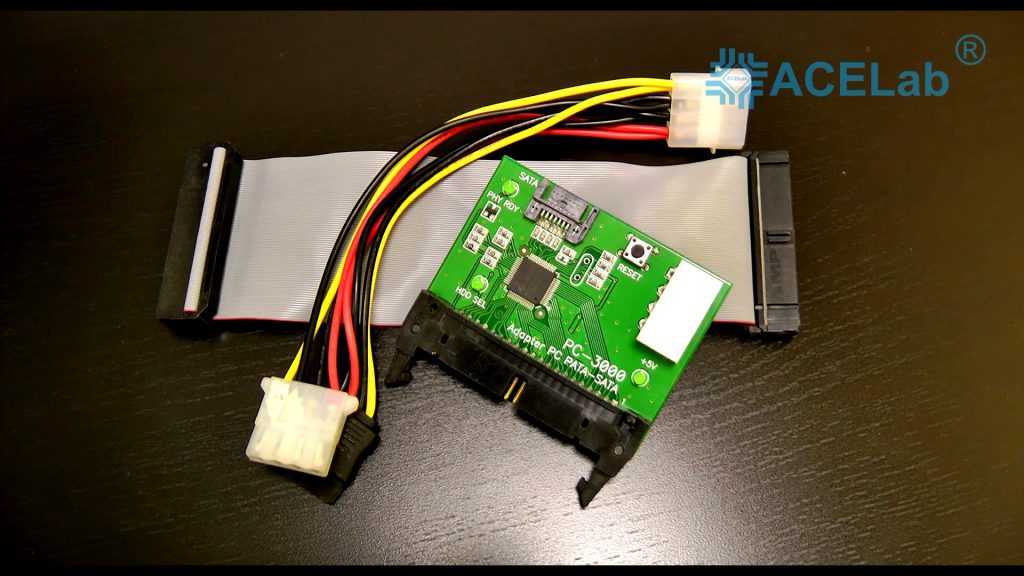
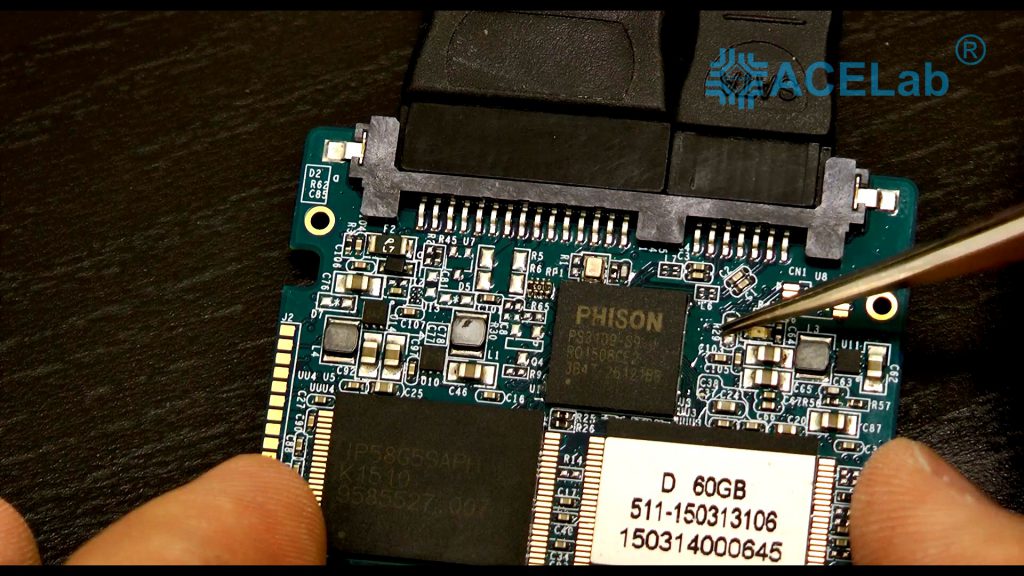
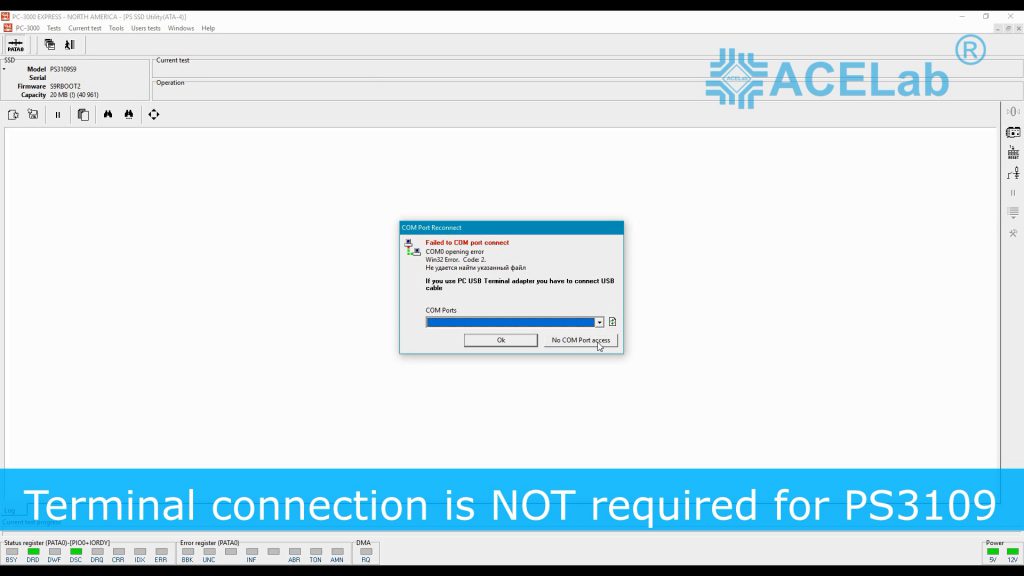
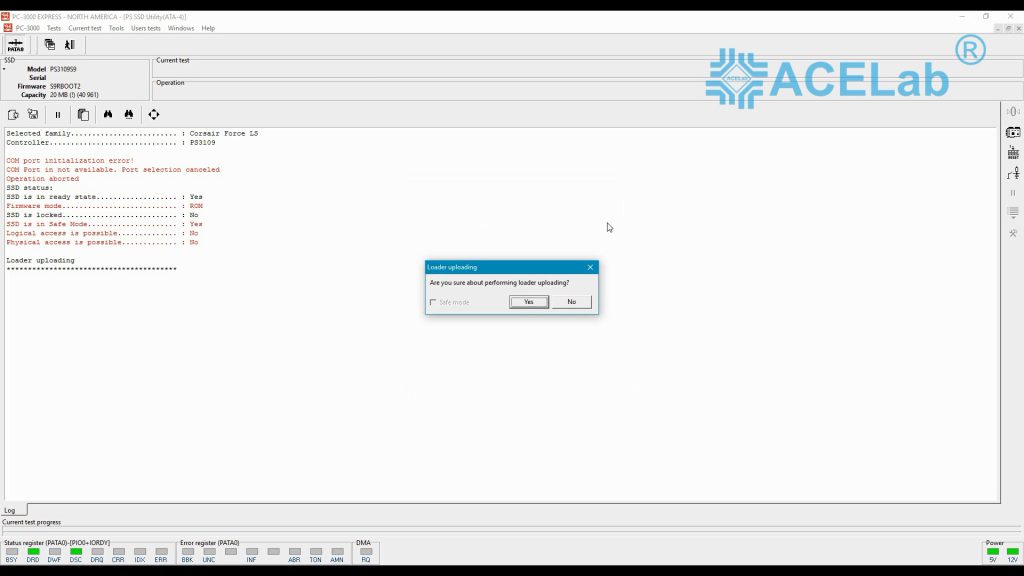
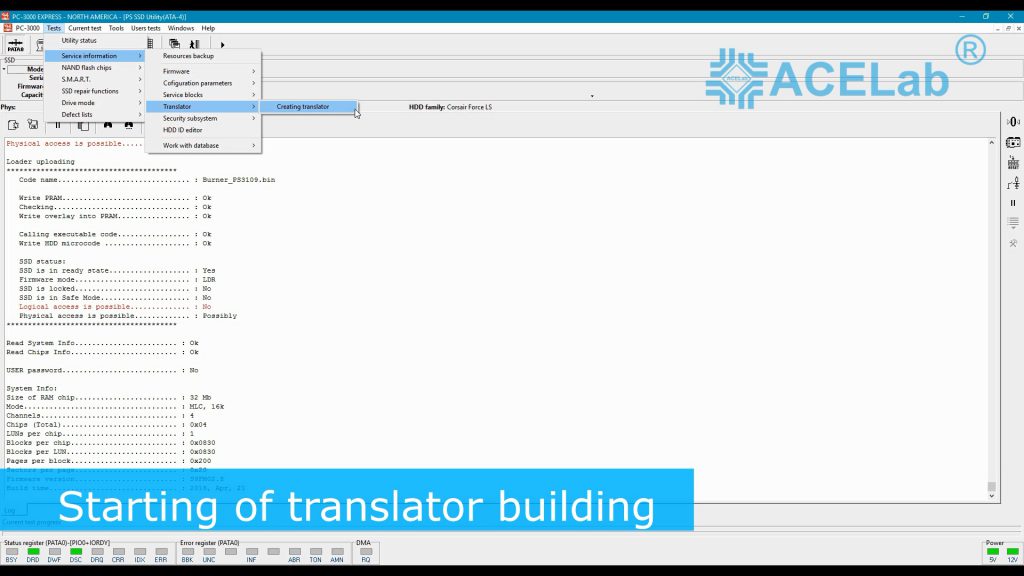
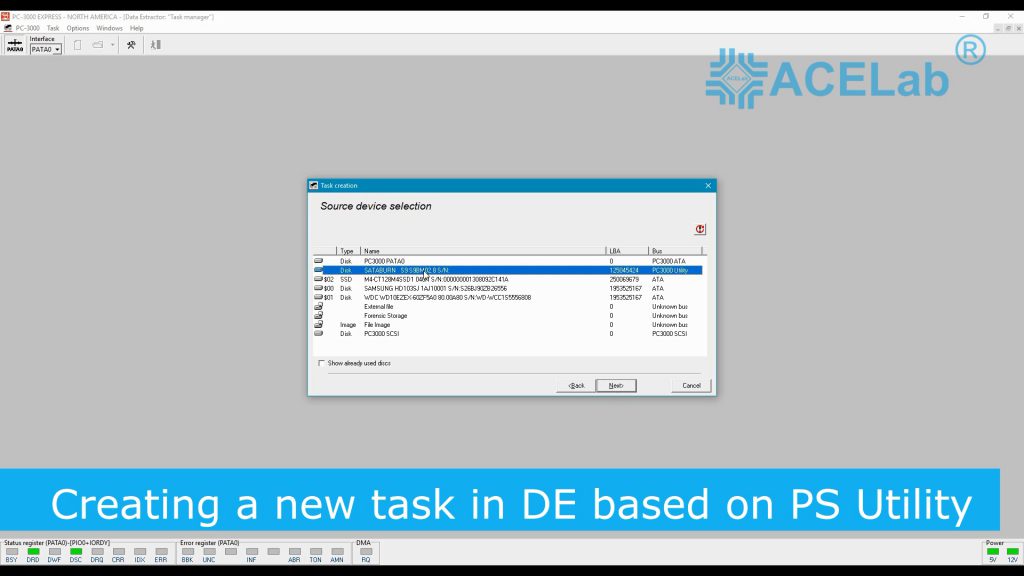
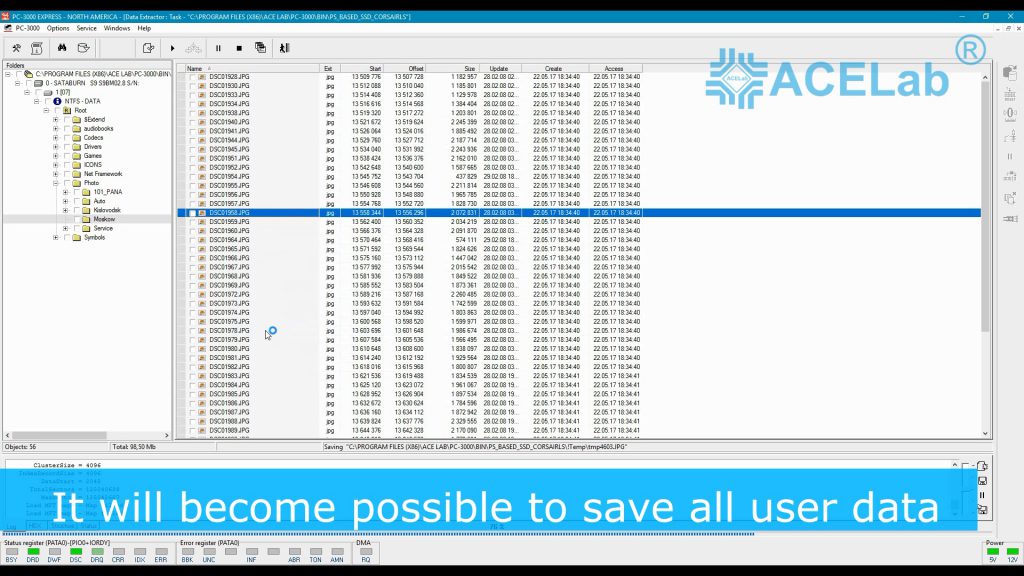

 (7 votes, average: 4.29 out of 5)
(7 votes, average: 4.29 out of 5)
As I don’t see it mentioned in this documentation, you don’t need the PATA port to recover these on the PC3000 Portable III system.
Thanks, we already fix that 🙂