Hello, guys!
As you well know, our new PC-3000 Portable III tool has a built-in screen and it’s own Operating System, which allows communicating with connected drives without a host PC!
In this article, we are going to find out what features of the Standalone Mode are available to the owners of the PC-3000 Portable III.
The Standalone Mode allows for the following operations:
- Drive diagnostics
- Data copying
- Erasing data from a connected HDD
Each category of operations provides some additional features. For example, during the drive diagnostic you can:
- Read drive ID. If it is possible to read ID, then the connected storage device is in good condition.
- Read S.M.A.R.T. parameters. If the S.M.A.R.T. option is available, then the access to the Service Area is available as well, and, most likely, that the drive is in good internal condition.
- Sector View in HEX. A very useful feature for drive DA access checking. We can read different LBAs along the whole drive surface.
- Read Test is used to scan the drive’s surface and search for Bad Sectors. Due to the Read Test, the hash sum can be calculated. MD5, SHA1, and SHA2 combinations of Hash-Sum calculations are supported.
Data Copy allows imaging from one port to another. You can do a copy from Port 1 to Port 2 and 3 at the same time. As an added option, during the copying procedure, you can also launch the Hash sum calculation.
Finally, you can use a Data Erasing feature for complete data erasing from a target HDD. This option is only required in case when you want to prepare a target HDD (drive to where you will make a copy).
Please watch our video about the full procedure of Plextor M6S diagnostics and further copying, to see all the Standalone Mode features in action:




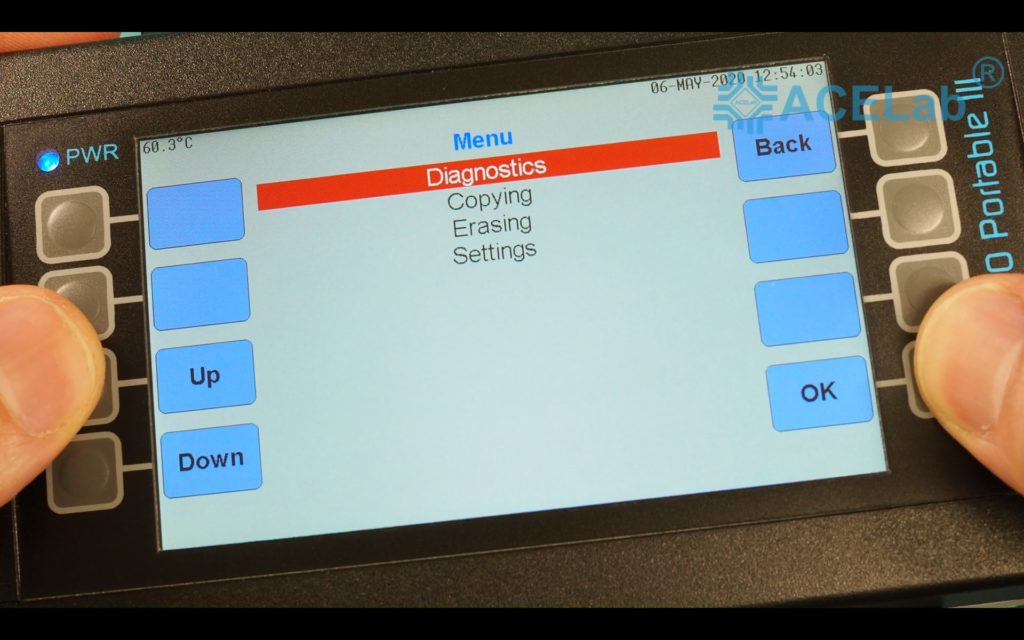

 (5 votes, average: 4.00 out of 5)
(5 votes, average: 4.00 out of 5)
I’ve always been intrigued by the world of data recovery, and this blog post provided some fascinating insights into the process. It’s incredible to think about the level of expertise and precision required to recover lost data. Definitely a field worth celebrating!