Hello friends,
Recently, ACE Lab has announced a new translator building algorithm for SanDisk Flash drives. The new feature is now available for all authorized technical support users. To use this function, please download the PC-3000 Flash software Ver. 7.3.7. from your personal Update Box.

Before we explain how to use it, we would like to remind you of a couple of interesting things about modern SanDisk drives:
- In comparison with other manufacturers SanDisk Flash controllers are very complex. Usually, they have a very atypical preparation which you will never encounter on other drives;
- SanDisk controllers use a very large range of ECC with 4 sector structure. Usually, their sizes are 2142 or 2292 (while SM, IS, PS, AU are using smaller ECC ranges with only 2 data sectors inside – 1066, 1146, 1138 and etc);
- Our developers did a great job to add a special script that works in pairs with the Block Number Type 1 [0000] algorithm. It allows you to assemble blocks using block markers in the Service Area of every page. Unfortunately, even with this special script image building with Block Number Type 1 has a lot of limitations, and it’s not easy to get a perfect recovery result. The main reasons are:
- SanDisk controllers operate with a 2 bytes SA marker. It’s enough to build the image if memory capacity is not bigger than 32-64GB. If you want to assemble more blocks – you need to use Bank marker, but for some reason, it’s hidden and not visible in SA. As a result, it’s impossible to build the complete image if your SanDisk case capacity is 64, 128, 200 or 256GB;
- SanDisk controllers use the SLC cache for fast writing the data on TLC memory chips. Usually controller uses about 10-15% of memory capacity for SLC cache, but, unfortunately, from our experience, this 10-15% of SLC cache often includes the latest file modifications and the actual File System. As a result, folder structure recovery is not a guaranteed result when we work with modern SanDisks;
- If your target recovery goal is video files, SanDisk drives provide you with an additional challenge – Video Files are very closely connected with File System description. But if the actual FS goes into SLC cache then chances for video files recovery are extremely low (especially if it’s .AVI or MP4 files).
As you can see, a good SanDisk recovery process is a tough challenge for any engineer. That’s why ACE Lab new translator for SanDisk (8sec) might come very useful in cases when the Block Number image building algorithm does not bring a good result.
So, where exactly should we apply a new algorithm? Unfortunately, it is not universal for all types of SanDisk controllers. But our developers know of all obstacles and are working on the second generation of this algorithm, which is scheduled to appear in the next update. Please note that SanDisk cases with MLC memory chips or with the old type of marker location in 515-514 byte positions are not supported by the translator, you should use SanDisk Block Number instead.
Anyway, when we can use the current version.
- It works great with almost all SanDisk Monolithic devices like mSD, UFD, and SD with capacity from 8GB to256GB based on TLC memory chips.
- When you start to work with SanDisk recovery, please fix ECC and do rereading for the WHOLE DUMP (do not use reread map generator tool), because translator tables are located not in full blocks, and they will be excluded after you will build a map only with full blocks.
- It’s very important to use correct NAND reading parameters! That’s why we do not recommend you to read and reread dumps using other tools. As our experience tells us, other companies do not pay attention to correct NAND memory chip reading. As a result, parts of blocks and banks become catted, and of course, the translator algorithm will never work correctly.
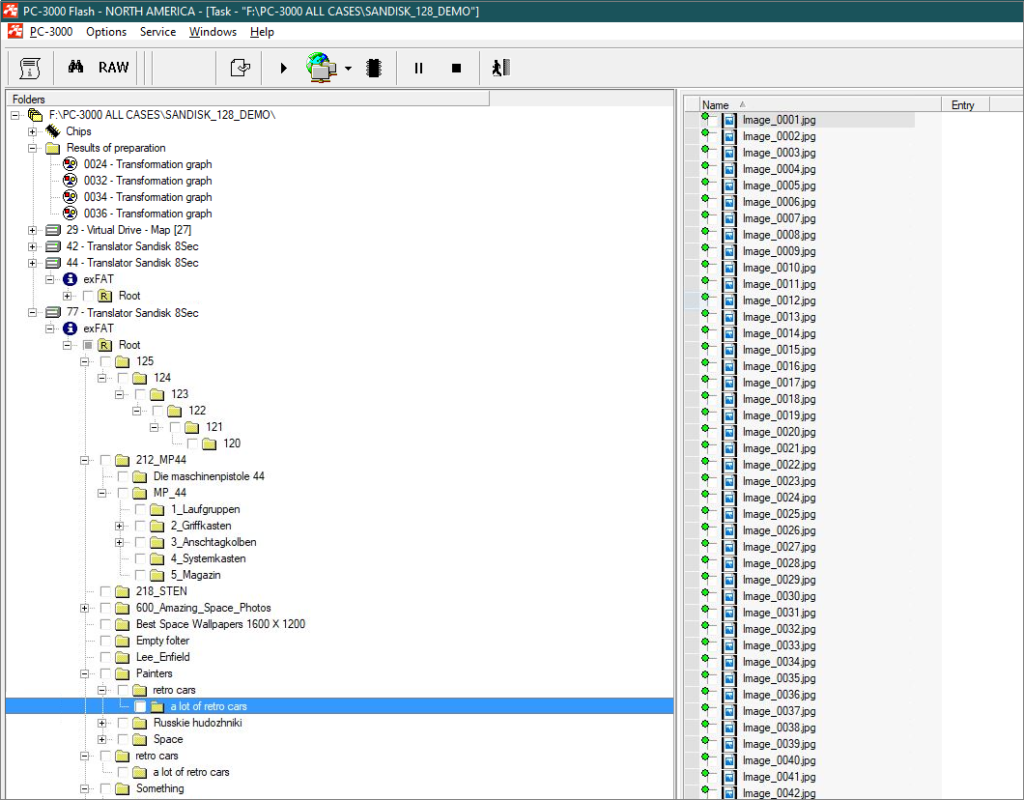
Result of a good mSD recovery using the new SanDisk 8sec translator
NOTE 1
Do not use automatic Page Transformation after XOR in SanDisk cases! Page transformation should be done manualy with the SA marker for every quad of sectors inside every range. It means that the SA marker will not be the same for the whole page, it will be unique for every 4 sectors inside the ECC range! That’s why our developers add a new option in Page Designer, which will allow you to add the SA for 4 or 8 sectors:
NOTE 2
You can find a new Translator SanDisk 8sec in Data analysis -> Extension option:
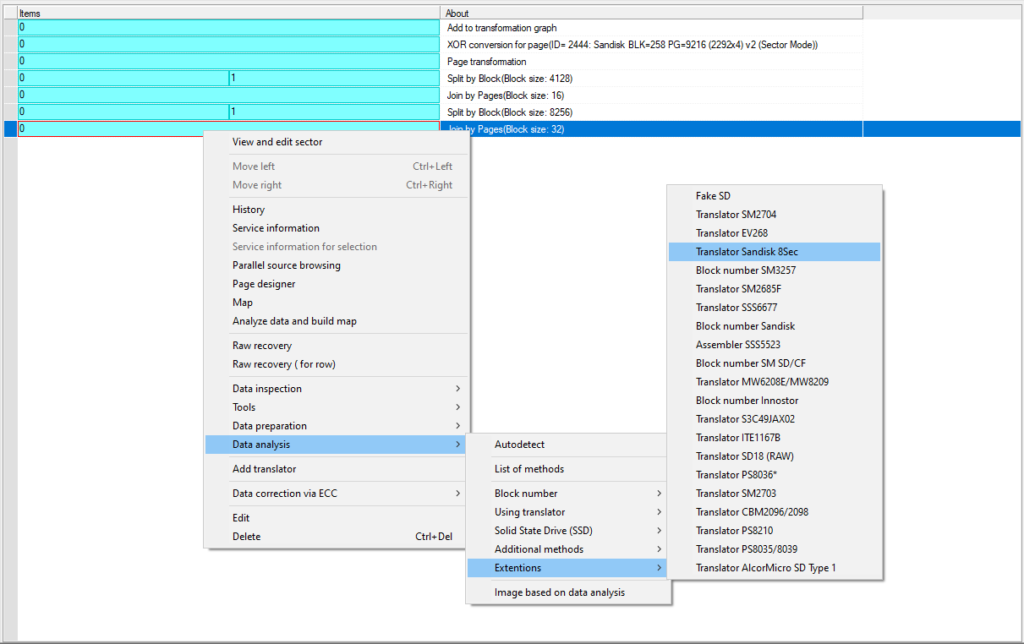
If you have any questions, do not hesitate to contact the ACE Lab Technical Support.



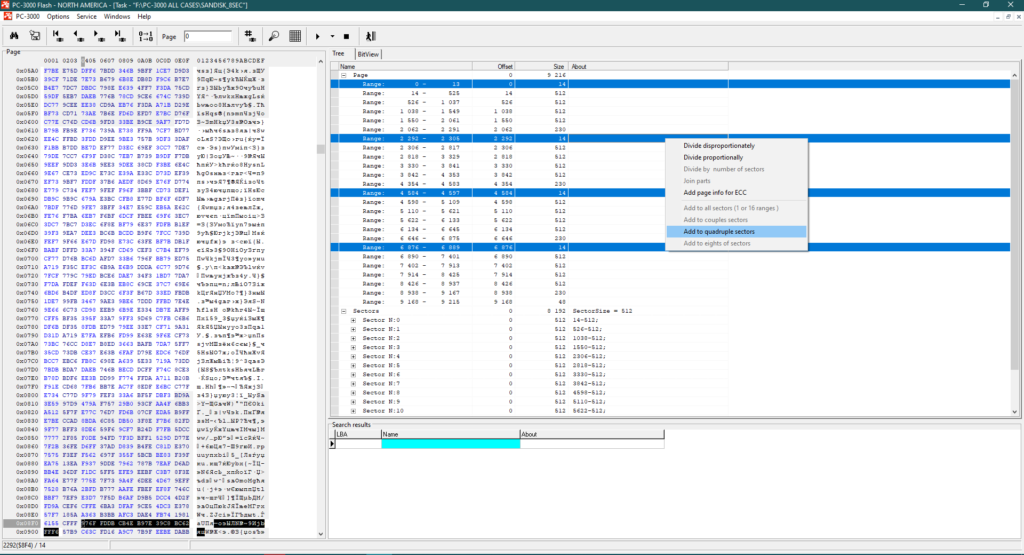

 (4 votes, average: 4.75 out of 5)
(4 votes, average: 4.75 out of 5)
Why would we choose “Translator SanDisk 8sec” from the options directly?
Won’t this autodetect?
That’s a good question. The main idea is that all translators and image assembling algorithms in Extensions option are very-very complex and were created for the most wired cases. Unfortunately auto-detection is not working for this algorithms, because they requires special and additional preparations in compare with “classic” translators from “Translator” selection. In other words – all translators from Extensions must be selected manually on the last step of Image Building 🙂