Hello Friends!
As you may already know Flash recovery requires many more hardware resources than data recovery with PC-3000 Express, PC-3000 UDMA or PC-3000 Portable III Systems. When you have to deal with HDDs, all complex operations are produced by the internal CPU on the drive’s PCB. But if you work with Flash devices, all the operations such as ECC correction, XOR decryption, page, and block splitting are applied within the PC-3000 Flash software.
Today we’re going to run some tests and show you the difference between various PCs configurations. In the end, the importance of having a good and stable PC configuration will become obvious. Also, do not hesitate to read our regularly updated article “The Best PC Configuration for the PC-3000 tools”.
PC-3000 Flash TEST Tasks
Running our tests we try to fix ECC in 3 different cases:
- A simple case with 8GB chip. A normal case with a medium number of bit errors;
- A simple case with 32GB chip. Same as the above – nothing special, just a bigger capacity;
- A complex case with 256Gb chip. Almost all pages have bit errors. TLC NAND is very wearied.
The speed of ECC correction depends on CPU power. More physical cores and threads bring better performance in correction. ECC correction of modern flash drives with 128-256Gb capacity requires a huge amount of time.
Intel Xeon E5-2683 v4 (Intel Broadwell 5th GEN if Intel Core) 2.6GHz 16/32 loaded with ECC correction
Other comments:
- PC-3000 Flash is designed to use up to 64 cores of CPU with 100% loading of all threads. That’s why in our case Intel Xeon with 32 threads was fully loaded;
- All PCs have a RAM size of 16-32GB
So, let’s get started!
A simple case with 8GB chip.
A normal case with medium number of bit errors;
<- Less is better (time in hh:mm:ss)
A simple case with 32GB chip.
The same – nothing special, just a bigger capacity;
<- Less is better (time in hh:mm:ss)
A complex case with 256Gb chip.
Almost all pages have bit errors. TLC NAND is very wearied.
<- Less is better (time in hh:mm:ss)
PLEASE NOTE THAT: ECC Correction is a long process, but in general it takes around 10-12% from the time that you are spending on a common flash task recovery. Most of the time, data recovery engineer will spend on bit errors rereading with ReadRetry or with voltage/temperature control. Rereading speed is not depending on CPU, it depends on the NAND memory itself. So, fast CPU can help with ECC correction, but it will not dramatically decrease the time of flash task recovery anyway.
A few words on results
- AMD Ryzen with 6-8 physical cores – one of the best solution for building your own PC workstations!;
- Modern Intel Core i5 and Core i7 are also very good for building workstation. But please note that old (release before 2015) Core i5 become almost in 2-3 times slower than modern Core i5 processors. All CPU older than 7 years – are a bad choice for serious tasks!;
- Both Desktop and Laptop processors with the same number of cores / threads have almost identical speed (check the Core i7 9700K and Core i9 9880H or Ryzen 7 5800H and Ryzen 7 5800X);
- Old Core 2 Duo / Core 2 Quad / AMD FX (Bulldozer) / AMD A (based on AM3+, FM1, FM2 sockets) are too old;
- Old and used Intel XEON with a huge number of cores would be approximately the same as modern Core i5 / Core i7 with much less number of physical cores.
Don’t forget that the speed of the solution will depend on your PC configuration.
There are many other tips & tricks that we will be happy to share with you. If you have any questions, do not hesitate to contact the ACE Lab Technical Support.




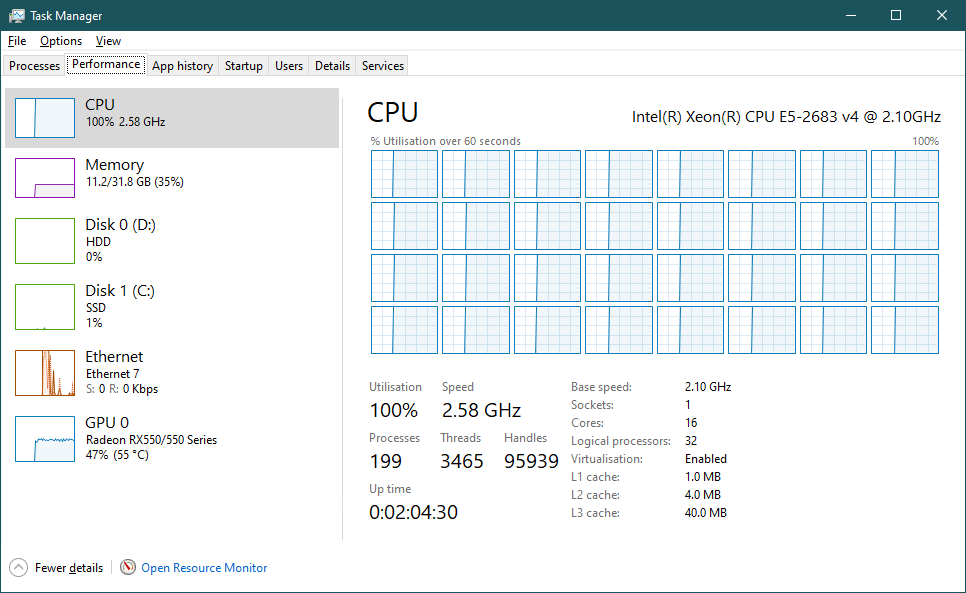
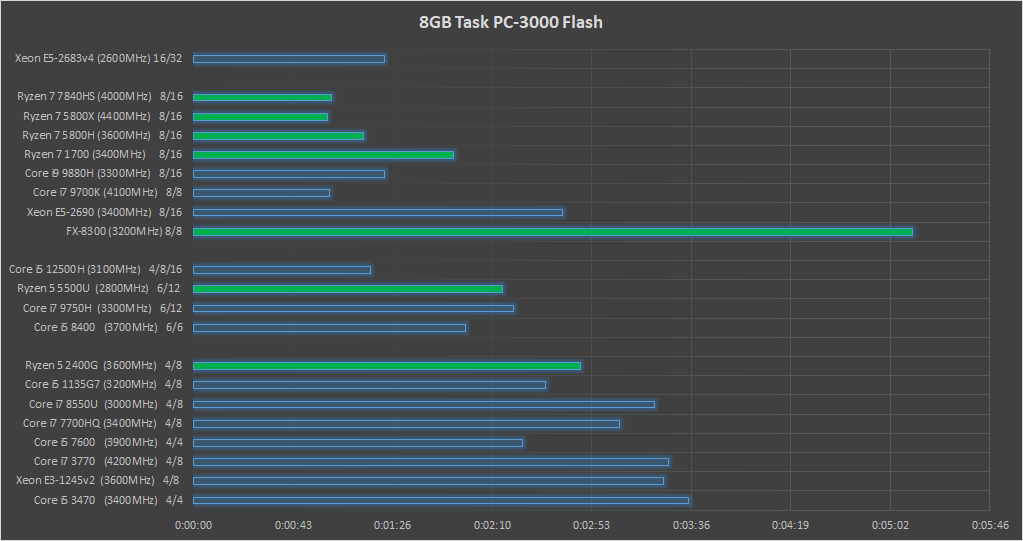
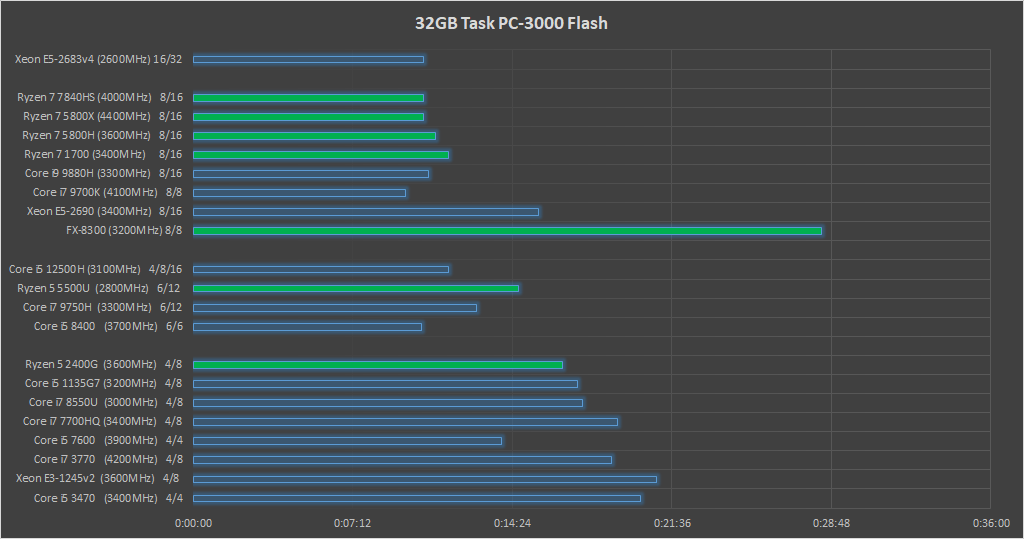
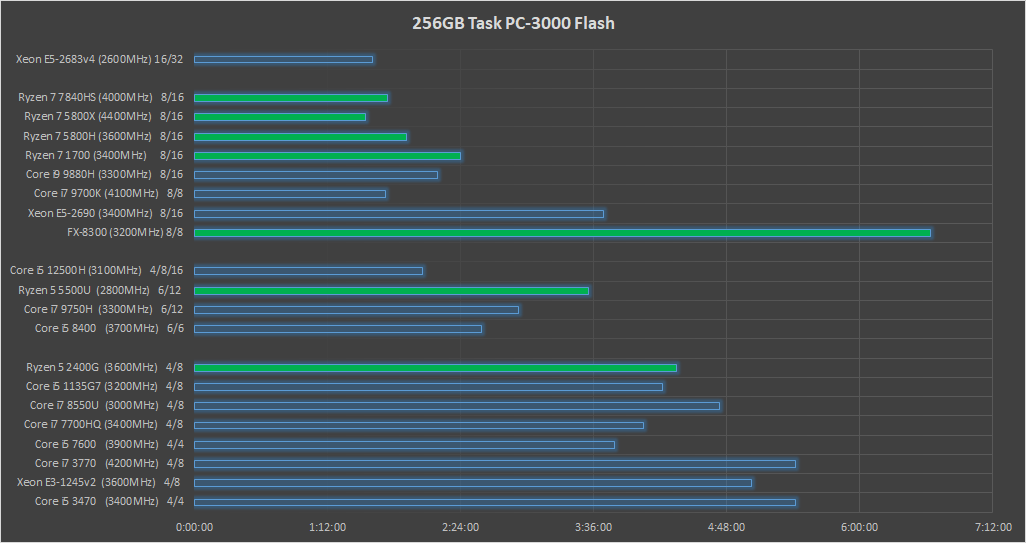


 (5 votes, average: 3.40 out of 5)
(5 votes, average: 3.40 out of 5)
Core i7 7700HQ (Mobile CPU from Mi Gaming laptop G1):
4 Cores / 8 threats
8 GB – 7700HQ (3400MHz) – 00:03:05
32 GB – 7700HQ (3400MHz) – 00:19:09
32 GB (Complex) – 7700HQ (3400MHz) – 04:02:54
Intel Xeon E5 2690 (Sandy Bridge)
8 Cores / 16 threads
8GB – E5 2690 (3400MHz) – 00:02:40
32GB – E5 2690 (3400MHz) – 00:15:34
32GB – (Complex) E5 2690 (3400MHz) – 03:41:37
AMD Ryzen 7 1700
8 Cores / 16 threads
8 GB Ryzen 7 1700 (3400MHz) – 00:01:53
32 GB Ryzen 7 1700 (3400MHz) – 00:11:31
32 GB (Complex) Ryzen 7 1700 (3400MHz) – 02:24:13
Intel Core i7 9750H
6 Cores / 12 threads
8GB 9750H (3300MHz) – 00:02:19
32GB 9750H (3300MHz) – 00:12:48
32GB 9750H (3300MHz) – 02:55:15
AMD Ryzen 7 4800H
8 Cores / 16 threads
8GB 4800H (3900MHz) – 00:01:11
32GB 4800H (3900MHz) – 00:09:18
32GB 4800H (3900MHz) – 02:04:40
there is a little typo,
you said “PC-3000 Flash is designed to use up to 16 cores of CPU with 100% loading of all THREATS.”
I think it should be, threads :-),
First I thought It’s something like Ransomware is about to attack on the data
Valuable comment, thanks for your attention. Already fixed 🙂
Intel Core i5-1135G7 3200MHz
4 Cores / 8 threads
8GB 1135G7 (3200MHz) – 00:02:33
32GB 1135G7 (3200MHz) – 00:17:21
32GB (Complex) 1135G7 (3200MHz) – 04:13:23
Intel Core i9-9880H 3300MHz
8 Cores / 16 threads
8GB 9880H (3300MHz) – 00:01:23
32GB 9880H (3300MHz) – 00:07:35
32GB (Complex) 9880H (3300MHz) – 02:11:39
Hello, do you plan to add GPU support for ECC correction in future? Thanks
Hello. Yes, it’s in plan.