In this article, you will find a detailed description of data recovery from OCZ VECTOR drives based on Barefoot 3 IDX500Mxx controller.
Supported drives:
- OCZ ARC 100
- OCZ Vector
- OCZ Vector 150
- OCZ Vector 180
- OCZ Vertex 450
- OCZ Vertex 460
- OCZ Vertex 460A
- OCZ Vector 480
- AMD Radeon R7
The most common problem in all Barefoot 3 based drives is a problem with firmware structures and, as a result, the BSY state for all the commands sent to a drive. When we power ON the drive, it goes into the READY state, but as soon as we select any Utility (for example, the Universal Utility for drive testing), it will fall in BSY.
This situation might happen when the main microprogram is damaged and SSD trying to upload it into RAM during initialization.
That’s why for solving this problem, firstly we need to block access to memory chips where the FW is replaced. For doing that, SSD drive must be switched in Safe Mode. OCZ drives based on Barefoot 3 controllers have special shorting pins on PCB. Necessary to open drive cover, and find this pins. Usually they are situated on the opposite side from SATA port, and looks like a 3 pins in small white rectangle:
Before we will start the shorting process, we need to launch OCZ Active Utility, and choose our drive OCZ Vector from the list of supported drives:
When the compatible drive family will be selected, PC-3000 will automatically switch off the power supply. Starting from this moment, you must find the target pins, and short them:
When the process will be done, Utility will turn-on the power supply, and the drive will be activated in technological mode:
NOTE: in SafeMode, all drives will be detected as 128GB model! Not matter what is the real capacity of your drive – it might be 64, 128, 240, 480GB and so on – in any case, you will see only 128GB in passport template – it’s a feature of the drive which is stays in Safe (like in Indilinx Barefoot 1 technological mode).
But before we will be able to save all data, we must build the translator. For doing this, follow by: Tests -> Service Information -> Translator -> Translator Building;
After that, Utility will automatically start the translator structures searching. If everything goes well, finally you will see the list of founded translators:
Choose the first one and press Build translator.
After that, we just need to switch our window in Data Extractor, and choose our drive in Active Utility source:
That’s all! If you made all steps correctly, the folder structure will be available for you.
Please, don’t forget that all information about founded translators is saved in drive’s RAM. In case if you will switch the power on drive, and RAM will be erased, you will loose the access to user data, and you will need to make all steps from the beginning (or use already build translator file which is saved in your SSD profile).




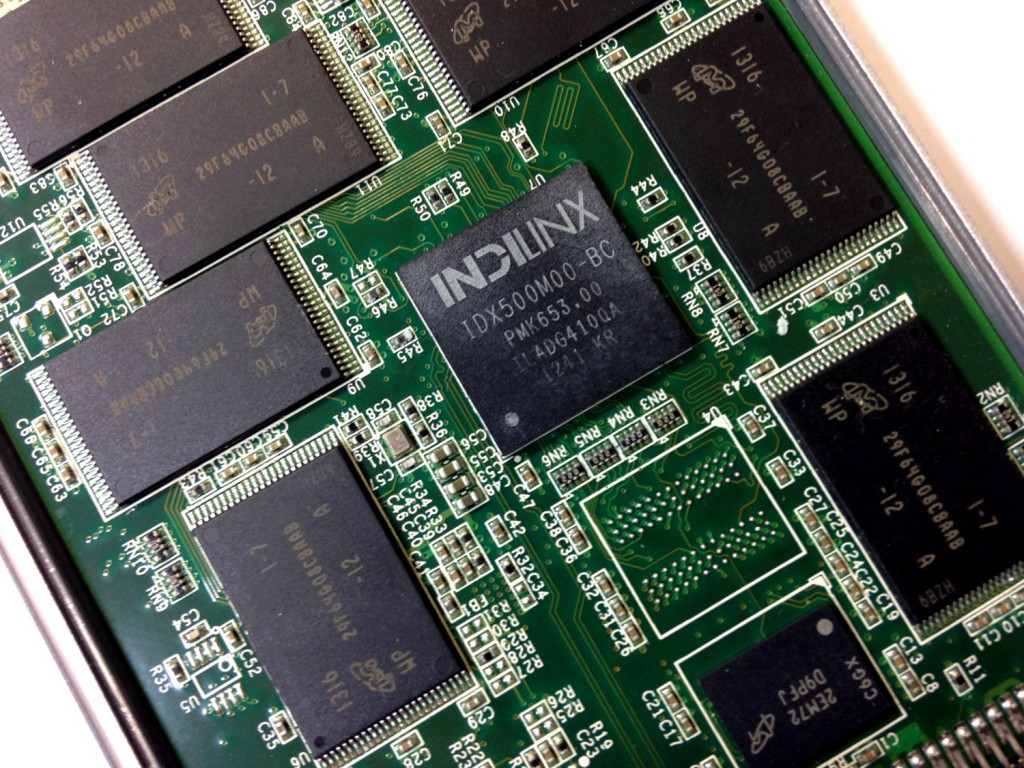
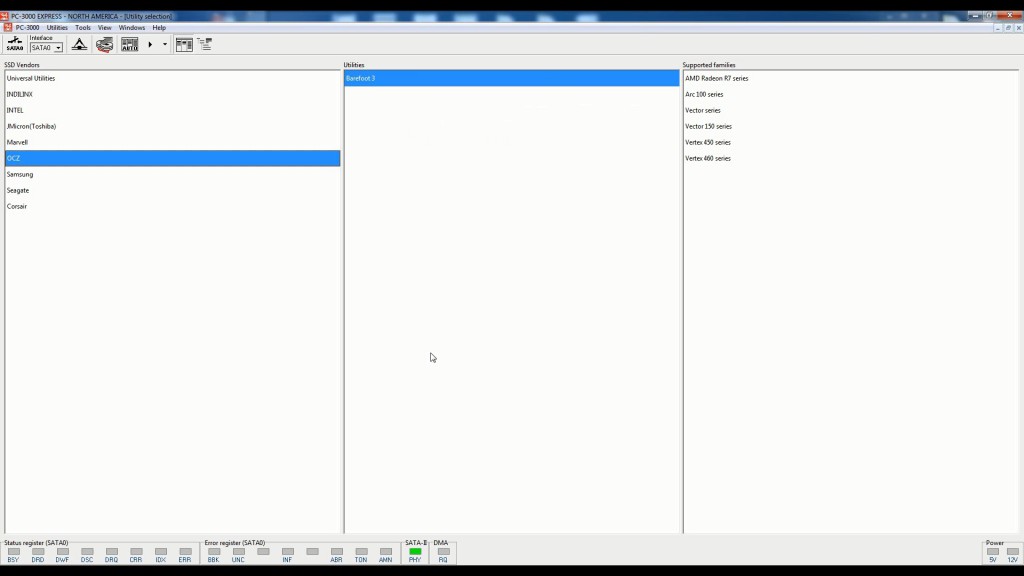
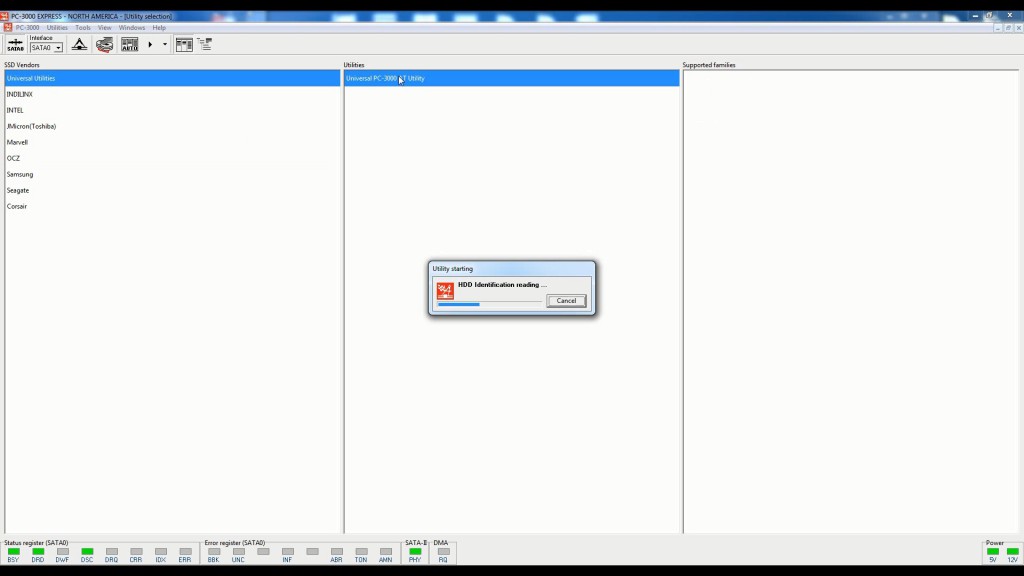
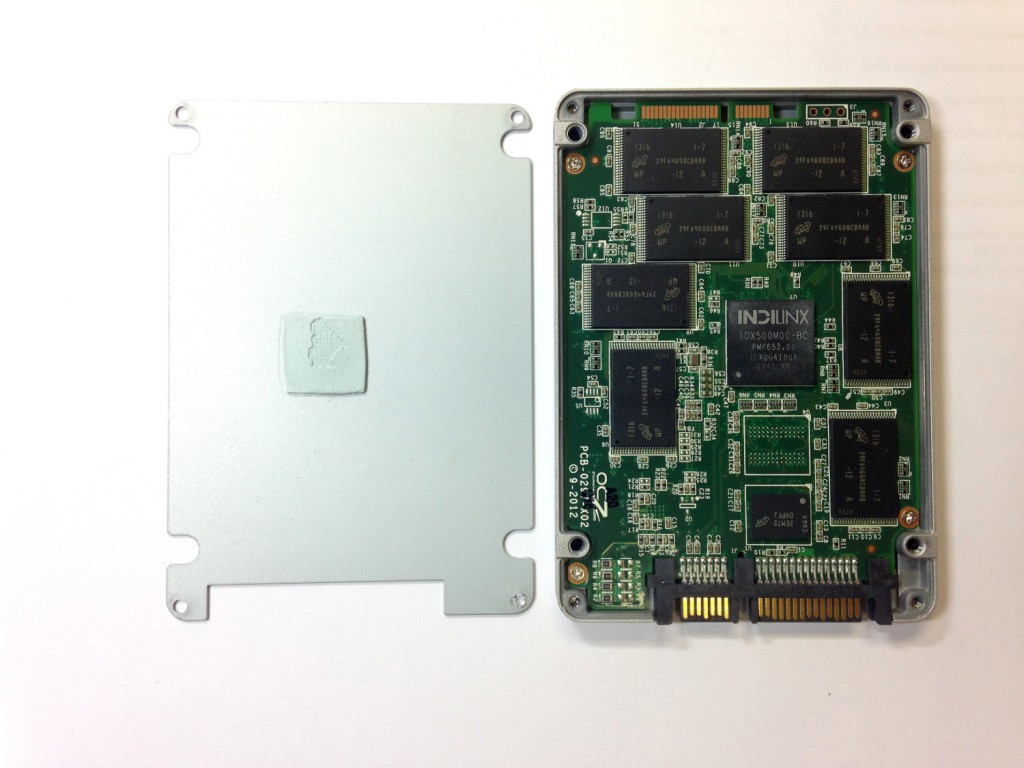
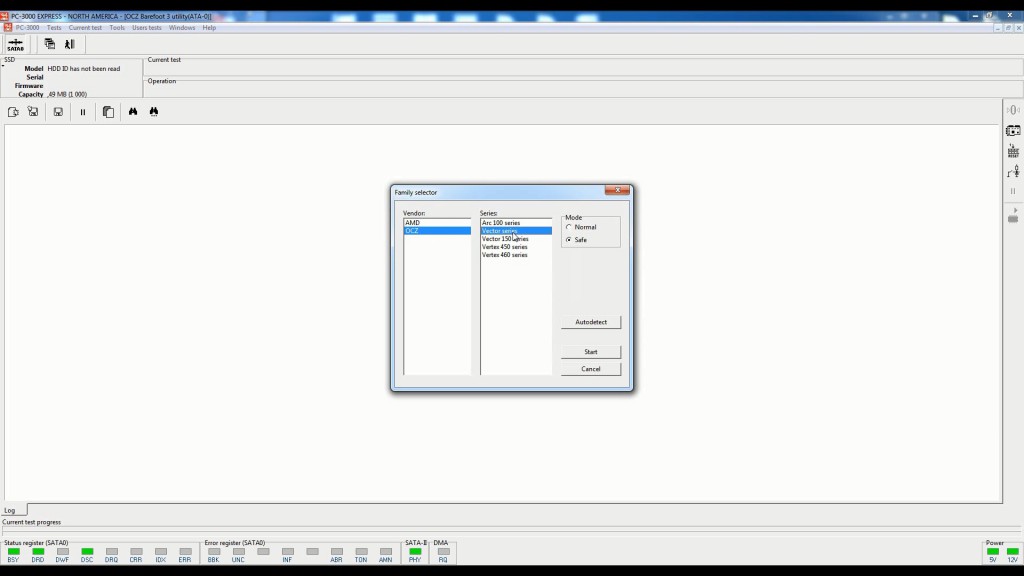
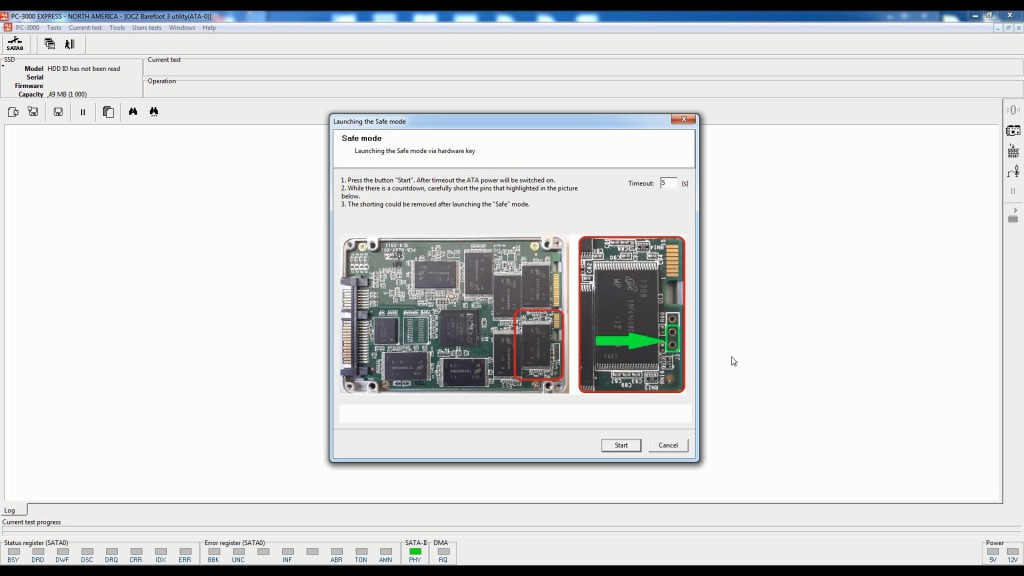
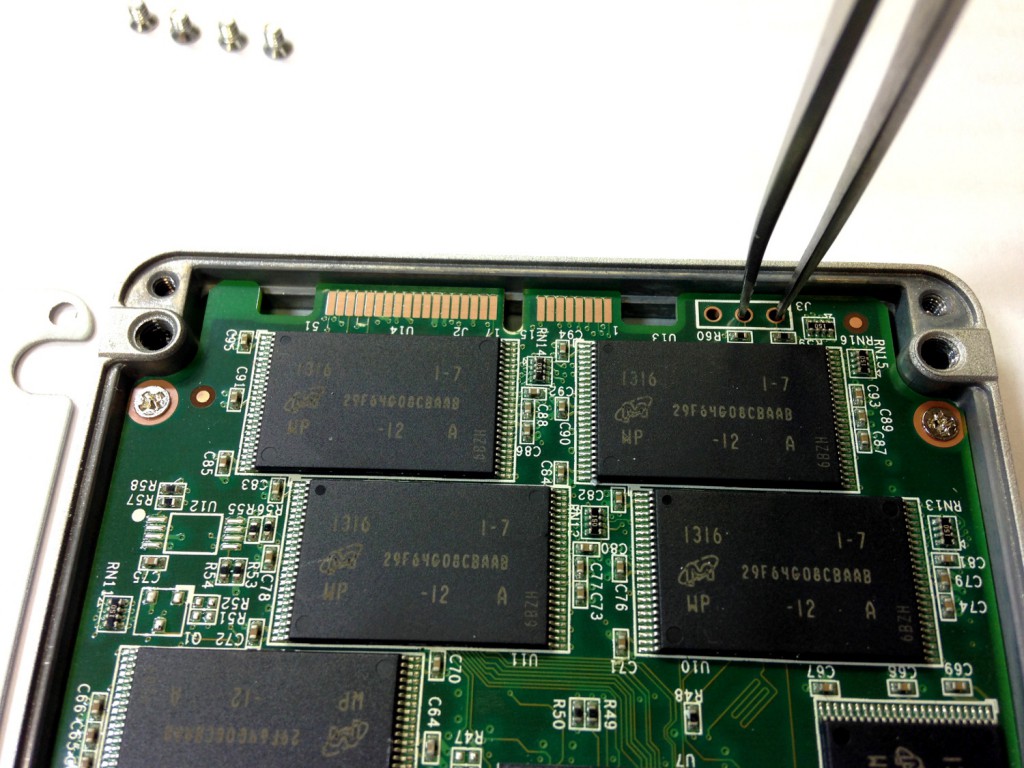
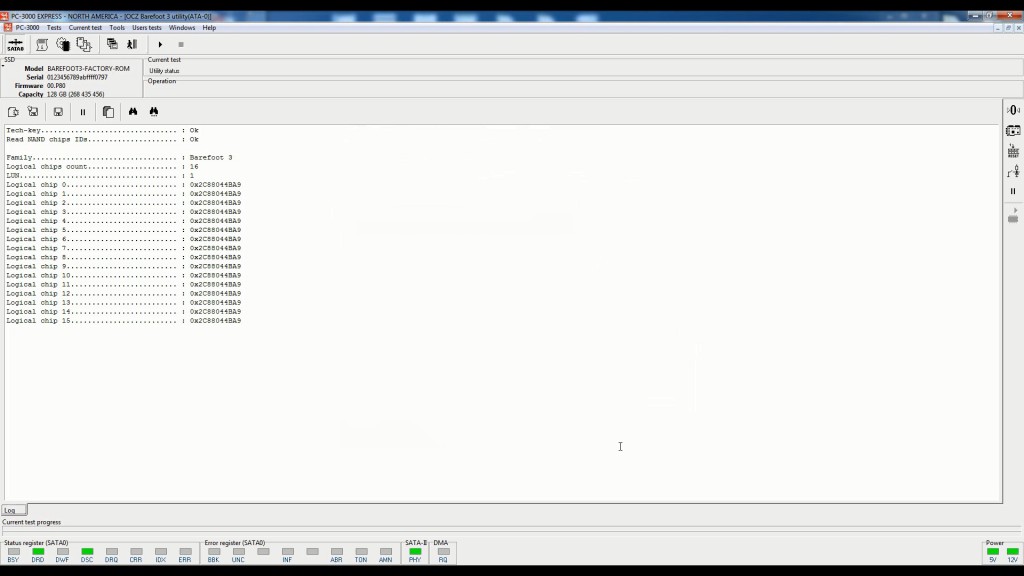
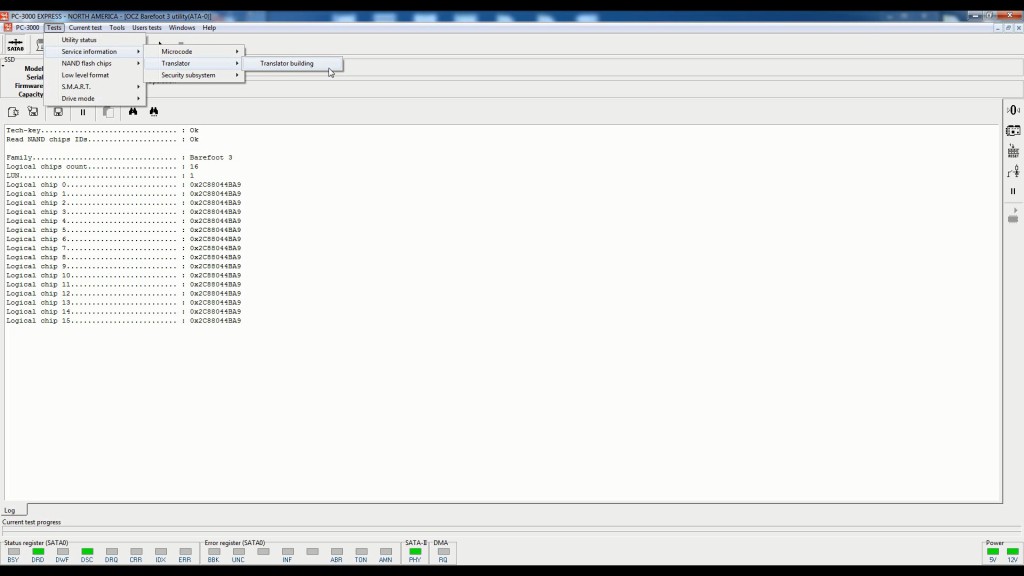
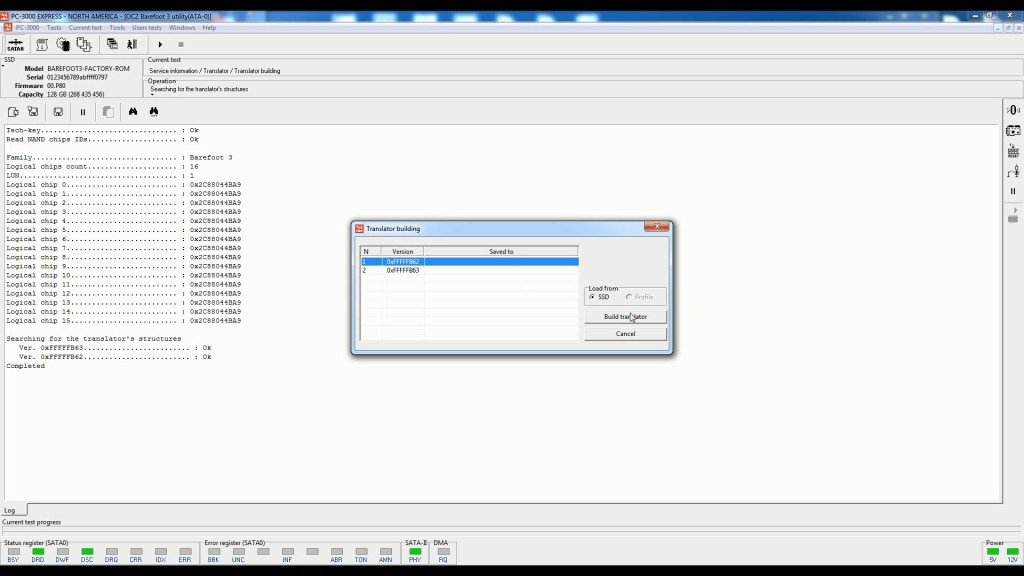
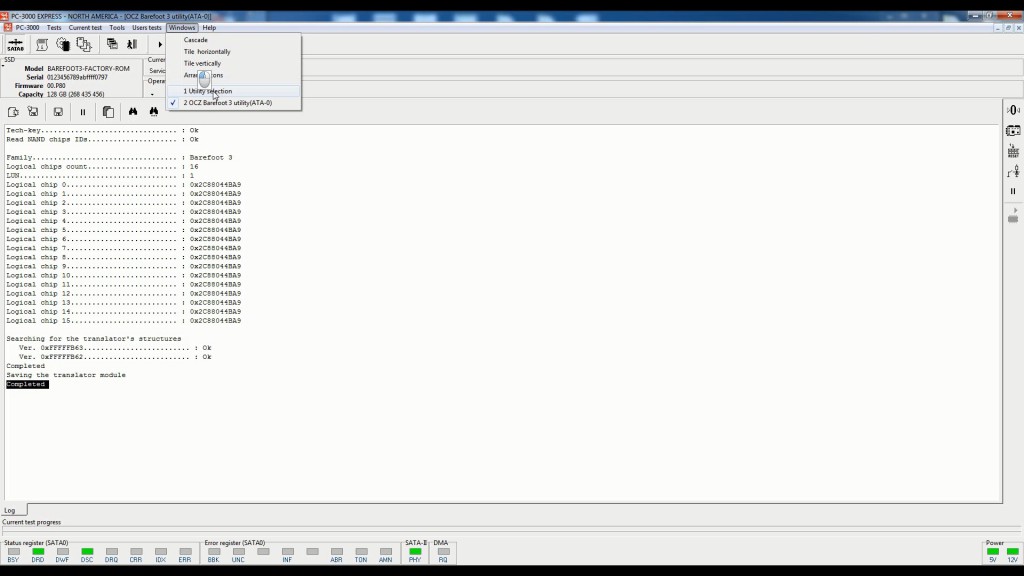
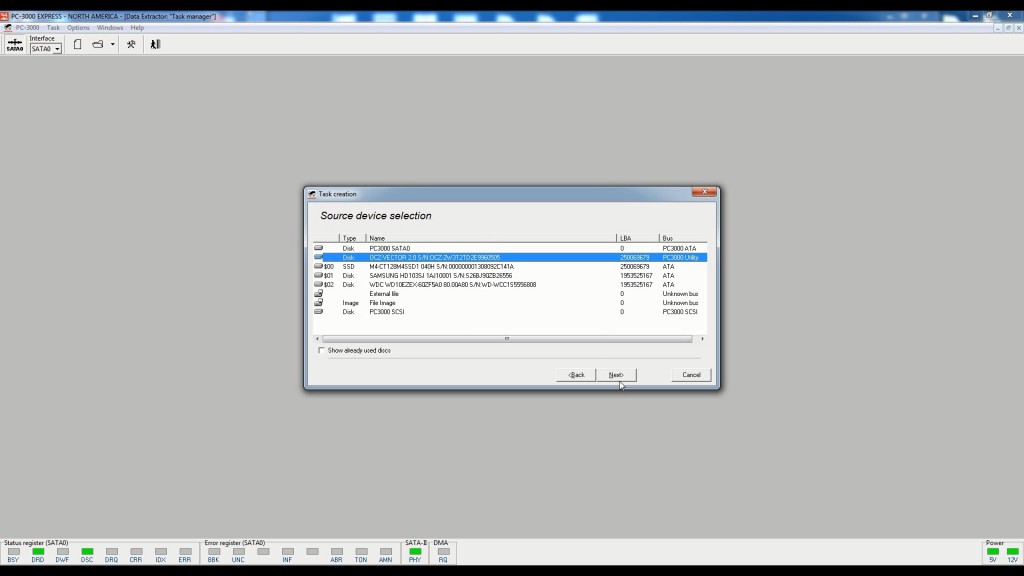
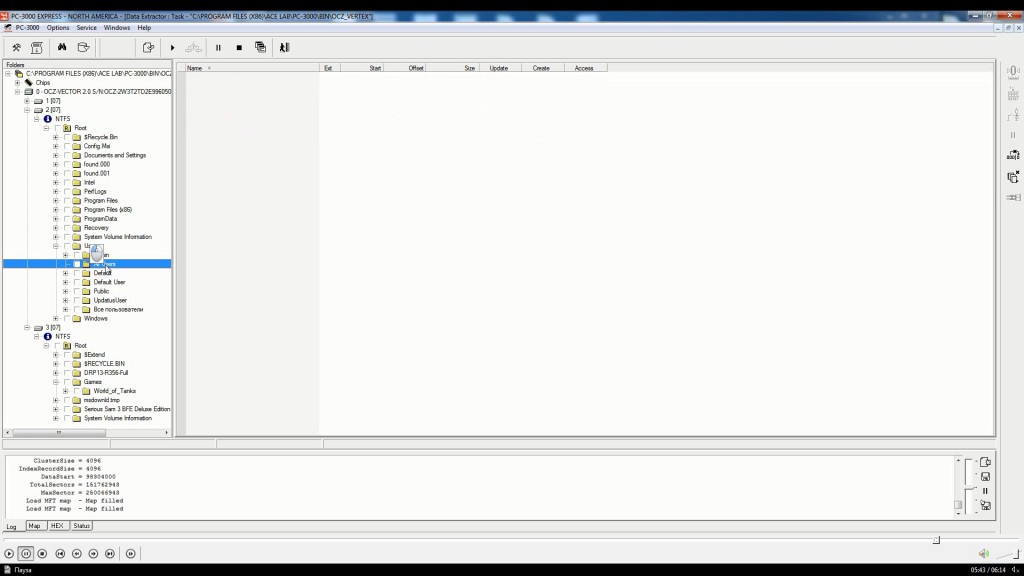

 (4 votes, average: 4.75 out of 5)
(4 votes, average: 4.75 out of 5)
Hi, I need your help. I have one OCZ Vector 150 solid state drive, this hard driver is not working since last week. I read your document and I think it can help me to recovery my disk.
As I read I should do the procedure with “PC-3000 SSD. OCZ”.
Question:
Where can I download the “PC-3000 SSD. OCZ”.?
Do I have to pay for a license?
Thanks!!
Hello Jose.
PC-3000 SSD – is a software add-on to PC-3000 hardware tool which allows you to recover data from SSD drives.
You can’t just download this utility, because you should bought the whole PC-3000 tool kit:
https://www.acelaboratory.com/catalog/
If you want to recover data from this drive, I’m doubt that it make scenes to buy PC-3000 just for one case. PC-3000 – is a professional tools for Data Recovery Centers, where people brings their drive for recovery. And again – if you want to recover just one OCZ Vector 150, try to find a Data Recovery service in your city, which use the PC-3000 tools.
Hi,
Do you have any solutions or any offers for OCZ Vertex 4 512 SSD Recovery?
I’m not sure but the controller model is INDILINX – IDX400M00-BC
There are many people who still don’t get support for this Disk.
I hope you give me a solution or a way to recover the data?
Thanks..
Hello. This controller family is very old and rare. I doubt that solution will appear because developers are focused on the more models of controllers. IDX400 – is a 13-years old dinosaur 🙂