One of the most popular problem with Seagate F3 drives is problem with Translator.
In this video we would like to show you how to fix “No HOST FIS-ReadyStatusFlags“ error.
We have a drive that remains in Busy state and not recognize in utility.
First of all we need to determine what a problem exactly.
Let’s open utility forced and switch on the power supply.
Take a look on the terminal report.
As we can see drive have few error messages that allow us to understand a problem:
SIM ERROR 3005 (mean that “format corrupted flag” in on and Translator is not loaded in RAM)
“No HOST FIS-ReadyStatusFlags” (reason message: why translator is not loaded).
Such behavior could be if drive have problem with:
– Translator
– Service area
– Heads issue
– PCB issue
The solution works for non-SMR drives only!
But in this case we know that this is Translator issue (SIM ERROR 3005)
Let’s make a backup of critical Sys Files and try to regenerate translator.



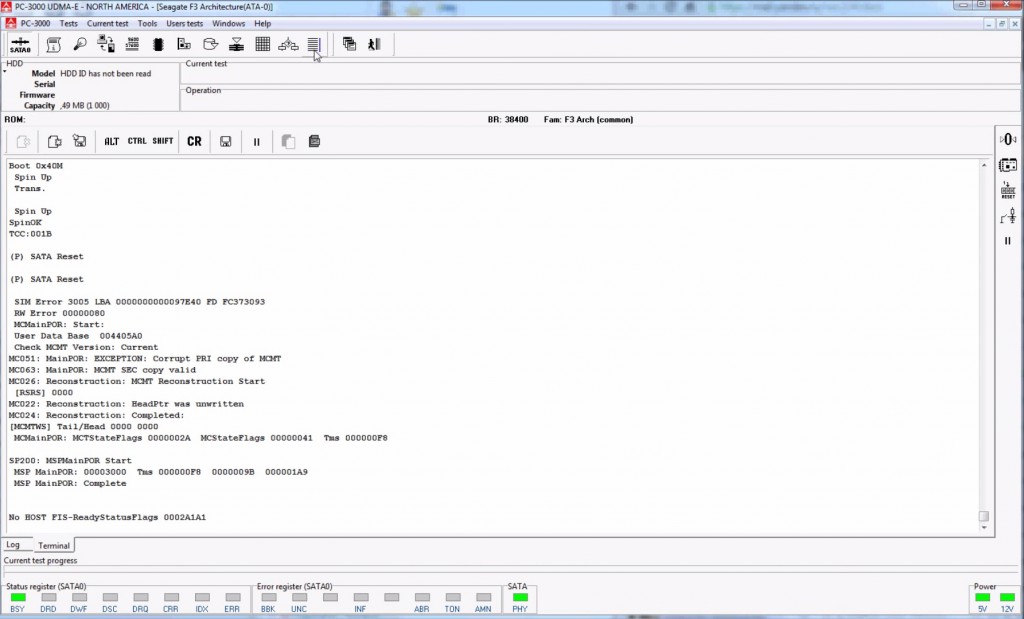
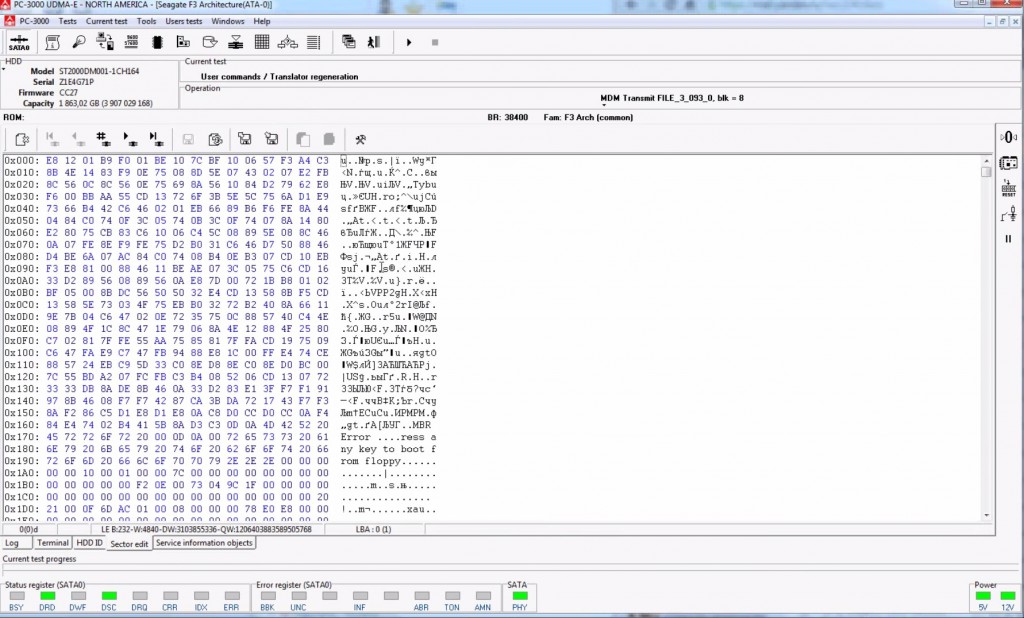

Aw, this was a very nice post. In thought I want to put in writing like this moreover taking time and actual effort to make an excellent article but what can I say I procrastinate alot and not at all seem to get something done. gddecgdecgagdead
can you send me all videos
Nice videos. Thanks
Grate Video. HDD working now