Hello, Friends! Today we are proud to present you the long-awaited solution to the very disturbing issue of recovering data from locked Seagate F3 Rosewood HDDs. The latest PC-3000 v.6.3.12 update brings you the ability to repair damaged Rosewood hard drives and extract data from them. In this article, we will show you how to access the Service and User Areas of your locked patient device in a few clicks.
Attention! Special Restrictions! Due to the fact that the FW has particular features, we strongly recommend that you do not apply Recount translator commands (both, ATA or terminal), Clear G-list, Reset S.M.A.R.T and spare heads in ROM commands. This will clear Media Cache and you might lose user data forever.
Let’s see the new feature of the PC-3000 hardware-software in action by getting access to the concealed areas of the Seagate F3 HDD.
When you start the Utility trying to repair Rosewood drives and recover data from them, you get the following message:
This error means, that the Seagate F3 drive is locked and SA is unavailable.
To get access, you should read the ROM using the COM-port. Go to Tools->Utility extensions->Work with Flash ROM image file.
and read the ROM:
If you can’t read ROM on 6 000 000 b/s please use 921 600 or lower speed.
In the next window, you should press the button with an exclamation mark (!) and select the Tech mode unlocking preparation, (patch) position.
Select “No” in the pop-up:
and note the report of the positive result in the log:
Force Drive Setup State disables part of low-level FW services, including internal data encryption. So we answer ‘Yes’ if we intent to fix the drive. In case if you already fixed the drive but first sector looks like a mess instead of partition table you need to apply patch again, but answer ‘No’ at this step.
Then don’t forget to save the changes in ROM by pressing the Apply button in the same Work with ROM tab:
And switch the drive power off/on.
After the Seagate F3 Rosewood HDD restarts, you will see the following message in the Terminal tab:
Now you use the Unlock Tech, drive prepared by utility menu item, just as we did it for the locked SED drives:
The drive gets in a ready state with the usual terminal messages:
After the Utility status is refreshed:
You have the access to the Service area:
ATTENTION! Save 3×28, 35 and 348 system files before any actions in Service Area!
as well as the User area:
If you need to restart the drive, perform the Unlock Tech, drive prepared by utility function once again, or send the unlock command from the start utility menu:
Be sure to check the following video of the Seagate F3 unlocking process.
If you have any questions, do not hesitate to contact the ACE Lab Technical Support.





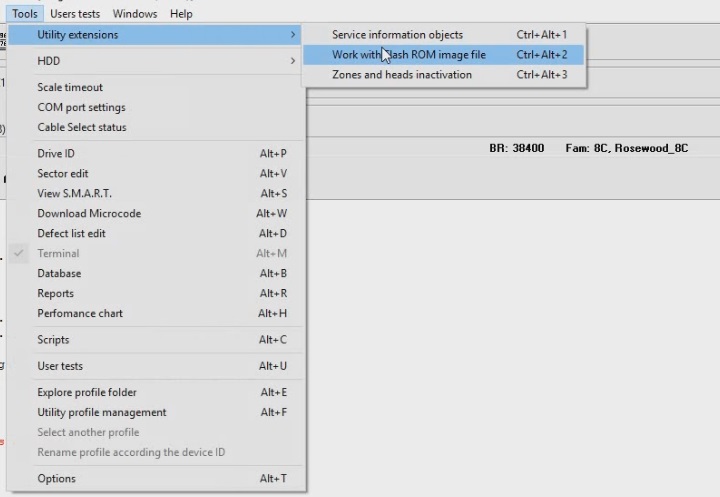
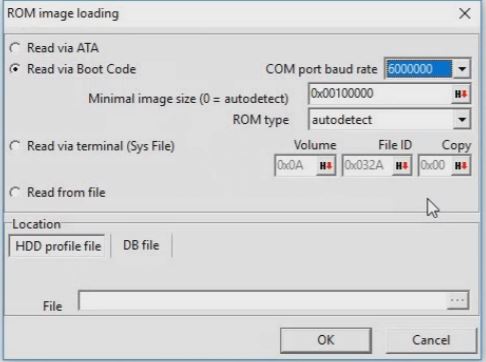
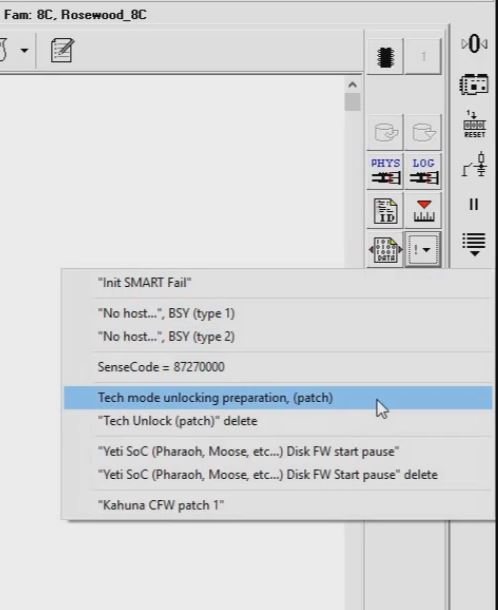
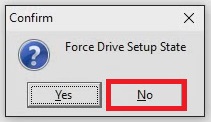
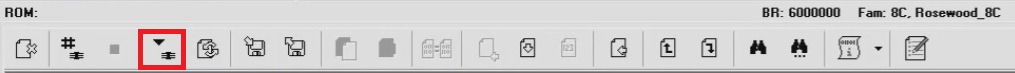

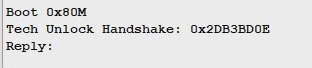
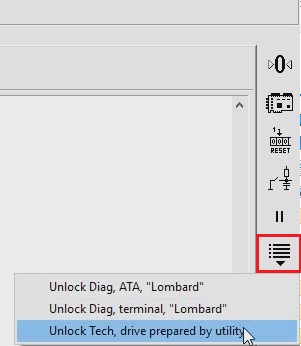
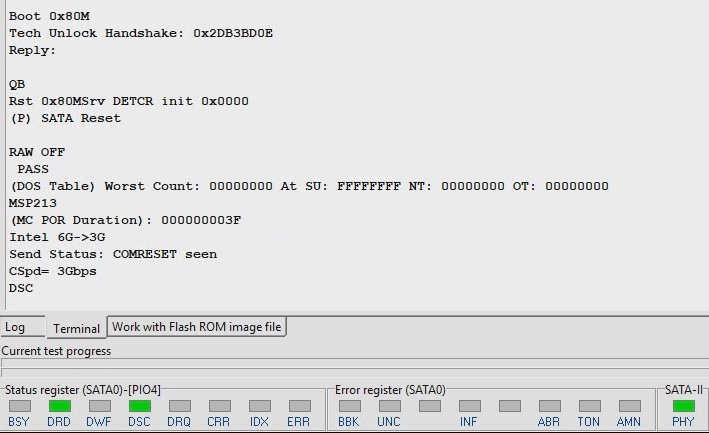
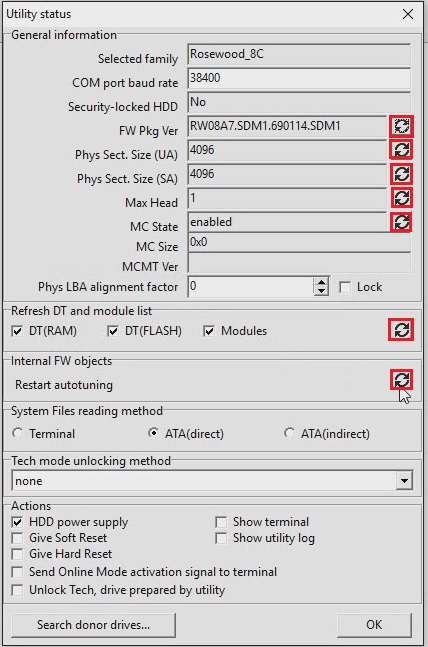
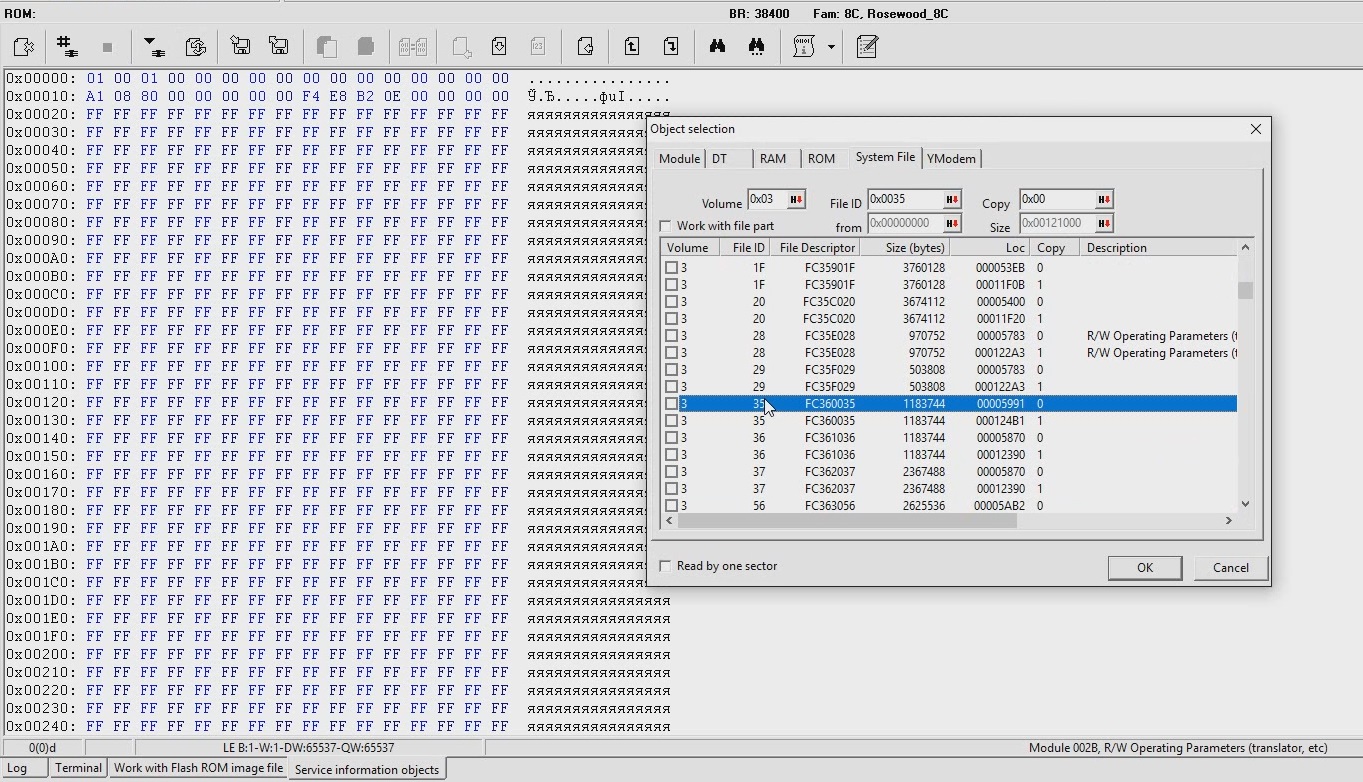
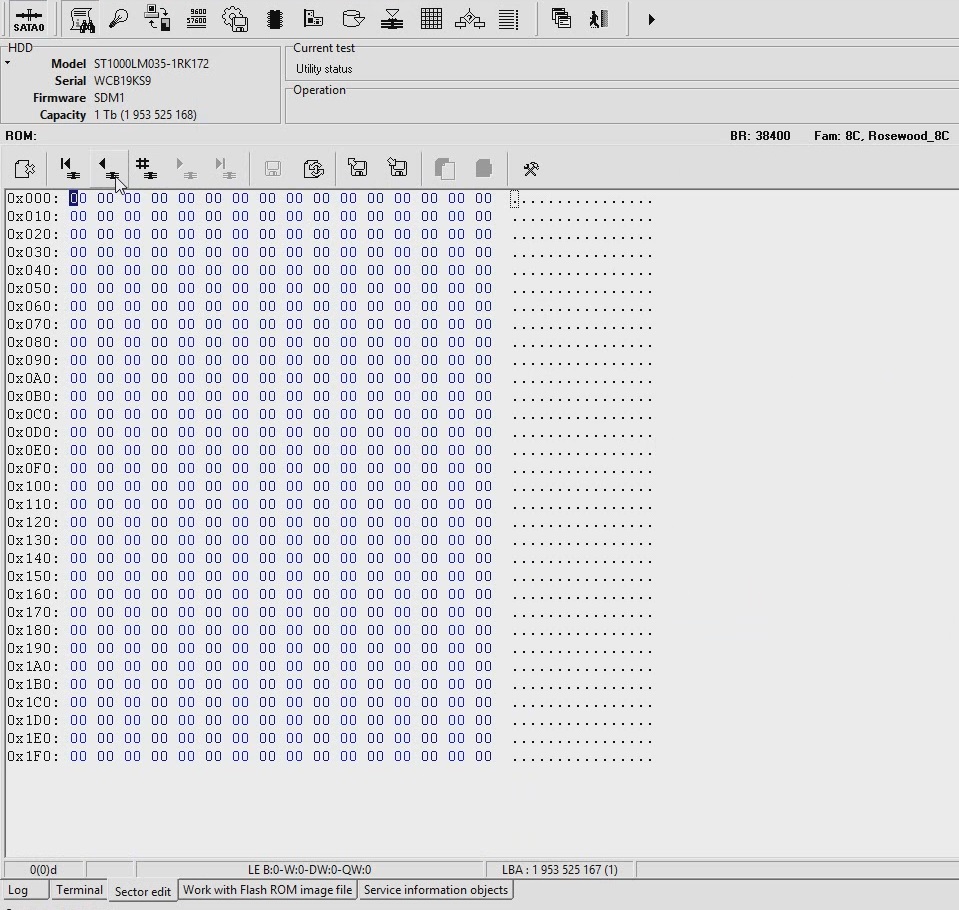
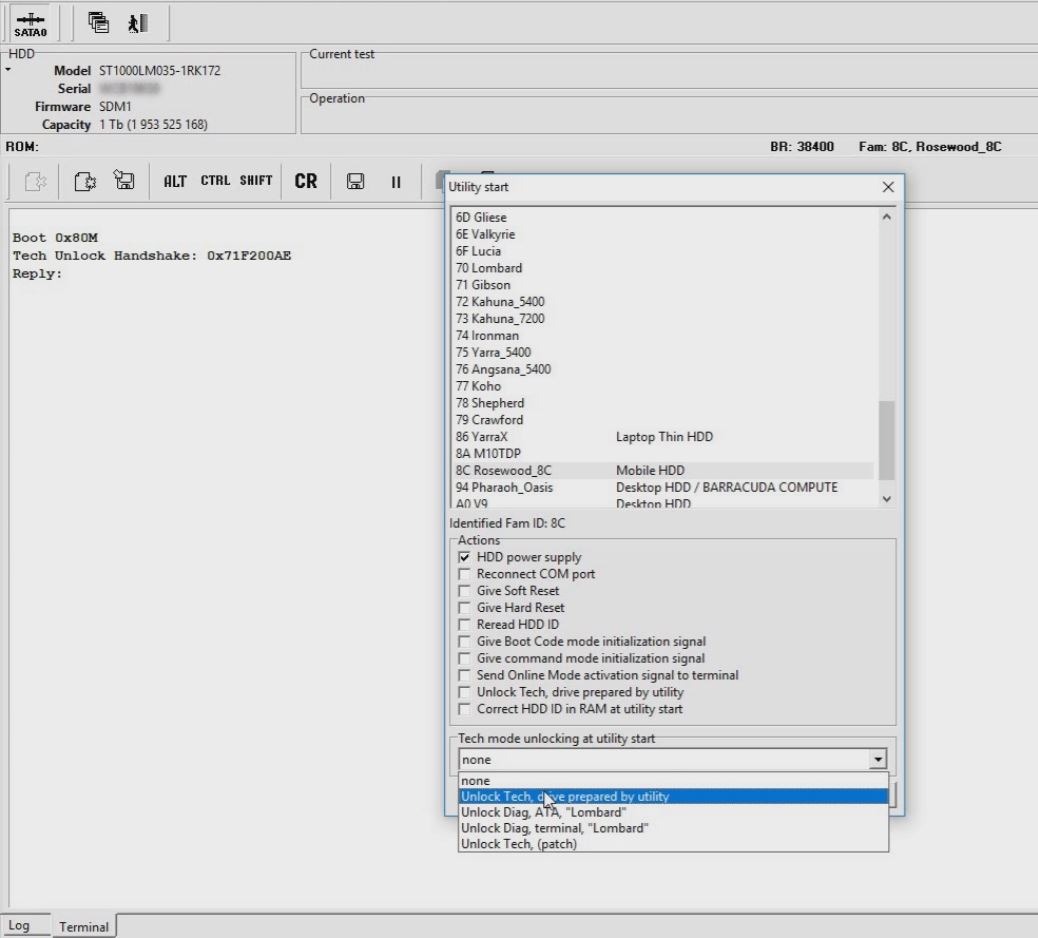

Wonder Full achievement Thank Ace Team..
Great Team Ace 🙂
That is indeed a wonderful news.
Oh My GOD ,
Were is Kate ,i Have To Renew My TS ;- ) , Thanks Acelab Team ,This is the Reason i Saved My money for Years And Invested in a PC 3000 System
I keep getting the ‘Error initializing Boot Code Mode!’ trying to read the ROM. I have tried shorting the ROM in both places but cannot get into it.
If you have the questions regarding the real cases, it’s better to contact the Technical Support http://ts.acelaboratory.com/ , or post the question in a forum http://forum.acelaboratory.com/
Thank you very much, the function has been updated, and continue to refuel ah.
Great Work!
Can you please write an article on how to use the “Kahuna CFW patch 1” to fix Seagate SSHD.
We are going to publish the article for Kahuna drives soon, keep follow the news.
Good news Thanks for support
It mean few click then spin down after about 1 or 2 minutes. Or just fix capacity 0mb?
Dear Nguyen, the article is about the procedure of unlocking. If you have got the problem Rosewood drive you need to get the data from, please don’t hesitate to contact ACE Technical Support Department at http://ts.acelaboratory.com/
i had tried on ST2000LM0007 MOBILE HDD.Drive detects fine by pc as well software but unable to get sector reading .As i was very happy that we find solution for this family unlock rom and unlock SA.i tried and get success to get sa as per process shown on this blog.But still sec remaining same no access to data.than i found this notice “Attention! Special Restrictions! Due to the fact that the FW has particular features, we strongly recommend that you do not apply Recount translator commands (both, ATA or terminal), Clear G-list, Reset S.M.A.R.T and spare heads in ROM commands. This will clear Media Cache and you might lose user data forever”.Than what do we do with this unlocked rom or unlock sa?Reading mod and sys files only.I can’t do anything as shown in notice.Pls answer as i have update this version only for solution of this family.Pls look forward to it.Thanks.
You are welcome to contact us at ts.acelaboratory.com with the particular case if you have a doubts what to do further.
I never thought you guys could come so soon with this wonderful solution. Great Solution to my greatest nightmare in Nigeria.. Thank you guys.
hi acelab team
to read the rom can you tell us where is the exact short point for kahuna hdd’s?
Hello,
This article is about Rosewood family drives with locked Terminal mode, but not a Kahuna ROM reading issue.
How to deal with Kahuna drives you can read in this article:
http://blog.acelaboratory.com/pc-3000-for-hdd-sshd-drives-what-is-it-and-how-to-work.html
Also it is not necessary to short ROM for reading it, enough just to perform reading and if it doesn’t work on current reading speed then decrease Terminal transfer rate value to lower.