Some users already have this adapter, others just think about purchasing.
In this article we would like to present PC-3000 Flash Card adapter and describe a working process with it. Please note that you need to have PC-3000 Flash software ver. 7.0.5 to use this adapter and others from the Monolith Set.
So, the first thing – you need to connect the Card adapter to PC-3000 Flash reader and insert your monolith card in to the socket. In this article we will test SD card:
When all is connected then we can start to analyse the connected card in PC-3000 Flash software.
Create a new task as usual:
…but then select this Card adapter as a “Source device”:
We would like to make a copy of all read data (make a sectors copy into the image files):
The next step is to select a “Destination device” – location of image files. We also can make a sector by sector copy to another connected drive or flash pen. But let’s select “File Image”:
At the next step utility asks about the Capacity of connected card. It’s not necessary to set an original capacity. This field needs to be filled just for the first Card ID info (before initialization).
In this case we have 8 Gb SD card and can type “8” into “Capacity” field.
But if we type “2” it’s not a problem and the task will be created correctly:
Ok. The task has been created, and now we can work with the connected card.
Here is a main preparation window and, yes, it looks like the Data Extractor software:
First, you need to switch on the power supply on the Card adapter – switch on it by marked button (“1” on a screenshot). Green text 3.30 shows the Voltage value that is used for initialization of connected card.
The field marked “2” shows a log report of initialization process. It’s the info about the monolith, status and result of initialization process.
All options for work with PC-3000 Flash CARD adapter are available in “Service” -> “SD card control” menu:
Let’s see what are these options. The first one is “Parameters”:
The first tab “Adapter Settings” allow to:
- select available Protocol for working (depends on type of connected card),
- set the Frequency of monolithic card (set the coefficient value: The greater the value, the faster initialization process and the faster reaction on commands)
- Set the Time Out value (seconds).
Sometimes need to set a big time out value and low coefficient of frequency for recognize a moonolithic chip
- Set the number of Bus.
Also, some cards can’t to work with x4 and need to set this value to x1.
- See the current Power supply voltage value
- and configurate the Power control values, let’s click “>>” button:
Here are also two tabs. At the first one we can set a current value of Voltage, but at the second tab “Options” we can manage a voltage automatic selection process. Set a minimal and maximal voltage value for checking with step.
This option allows to initialize a card if standart 3.3 V doesn’t allow to get an access to user files. As a result (based on values at the screenshot), Pc-3000 will check all voltage values from 0.825 V till 3.6 V with step 0.025 until the monolith is initialized.
Ok, the second tab of “Parameters” window is “Read Process Settings”:
These options are clearly described.
“Analyze faulty filling” – utility checks read sectors “on-the-fly” and if sector contains an error pattern, then utility marks these sectors by “black” color in the map.
“Reread faulty filling” – with this option PC-3000 Flash reader tries to re-read problematic sectors.
“Reinitialize the card while reading error” – this option will reinit the monolith few times (set “Max try number”).
“Reread if error” option – reader try to re-read problematic sectors (several times).
“Check CRC” – utility check CRC “on-the-fily”.
The second option from the main menu is the “Power control”.
It allows to manage power control, switch it on with card initialization, switch off and re-initialisate the card.
The next option from the main menu is a “Power supply AutoSelection Mode”:
For example, we have a memory card with an issue that can’t be initilized as result we get an error message in log report that card can’t be initilized. At Parameters of adapter settings we have managed diapasone of voltage values for checking now we need to set WHEN check these different voltage. We can select one of available option:
- When initializing the memory card – CARD adapter will try to initilize the monolithic chip with different voltage and check is it initialized correctly or not.
- When reading the sector – different values will be set when adapter try to read a user sectors and checkare they read or not.
And the last option of main menu is a “Security subsystem”:
This option allow to set and remove a password on the monolithic chip.
Please note: that you need to know an original password for removing it, otherwise password can be removed with fully deleting a user files.
As result we get a partition will all available files and folders. We can mark needed files and save them.
And finally, WHEN IT CAN BE USEFUL?
When original card reader can’t recognize SD card and you don’t want to solder a lot of wires to the Circuit board adapter…
…then PC-3000 Flash CARD adapter can help to save time and your nerves 😉
Please note that the Card adapter does not replace a Circuit board, but can help in some cases instead of soldering. If it doesn’t help, then you still need to solder a monolithic chip to the Circuit Board like before.
If you still haven’t got this adapter, but really want it – please contact our Sales department.



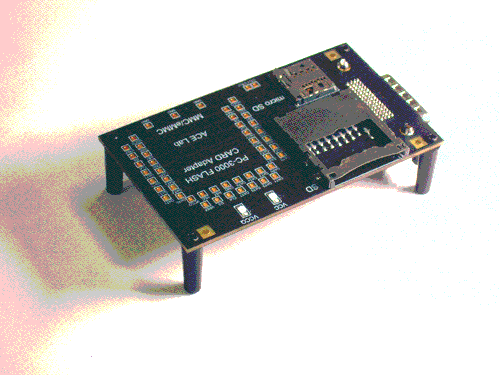

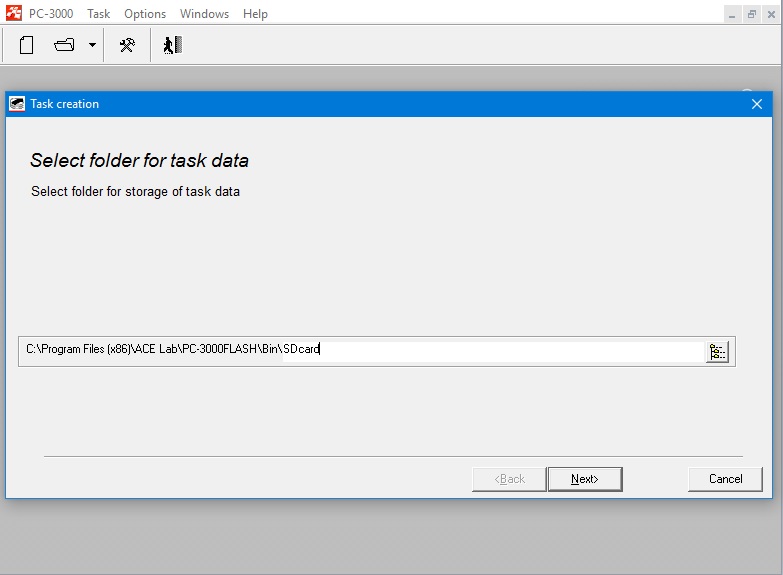
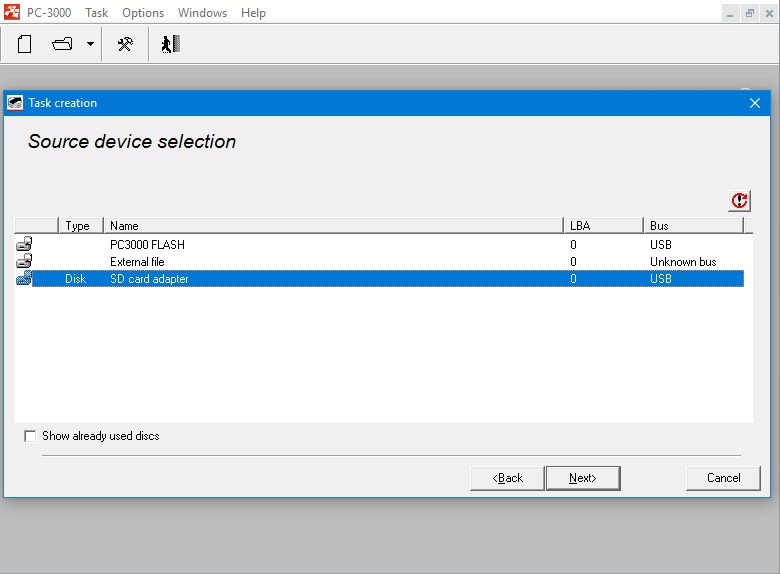
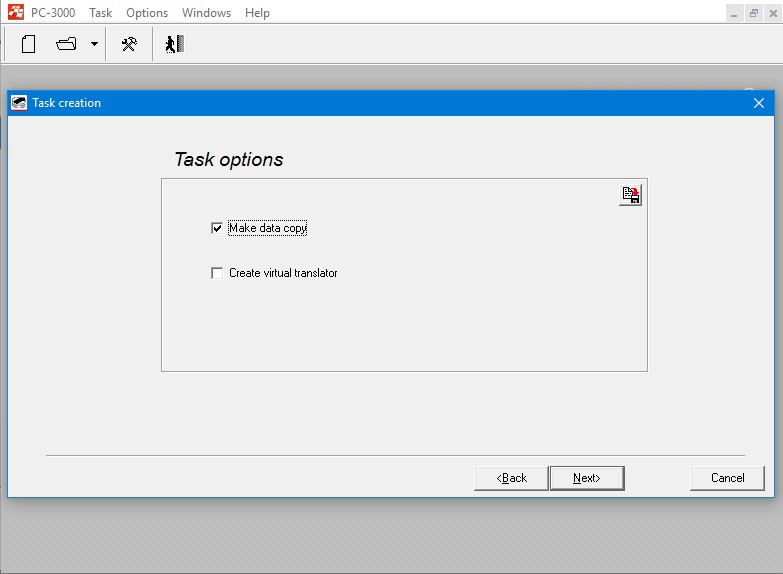
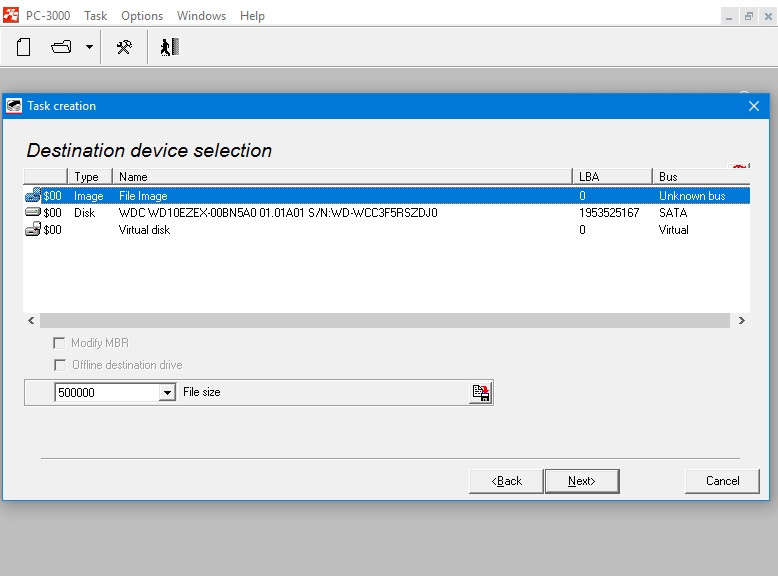
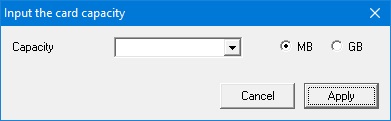
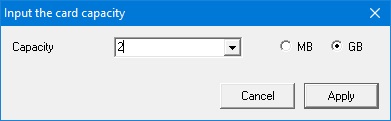
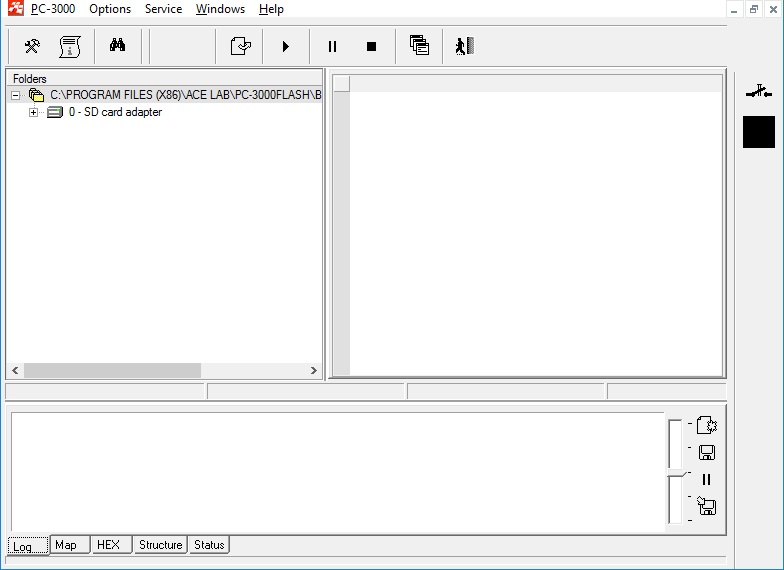
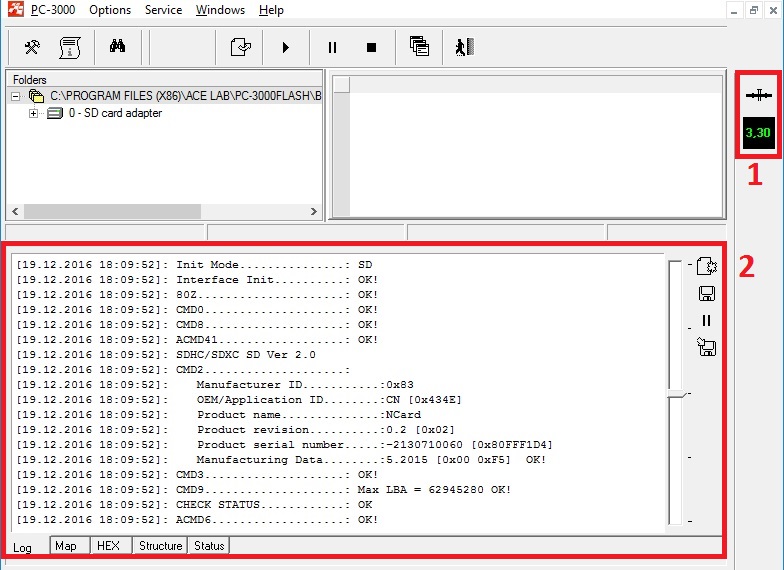
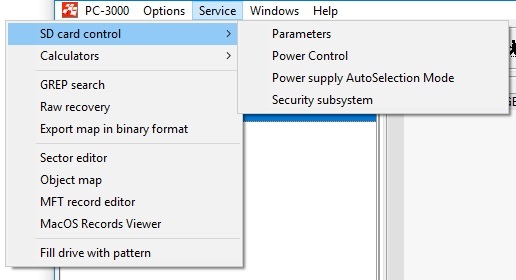
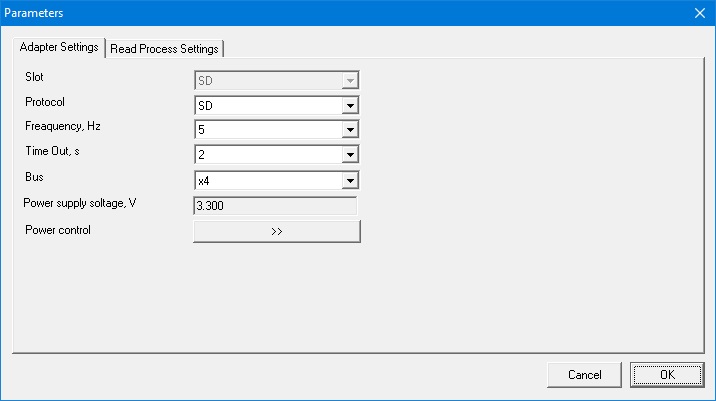
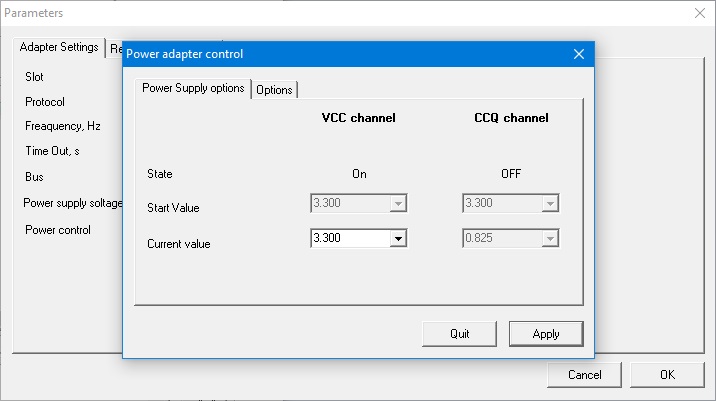
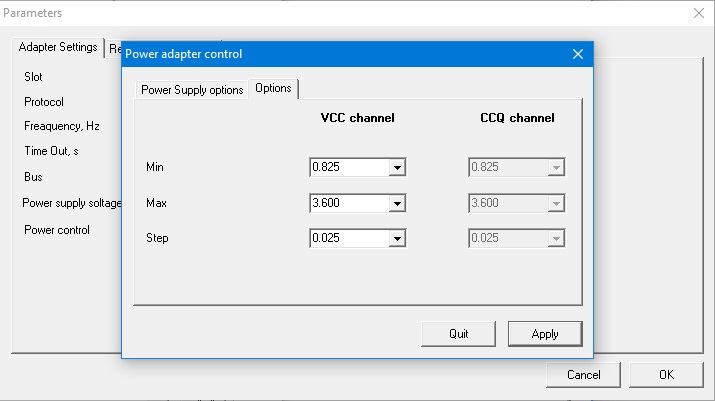
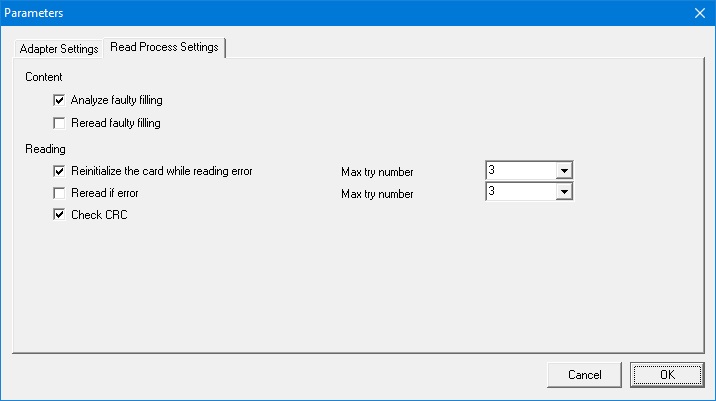
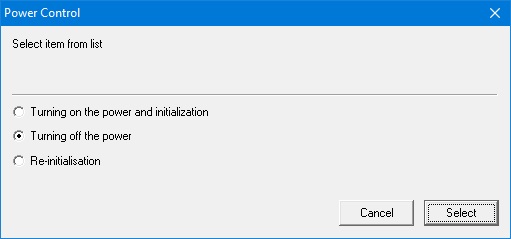
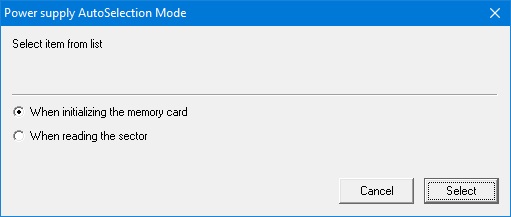
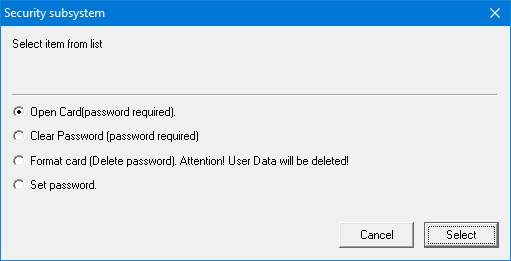
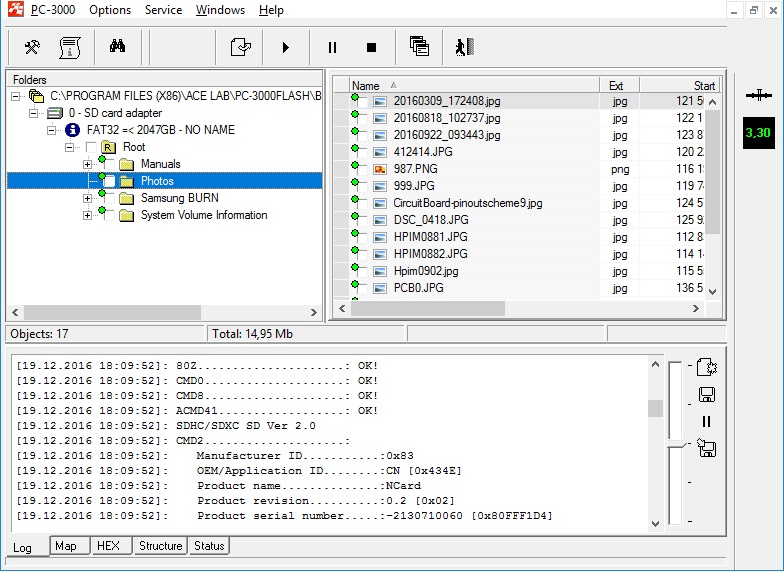
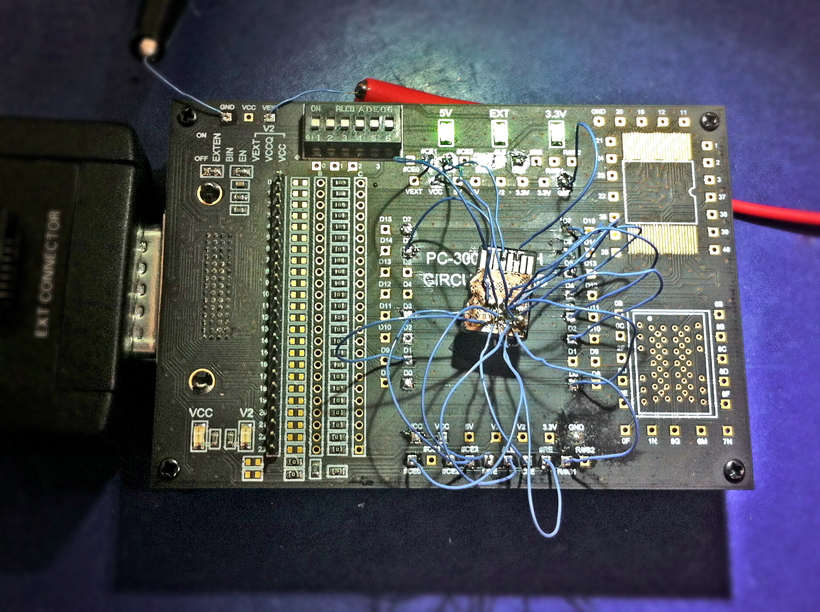
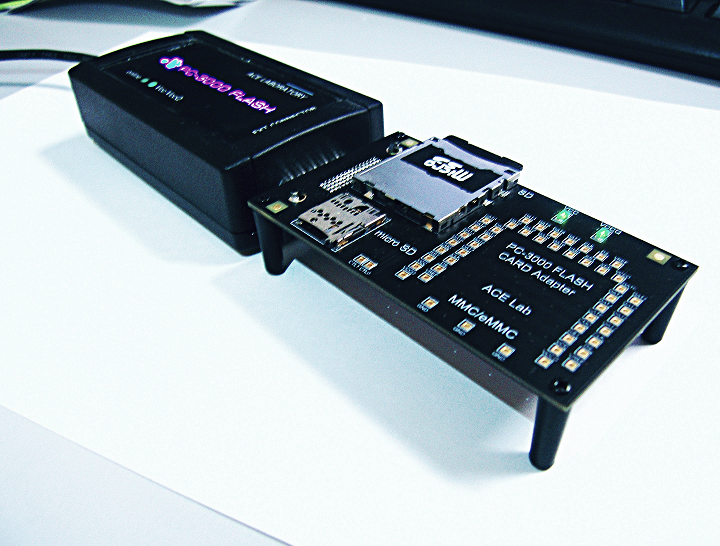

 (5 votes, average: 4.20 out of 5)
(5 votes, average: 4.20 out of 5)
Hi,
Thanks For This Video Roman Sir And Team .Now Please Make a Video on The New Adapters For PC 3000 Flash ,Like How To Solder Chip on Those Etc.But i am still clueless if we have a Micro SD Or SD Thats Not Being Read in a Card Reader [ Can We Make That Work in This Adapter ? ] .Is it like this that sometimes it can work and sometimes it cannot
There is no difference in soldering process if we are speaking about old Curcuit Board and the new one. They are absolutely the same, new one just contain replaceable PCB for convenient and fast connection of them.
About new Card Adapter – please, read more carefully – this adapter might be useful in some cases, where with default voltage SD or mSD is not reading, or they become hanged when appear a BAD block during reading.
If the voltage influence doesn’t help – the only way – solder everything to Circuit Board as before. But anyway, we strongly recommend firstly try to read bad digital card with new adapter. If it will not help – then solder as usual.