For some complex RAID cases ata Extractor RAID Edition has feature which allows to determine RAID configuration based on user files.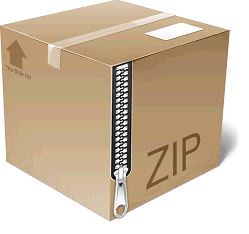
Theory and methodology.
Let’s look into .zip files. They contain two types of data:
– zip metadata (structures which describe archive content, file names, size etc.)
– compressed files stored in archive.
Zip metadata are attractive to define RAID configuration:
– we can find them based on specific signature (0x504B0304)
– structures have simple periodical pattern.
We can say that metadata are control points to find out the file integrity. Similar points are for files of another types.
There is procedure how to build a RAID configuration based on user files:
1. Define some blocks on matrix and launch raw recovery on these blocks
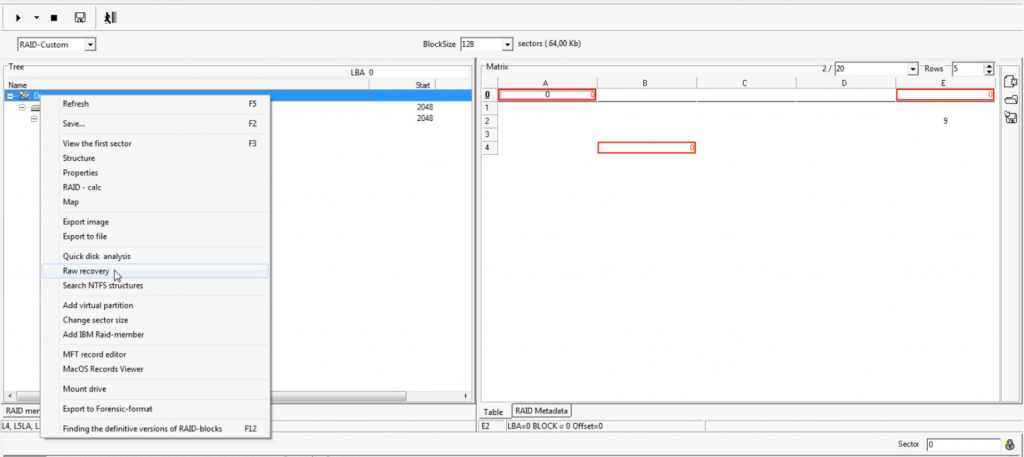
2. Export found corrupted files in virtual file system
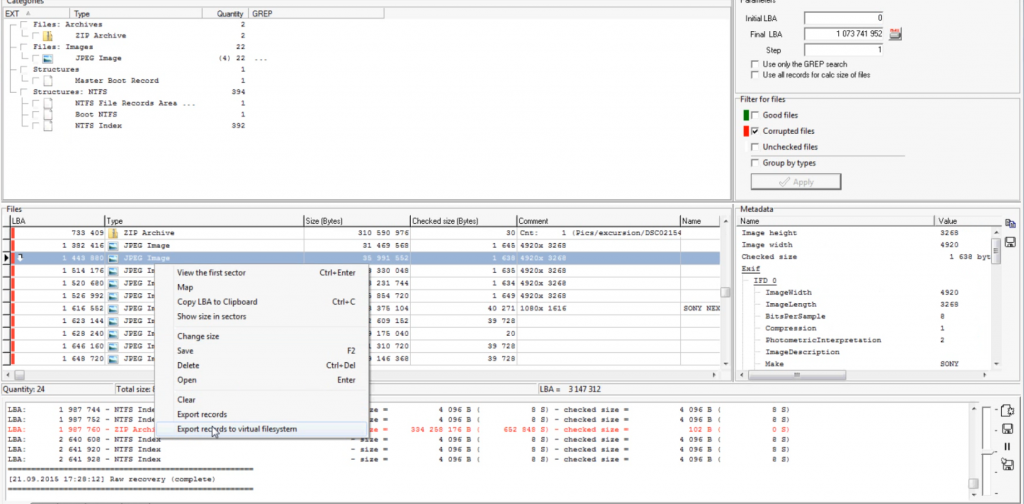
3. Go back to RAID constructor and select one file
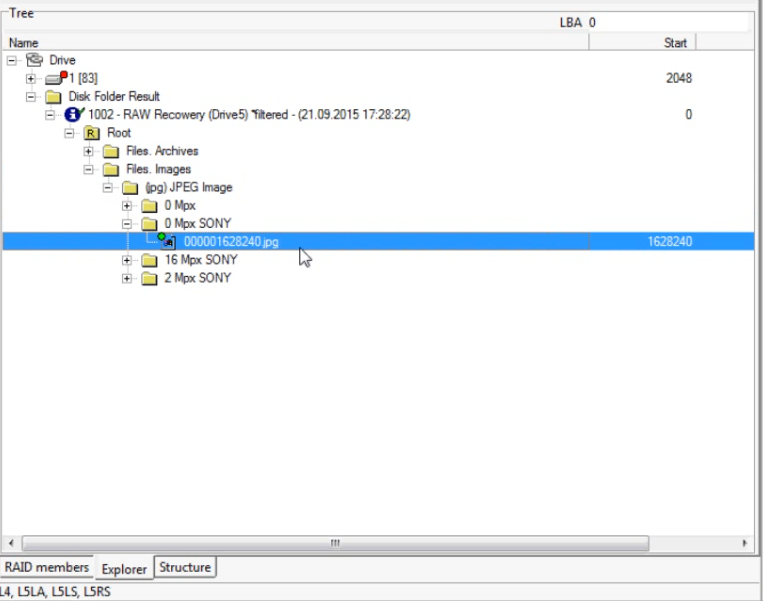
4. Come to Structure tab and try to set up control points for this file
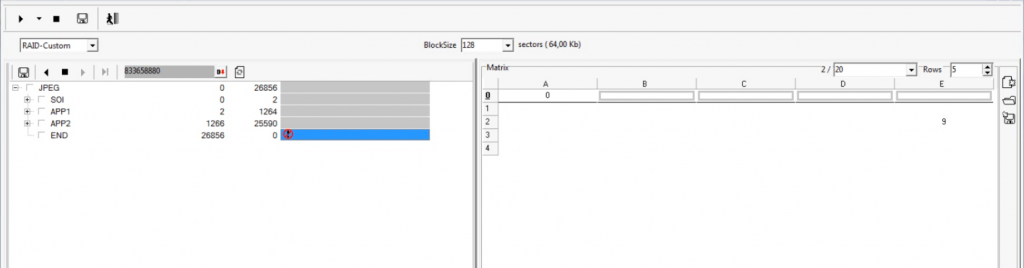
5. Check each possible blocks and select most compatible one
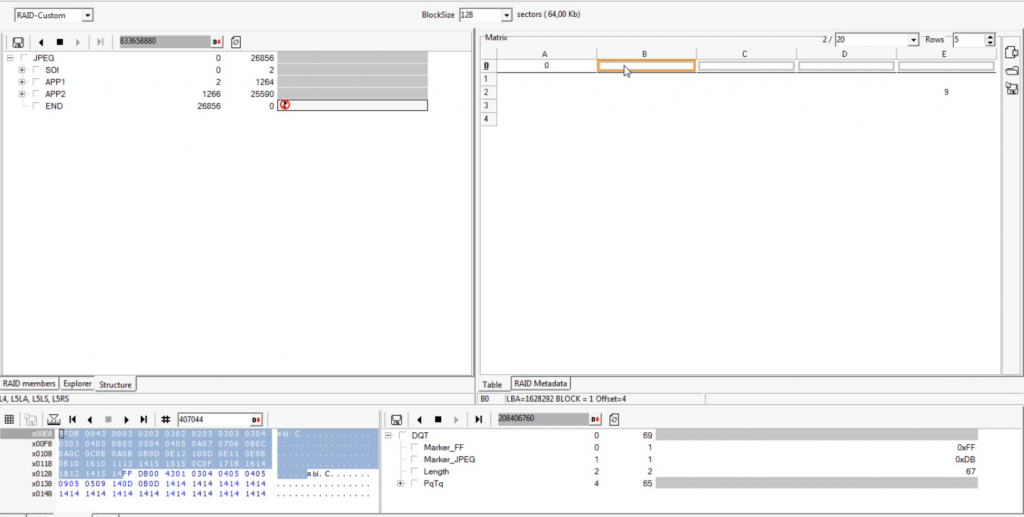
6. Repeat this previous step for other control points and maybe other files
7. We have found correct matrix for this RAID and can save it
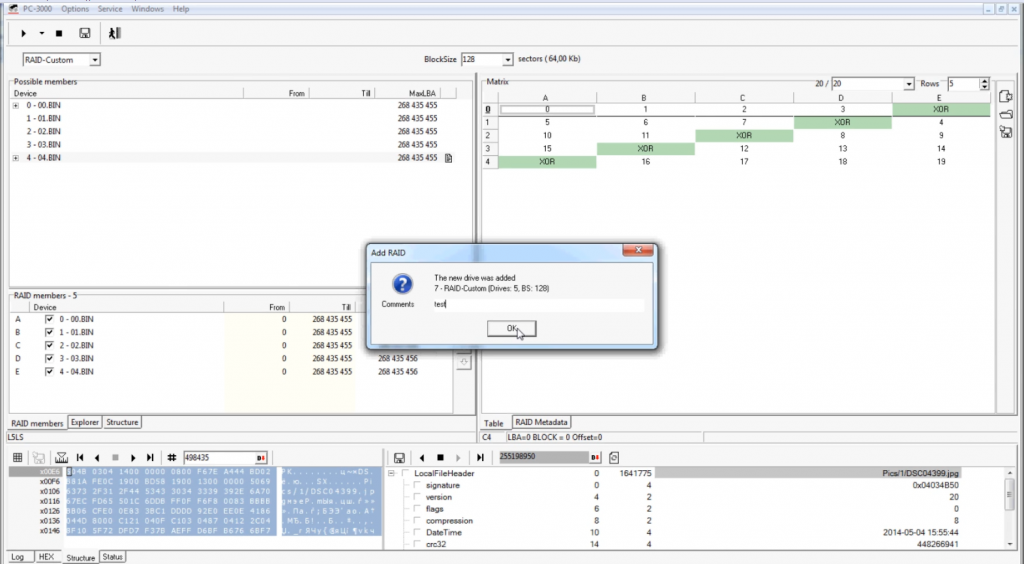
8. Sure, we have to check that file structure is available
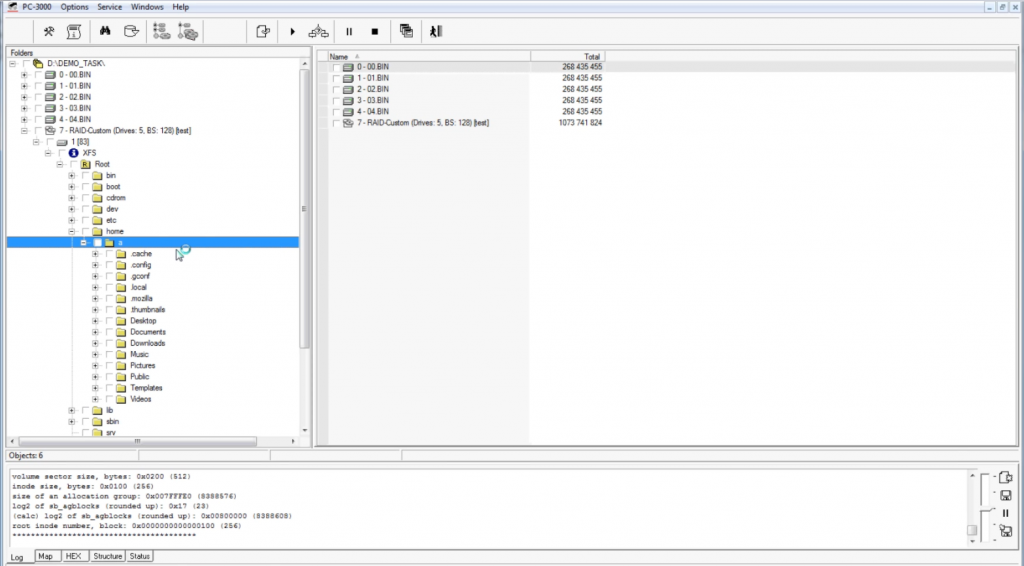
Please see detailed procedure on video:




 (5 votes, average: 4.20 out of 5)
(5 votes, average: 4.20 out of 5)
This is great information, thank you for sharing!
Thanks for sharing this how-to! It’s good to know how to extract data this way.