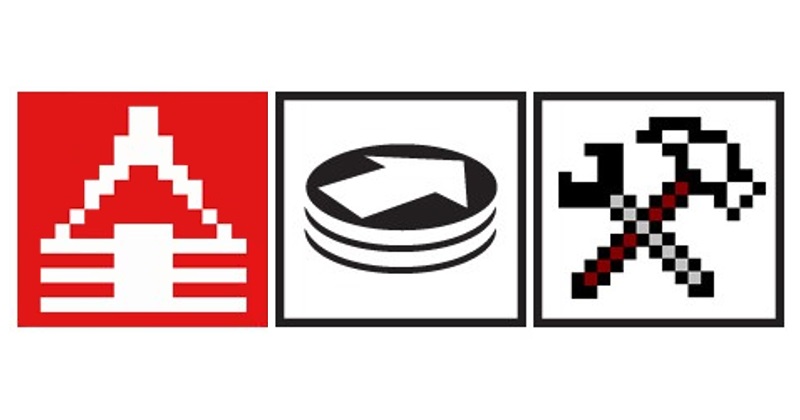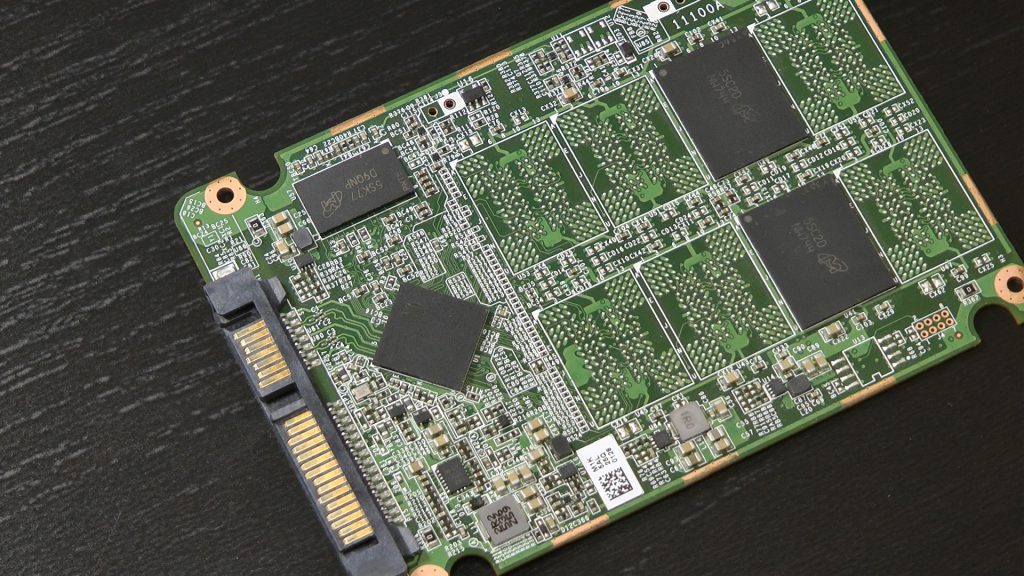FileVault is a high-end disk encryption program used in Mac OS X 10.3 and later. Most of the Apple’s products that came out after 2003 use FileVault to provide users with a reliable tool to decrypt home folders and personal data. And FileVault does the job well by preventing unauthorized access to encrypted hard drives content. No data recovery specialist without the right tools and special knowledge will be able to access the data on an Apple computer.
Cases, when the encrypted hard drive is damaged to boot may present a serious challenge even to a skilled professional. In this article, we will describe an algorithm of bypassing FileVault protection and give some tips on recovering data from damaged encrypted Apple hard drives.
Below is a schematic diagram of the FileVault encryption method:

Continue reading →