To recover data from damaged drives, it’s often necessary to use donor PCB or/and donor heads on the patient drive. But where and how do you get such donor drives?

The easiest way is to use the “Search donor drives” button in the PC-3000 utility. In today’s article, we tell you more about this button and how to use it to find donor parts for your patient drives.
For example, you have a ST3500320AS Moose family patient drive.
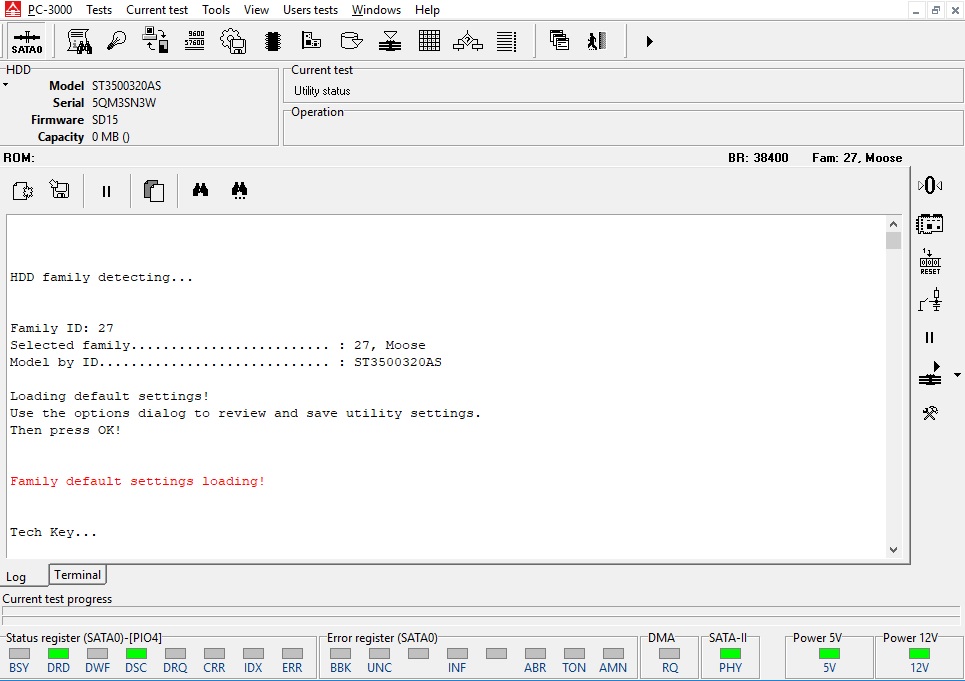
And you’ve determined that you have to change heads.
So you can open the “Utility status” window:
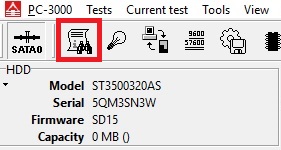
And then use the “Search donor drives” button:
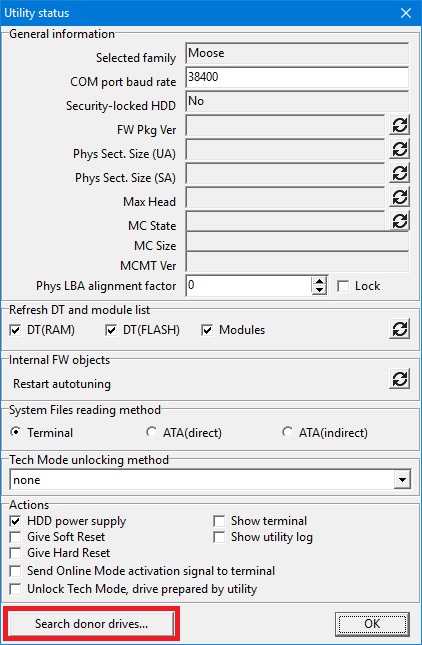
You’ll get a pop-up window with fields related to the drive which you are looking for:
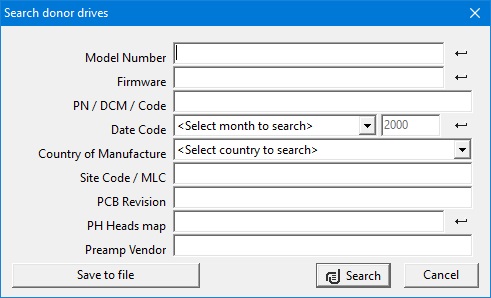
Fields with ‘arrow‘ button can be filled based on values of a connected drive, other fields (without ‘arrow‘ button) should be filled manually in case if values are important for selecting a donor.
Note: there are a lot of different parameters which should be matched between patient and donor drives. These values depend on the exact drive.
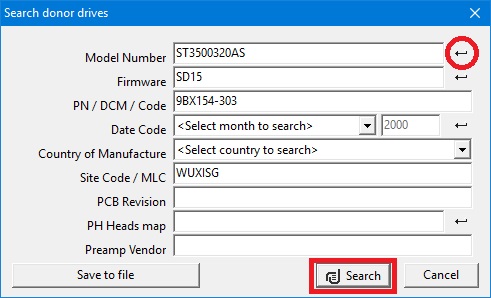
After you’re done click on the “Search” button and you’ll be forwarded to the DonorDrives.com site where you’ll be shown a list of all found drives based on filled values:
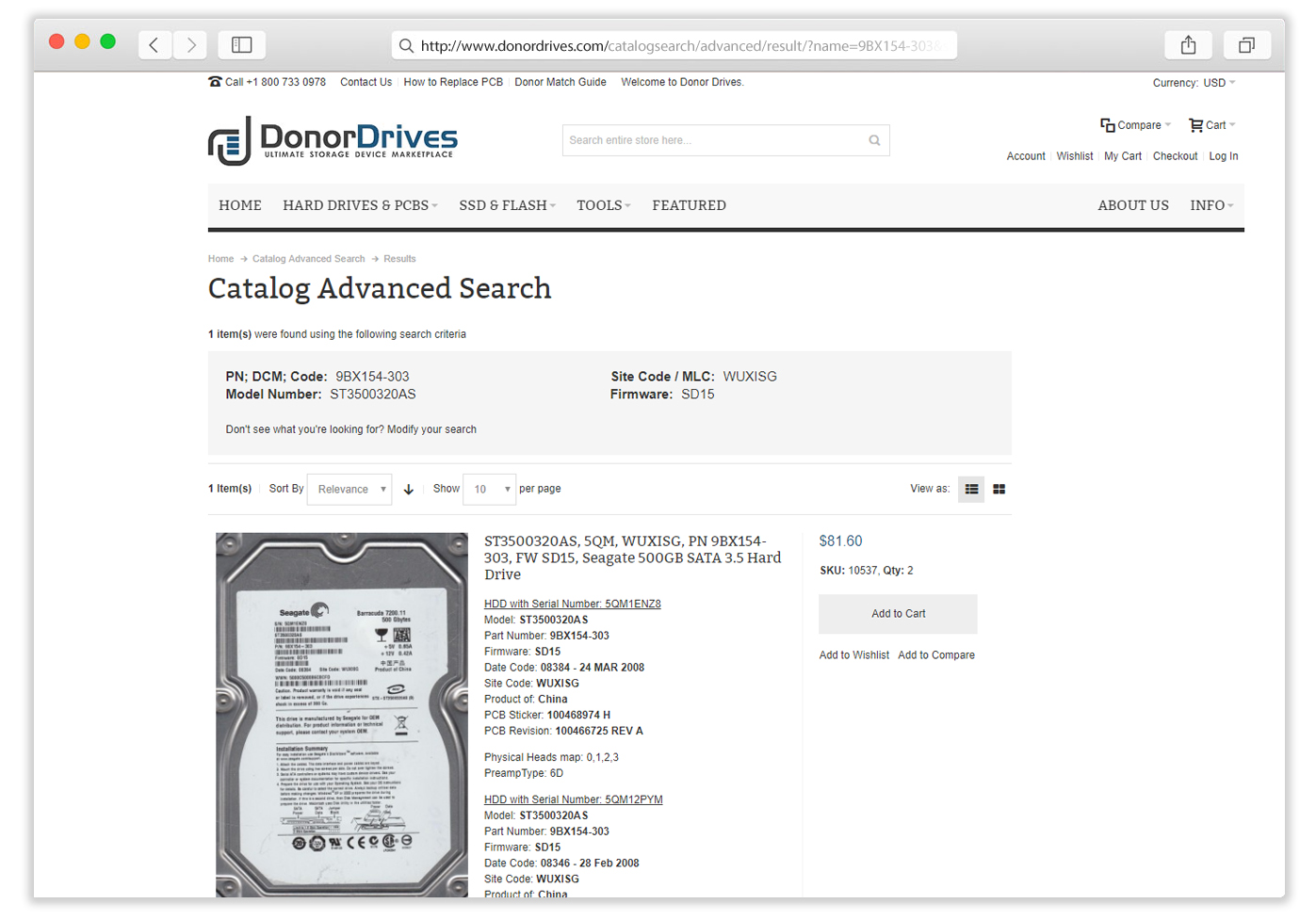
After that, you can add to cart all the needed drives or parts and make an order.
Guys from DonorDrives.com will get your request and prepare a parcel for shipping.

Please use coupon code “ACELAB” to get 10% off your first purchase with Donor Drives, and inquire with them about their Partner Program. By becoming Donor Drives partner, you would get a discount on every item and order.

About Donor Drives LLC
Donor Drives LLC is a technological partner of ACE Lab.
It is a hard drive refurbishing company, which specializes in retailing hard drives, hard drive circuit boards, hard drive parts and accessories. They offer a large selection of rare, outdated, discontinued, and modern hard drives and PCBs.
Visit DonorDrives.com for more details.





 (8 votes, average: 3.75 out of 5)
(8 votes, average: 3.75 out of 5)